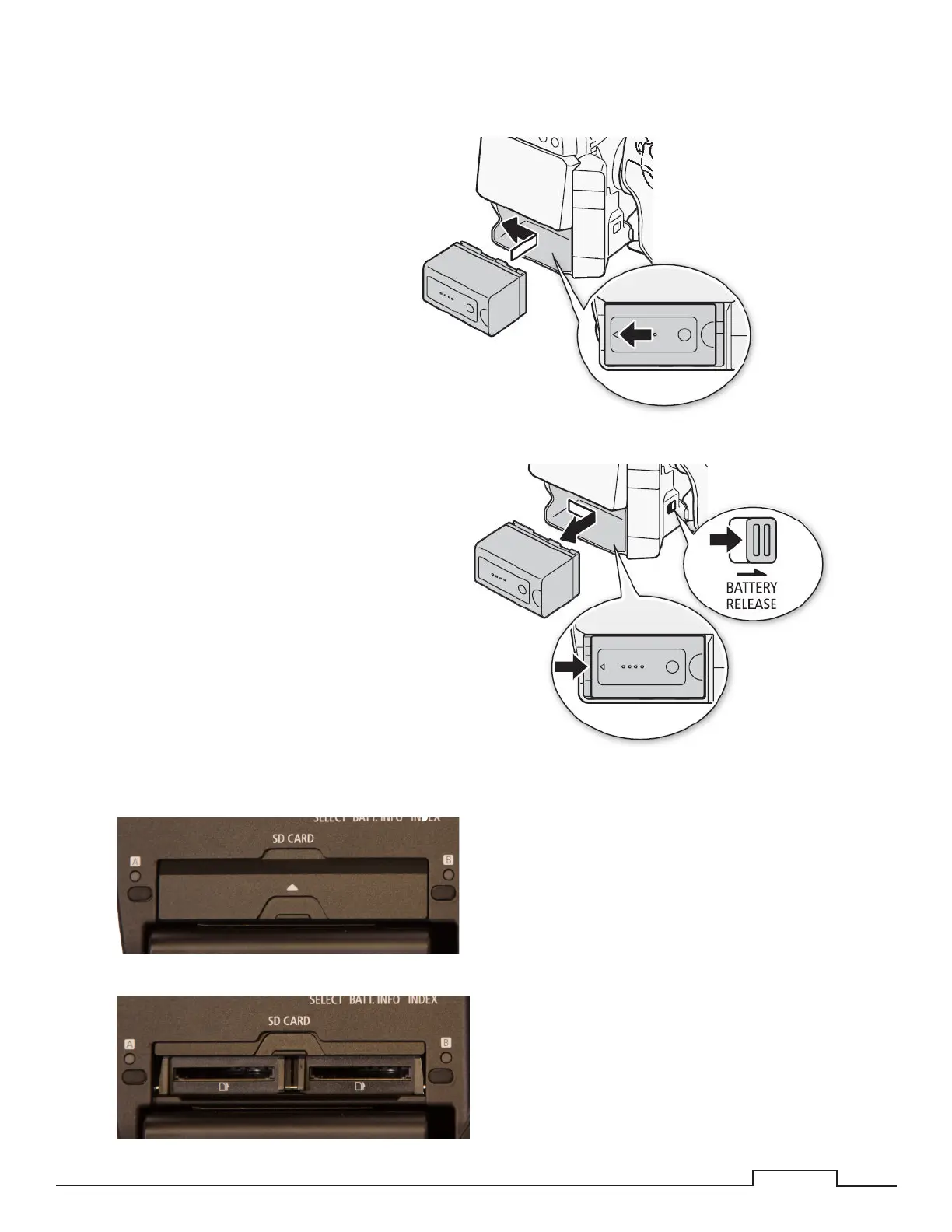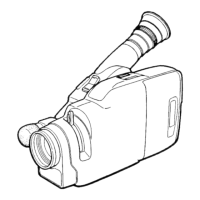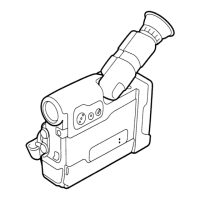3 of 17
Camera Setup
Ensure there is an SD Card installed in the
camera.
• Press upwards on the lock button in the
center of the memory card door to open
the door.
• If no memory card is installed, put SD
card into the slot and then push until
you feel a click.
Reverse to remove the memory card.
NOTE: It is recommended to use only class 10
or higher SD cards. Faster cards will
download to your hard drive faster.
Insert Battery:
• Insert battery into the slot on
the back of the camera.
• e battery contacts are pointed
to the le.
• Slide battery to the le.
• e battery will click into place.
Remove Battery:
• Push the battery release
forward.
• Slide the battery to the right.
• Remove the battery.
1)
2)
