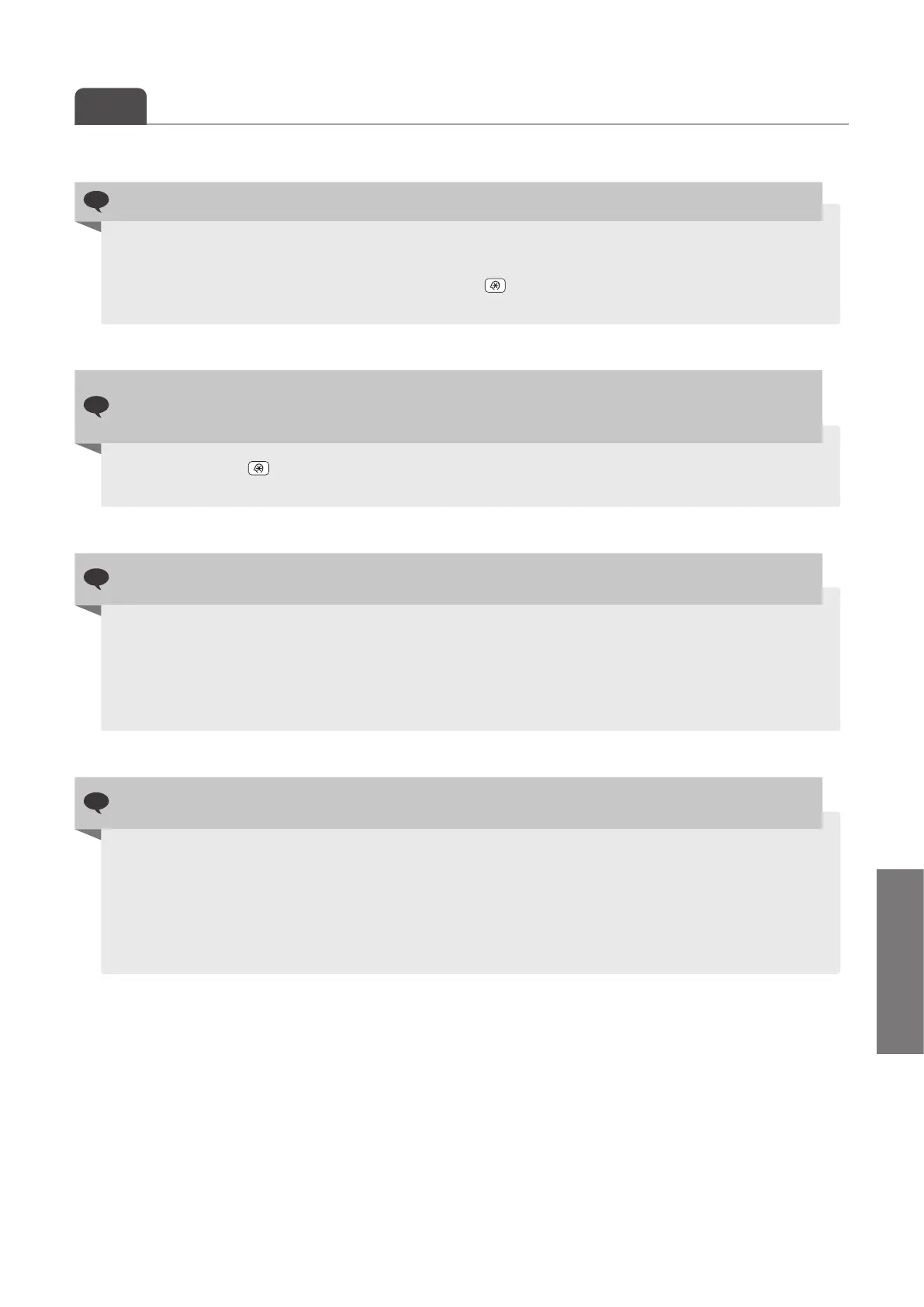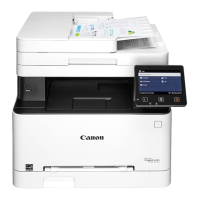109
Troubleshooting
FAQ
Fax
Q
Can I turn o the incoming ring when receiving a fax?
└ A
Yes, but you can turn o the incoming ring for faxes only when you are using
<Fax/Tel Auto Switch> mode.
To turn o the incoming ring for faxes, press [
] <Fax Settings>
<RX Function Settings> <Incoming Ring> <O>.
Fax
Q
When using <Fax/Tel Auto Switch> mode, I often miss voice calls because the
incoming ring rings only for a short period of time. How do I increase the number
of rings when receiving a voice call?
└ A
Press [ ] <Fax Settings> <RX Function Settings> <Incoming Ring> <On>,
and then specify the number of rings.
Fax
Q
When an answering machine is connected to the machine, how do I make the
answering machine to activate only when receiving a voice call?
└ A
Set the fax receive mode to <Answering Machine>, and then set the answering
machine to activate after a few rings.
The machine will detect a fax signal before the answering machine activates, if the answering
machine is set to activate after at least two rings.
For details about how to change the number of rings, see the answering machine’s manual.
Fax
Q
The connected external telephone has fax functions, but I want to receive a fax not
with the external telephone but this machine.
└ A
Set the fax receive mode to <Fax/Tel Auto Switch>, and then disable the external
telephone’s fax functions.
When both the machine and the external telephone are set to use the fax function, the machine
or device that rst detects the fax signal will receive the fax. To always receive fax with the
machine, you should disable the external telephone’s fax functions.
For details, see the external telephone’s manual.
