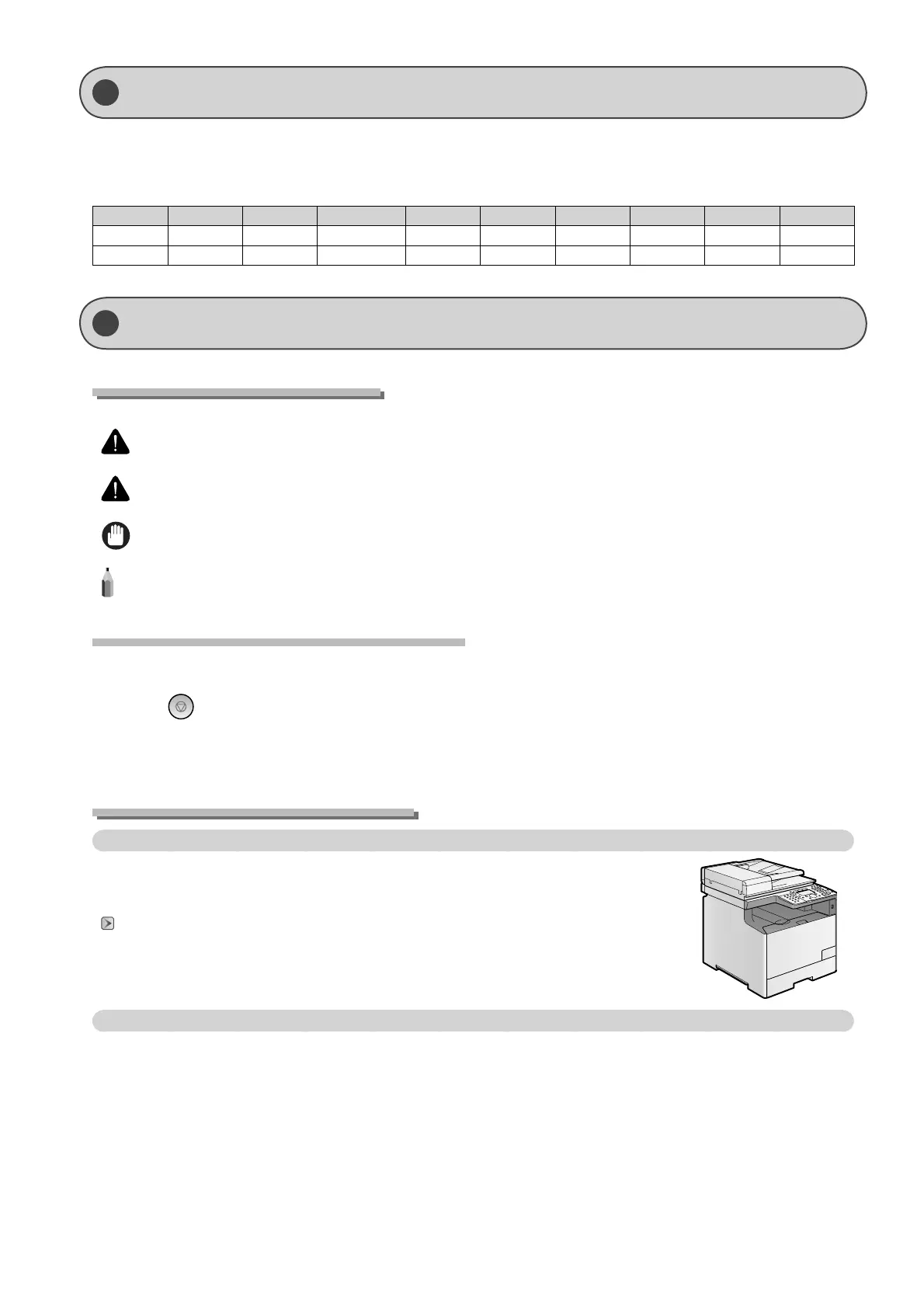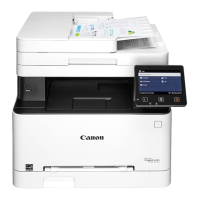vi
Symbols Used in This Manual
WARNING
Indicates a warning concerning operations that may lead to death or injury to persons if not performed correctly. To
use the machine safely, always pay attention to these warnings.
CAUTION
Indicates a caution concerning operations that may lead to injury to persons if not performed correctly. To use the
machine safely, always pay attention to these cautions.
IMPORTANT
Indicates operational requirements and restrictions. Be sure to read these items carefully to operate the machine
correctly, and avoid damage to the machine or property.
NOTE
Indicates a clari cation of an operation, or contains additional explanations for a procedure. Reading these notes is
highly recommended.
Keys and Buttons Used in This Manual
The following symbols and key names are a few examples of how keys to be pressed are expressed in this manual.
Operation panel keys: [Key icon] + (Key name)
Example: [
] (Stop)
Display: <Specify destination.>
Buttons and items on the computer display: [Preferences]
Illustrations Used in This Manual
Illustrations used in this manual
Illustrations of the model MF8350Cdn are used in this manual. When there is any di erence among the machines,
it is clearly indicated in the text, e.g., "For MF8050Cn."
For information on the standard features for each model, see the followings.
"Available Features" (
→
P.vi)
The display used in this manual
The display used in this manual is the factory preset display for the MF8350Cdn. Depending on the system con guration and product purchased,
the appearance of the display may di er.
•
•
•
The available features are introduced for each model.
{
: available
-: not available
Copy Print 2-sided Printing Fax (PC Fax) USB Scan Network Scan Remote UI ADF (1-sided) ADF (2-sided)
MF8350Cdn
{
{
{
{
{
{
{
{
-
MF8050Cn
{
{
-
{
{
{
{
{
-
Available Features
How to Use This Manual
