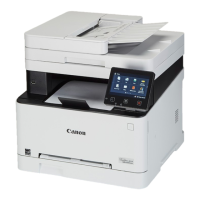FRONT-LOAD ACCESS
All models in the Canon imageRUNNER LBP Series have
been designed with front-load access to consumables in
mind, so they can easily be situated in a corner or previously
unusable space.
SIMPLIFIED MAINTENANCE
The Canon imageRUNNER LBP Series provides for quick and
easy maintenance of customer-replaceable components. The
Color imageRUNNER LBP5960 device uses a drum and toner
cartridge for each color, dramatically simplifying the
replacement of consumables. The Color imageRUNNER LBP5360
model utilizes four distinctive all-in-one cartridges that combine
the drum, developer, waste toner box, and toners in a single
unit. The imageRUNNER LBP3460 model offers the option of a
standard or high-yield all-in-one cartridge, combining the black
toner and drum in one unit.
ELECTRONIC DOCUMENTATION
All models in the Canon imageRUNNER LBP Series have
CD-based documentation, so users won’t have to waste
time scanning through large printed manuals. The electronic
documentation features powerful search tools to help users
locate the answers they need, quickly and easily.
AN EASY-TO-USE, COMPACT DEVICE FOR EVERY DESKTOP
Easy replacement of consumables
Interface of Electronic Documentation
Front-load Access (imageRUNNER LBP5360 Shown)

