
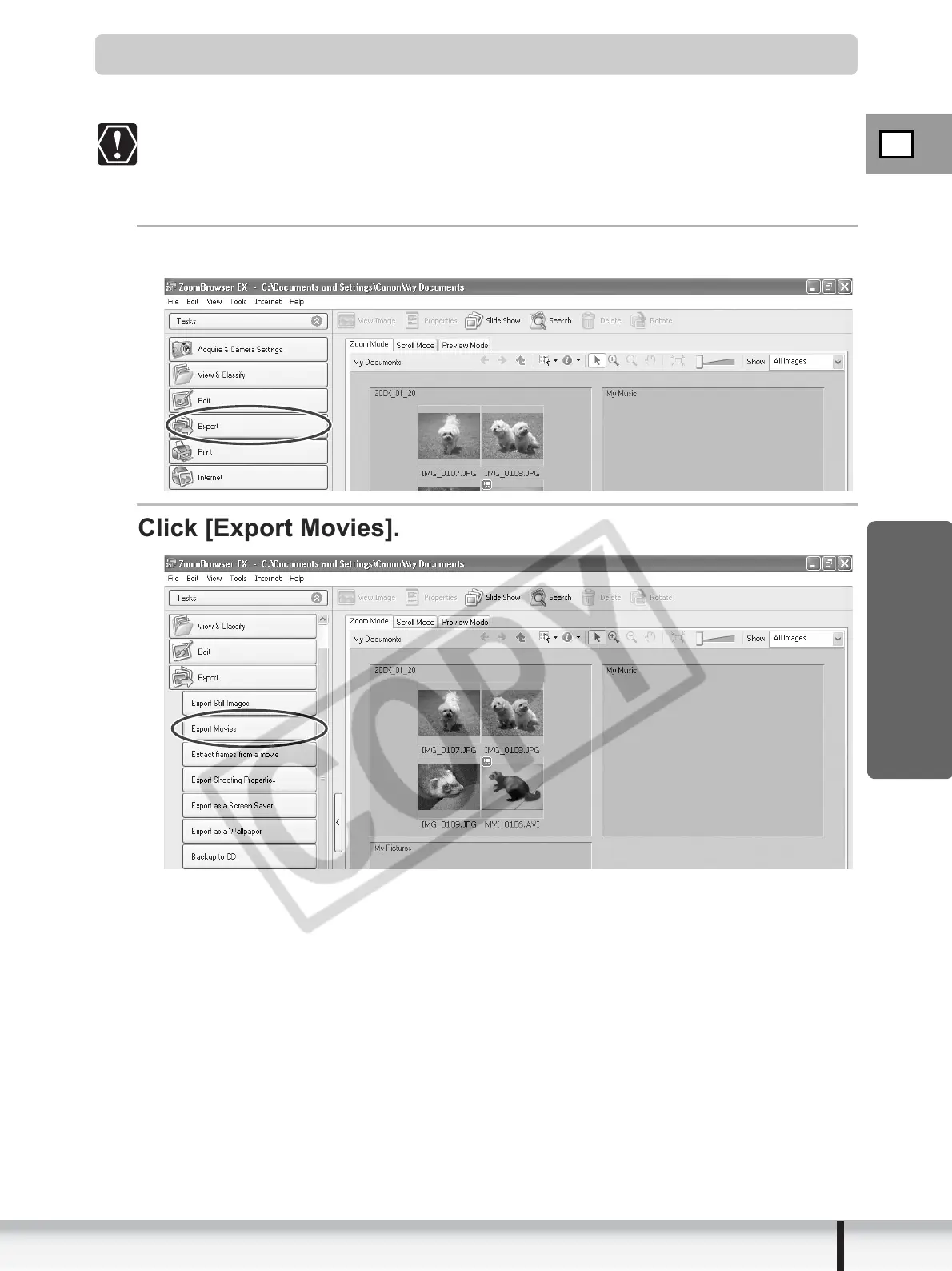 Loading...
Loading...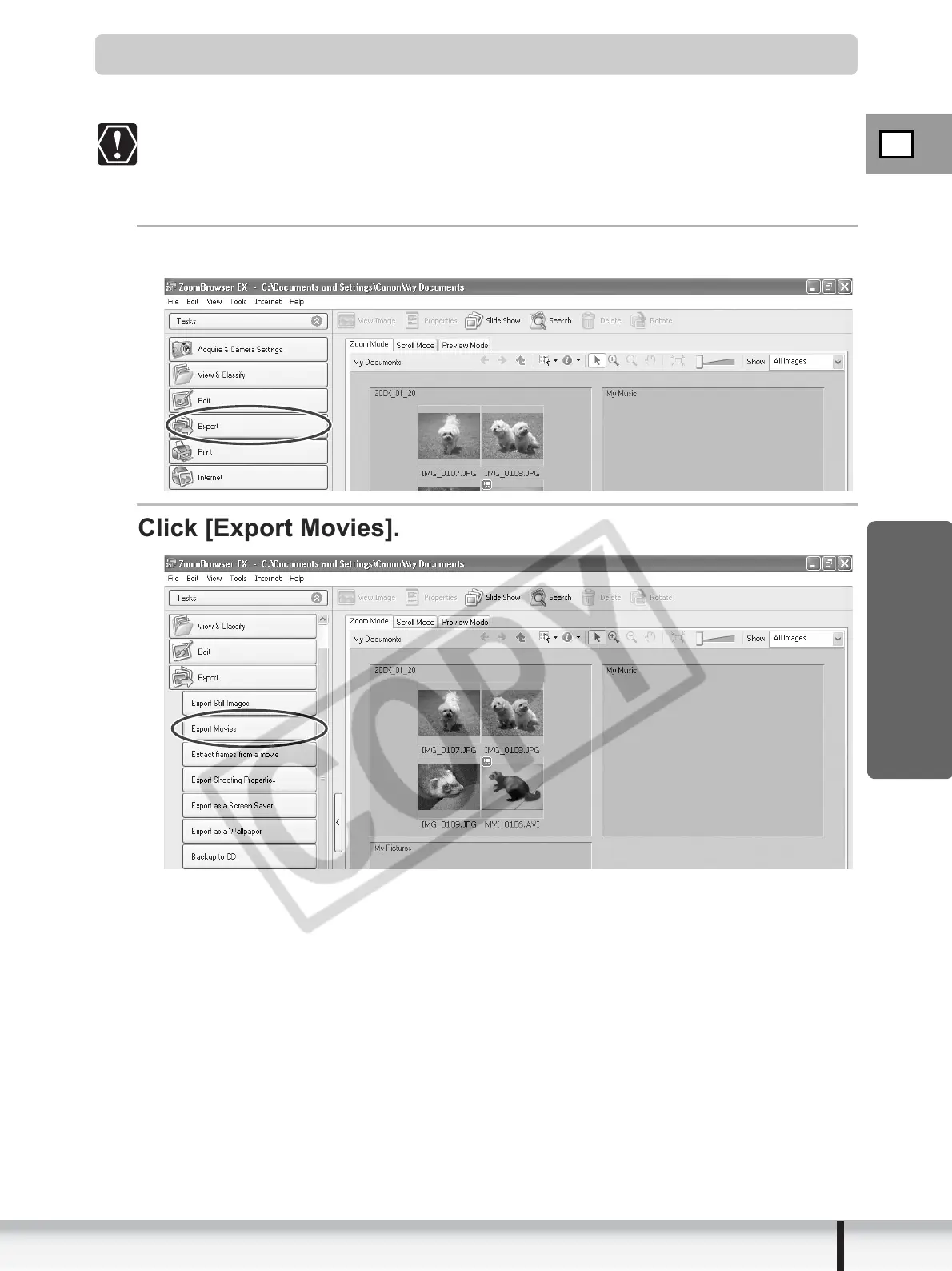
Do you have a question about the Canon ELURA 100 - Camcorder - 1.3 MP and is the answer not in the manual?
| Manufacturer | Canon |
|---|---|
| Model | ELURA 100 |
| Category | Camcorder |
| Image Sensor Resolution | 1.3 MP |
| LCD Screen Size | 2.7 inches |
| Camcorder Media Type | MiniDV |
| Image Sensor | CCD |











