
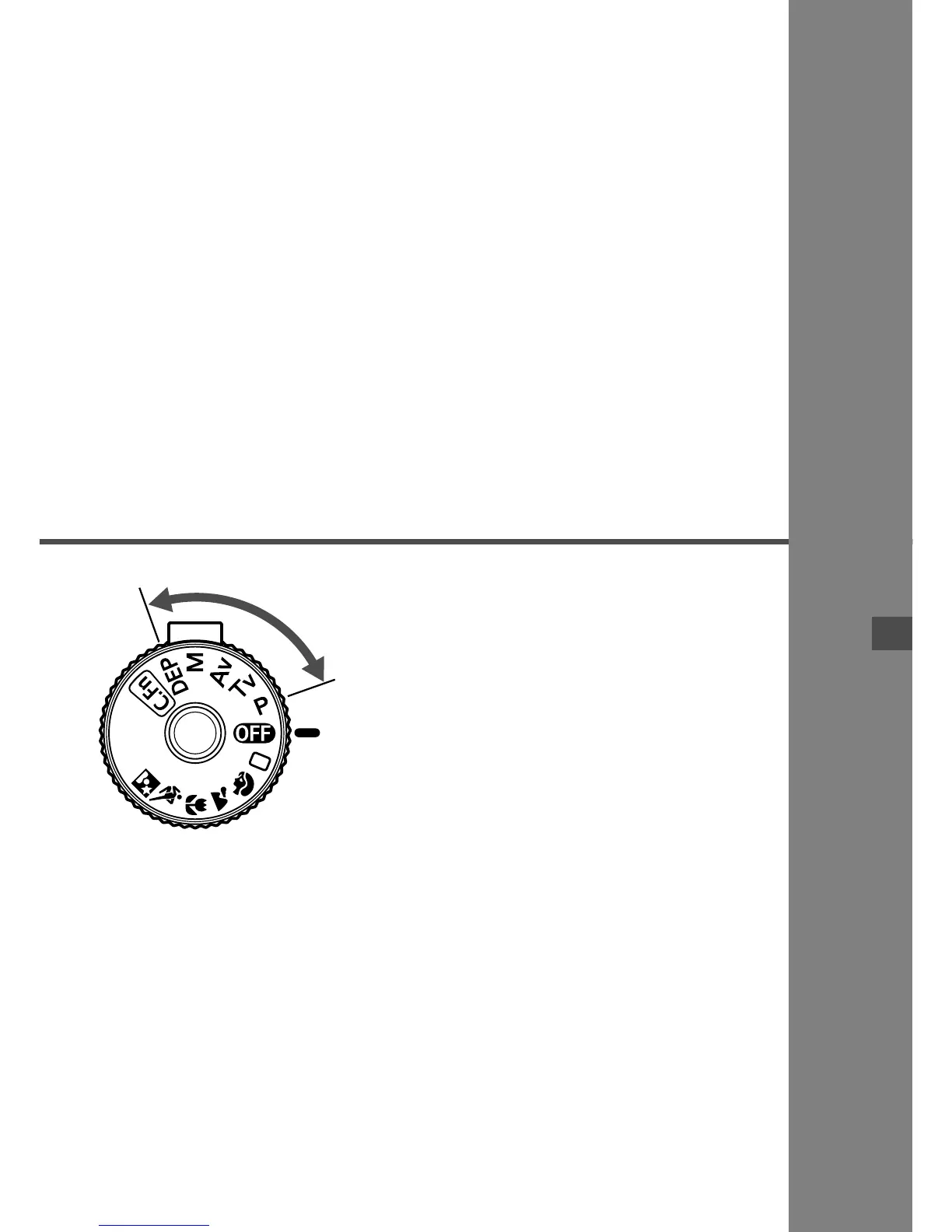 Loading...
Loading...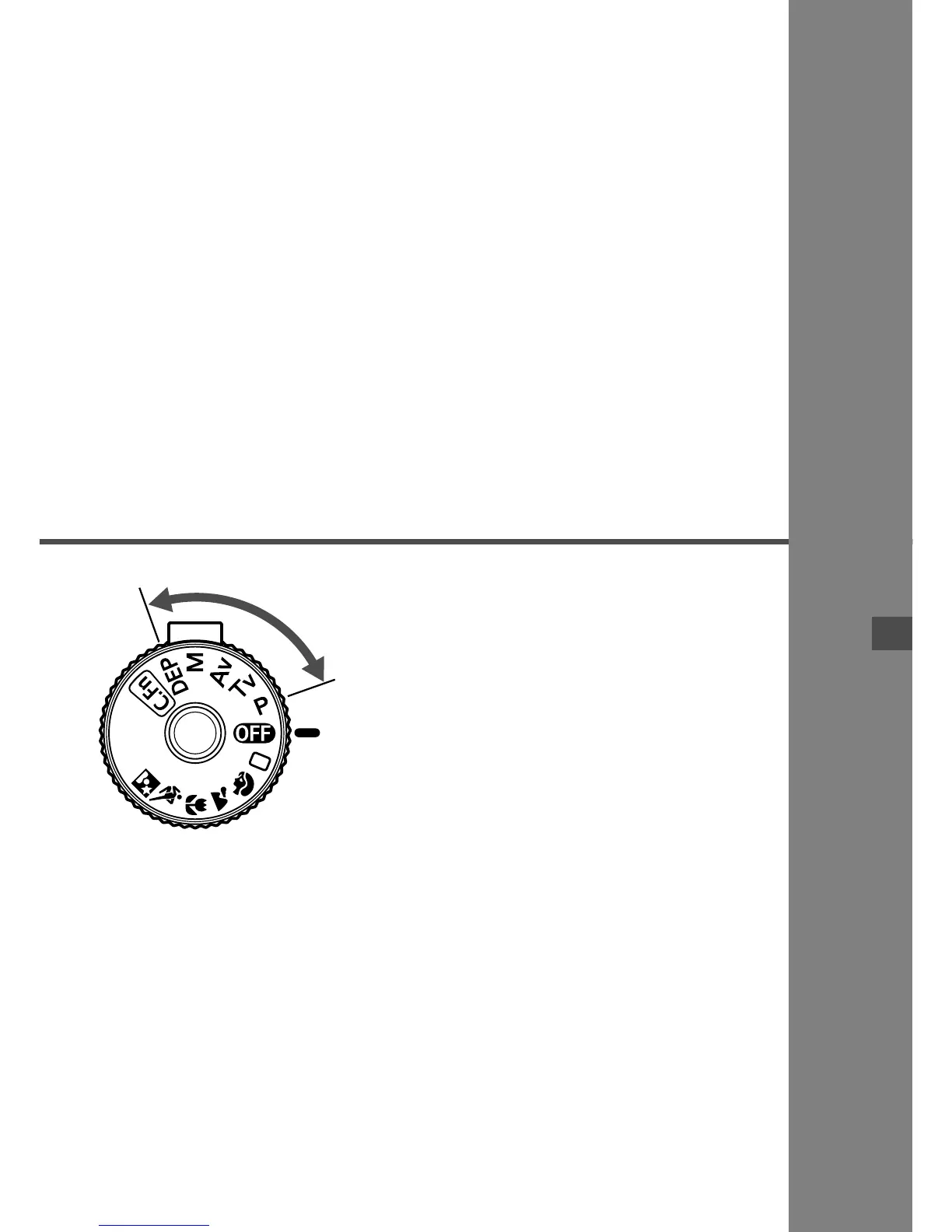
Do you have a question about the Canon EOS 33V and is the answer not in the manual?
| Type | 35mm SLR |
|---|---|
| Lens Mount | Canon EF mount |
| Flash Sync Speed | 1/125 sec |
| Film Format | 35mm |
| Exposure Modes | Program, Shutter Priority, Aperture Priority, Manual |
| Metering | Center-weighted |
| Film Transport | Automatic |
| Viewfinder | Eye-level pentamirror |
| Shutter Speed | 30 - 1/4000 sec, Bulb |
| Focusing | TTL phase detection, 7 autofocus points |
| Battery | 2x CR123A lithium batteries |











