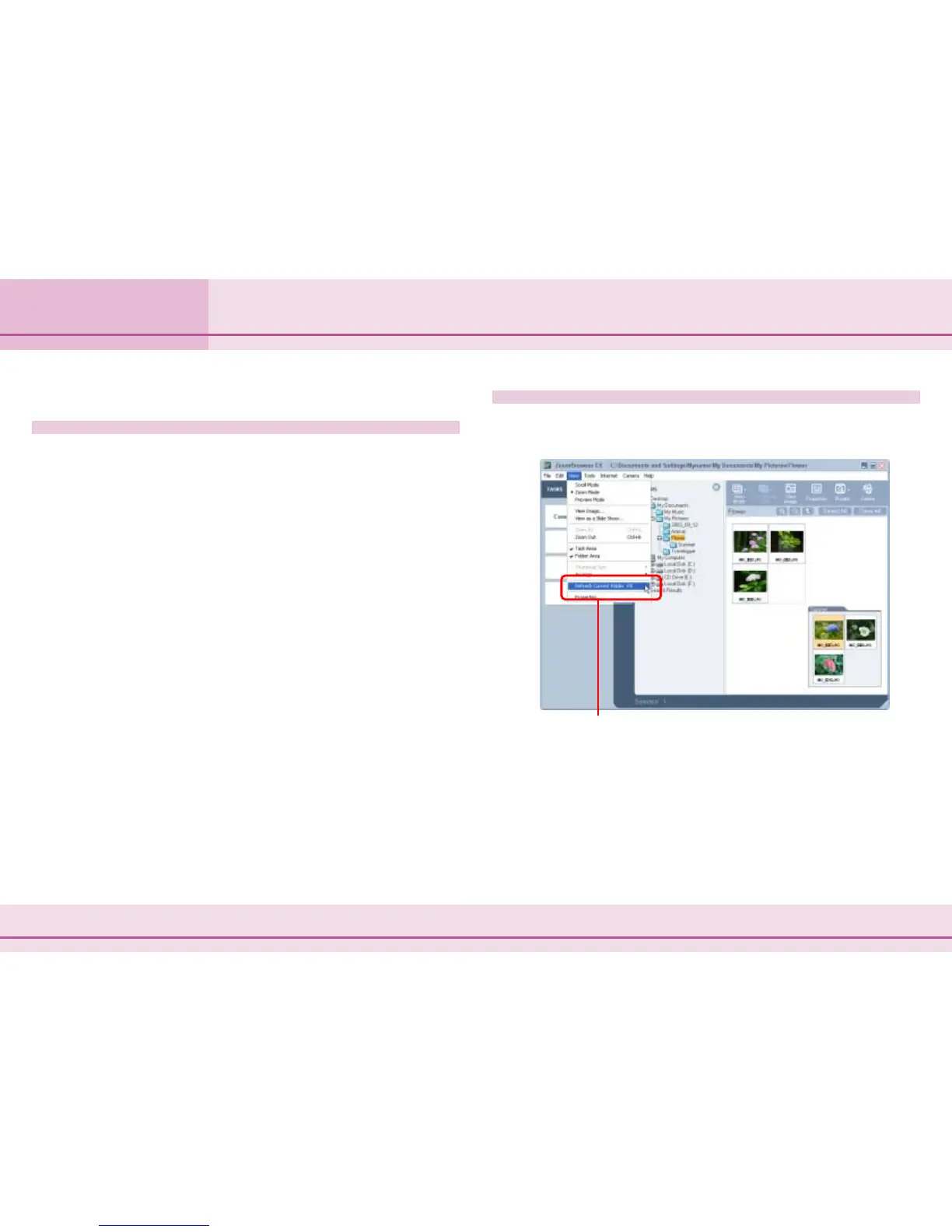58 ZoomBrowser EX Software User Guide
Chapter 4
Organizing Images
Refreshing Folders
This section explains how to refresh or update a folder.
What Does It Mean to Refresh a Folder
Adding, moving, copying or editing an image or a folder within
ZoomBrowser EX ensures that it is updated and appears
correctly in the Browsing Area.
However, the information ZoomBrowser EX possesses and the
actual file contents can be different when an image file is
moved or copied using Windows functions or edited with a
separate program.
In this case, the “current state of the folders” has to be
checked and updated. This is what is meant by refreshing a
folder.
Click [Refresh Current Folder].
Refreshing Folders
Click the [View] menu and select [Refresh Current Folder]. This
will update ZoomBrowser EX’s information about all the folders.
