
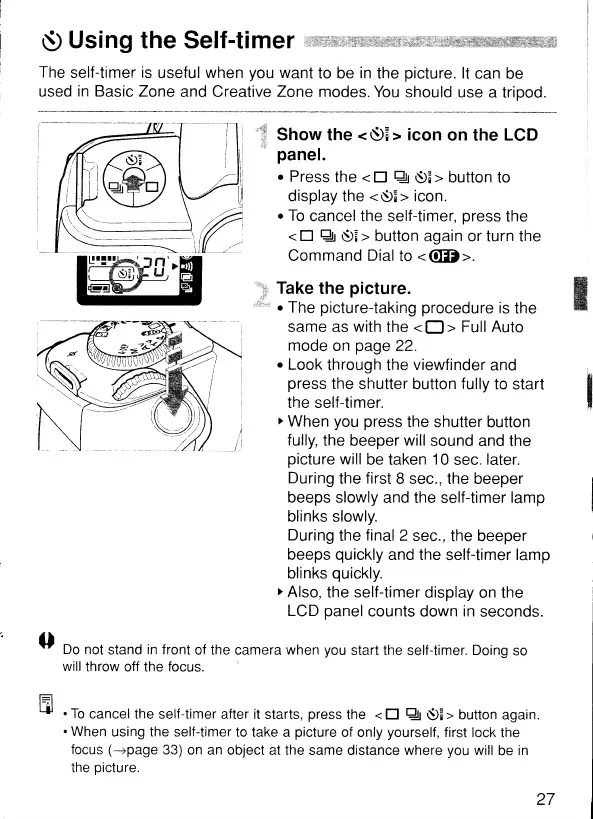 Loading...
Loading...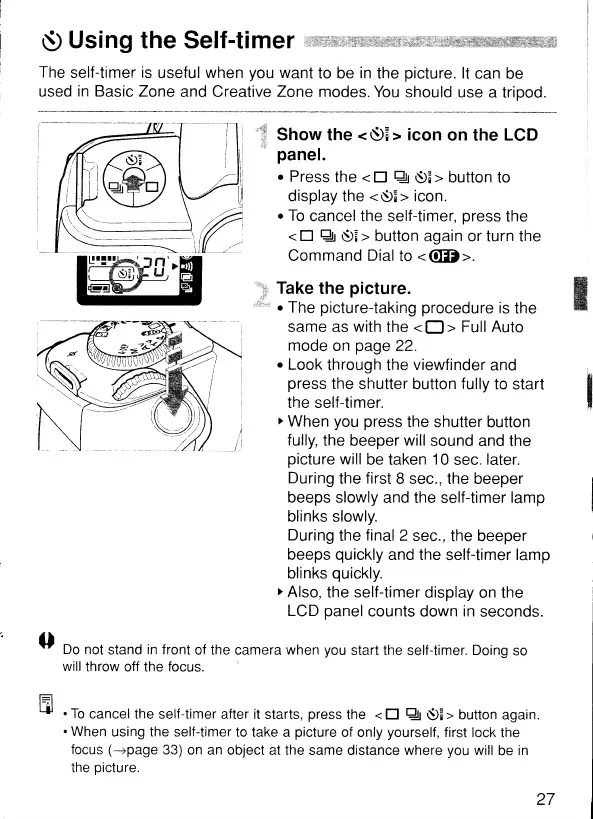
Do you have a question about the Canon EOS Rebel Ti and is the answer not in the manual?
| Type | 35mm SLR |
|---|---|
| Lens Mount | Canon EF |
| Autofocus | Yes |
| Metering Modes | Evaluative, Partial, Center-weighted average |
| Focus Modes | One-Shot AF, AI Servo AF, Manual |
| Film Advance | Automatic |
| Shutter Speed Range | 30 - 1/2000 sec |
| Viewfinder | Pentamirror |
| Flash | Built-in |
| Exposure Control | Program AE, Shutter-priority AE, Aperture-priority AE, Manual |
| ISO Range | 25-5000 (with DX coded film) |
| Focusing System | 3-point AF |











