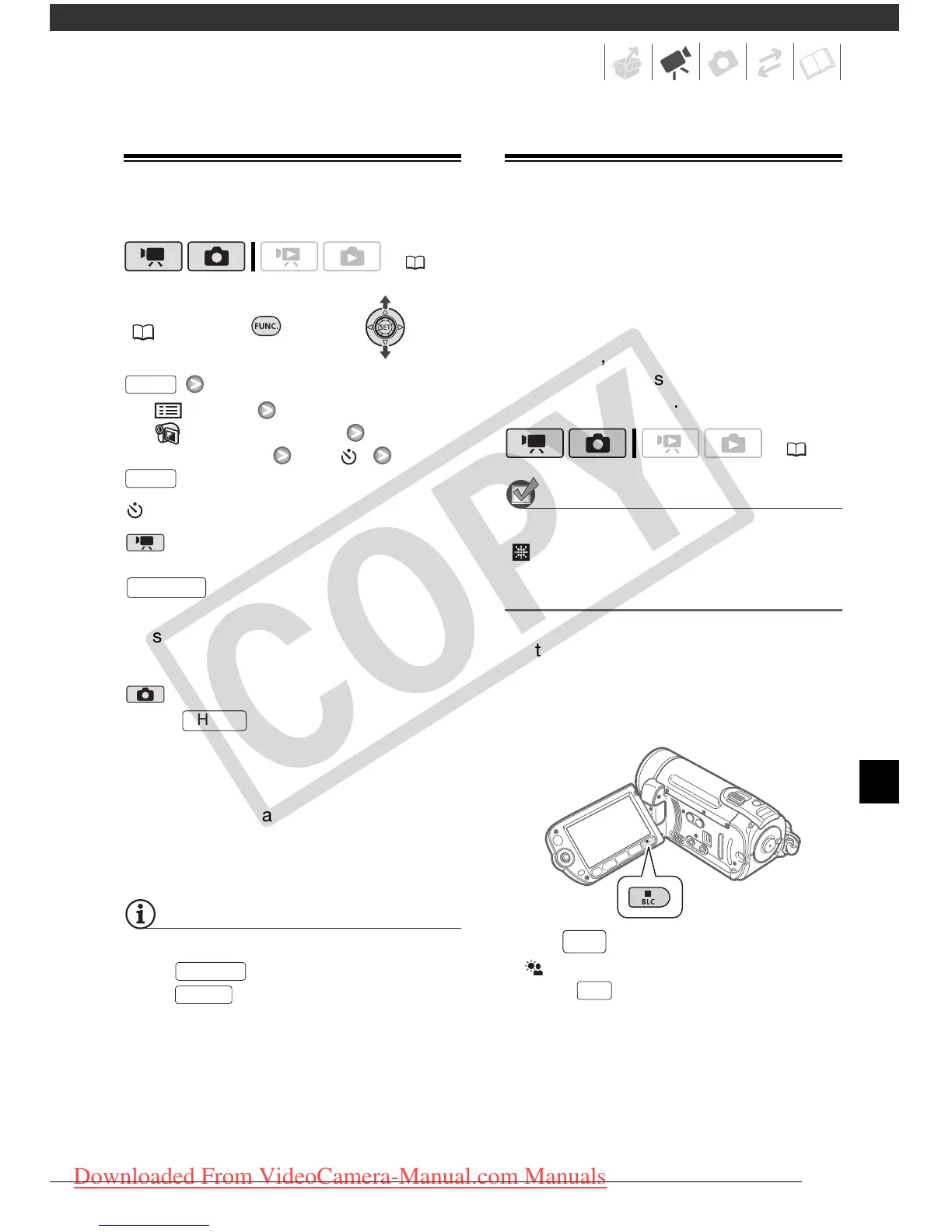45
Self Timer
FUNC.
( 26)
[ MENU]
[ CAMERA SETUP]
[SELF TIMER] [ON ]
appears.
mode:
In record pause mode, press
.
The camcorder starts recording after a
10-second countdown*. The
countdown appears on the screen.
mode:
Press , first halfway to
activate the autofocus and then fully.
The camcorder will record the still
image after a 10-second countdown*.
The countdown appears on the screen.
* 2 seconds when using the wireless
controller.
NOTES
Once the countdown has begun, you can
press (when recording movies),
press fully (when recording still
images) or turn off the camcorder to
cancel the self timer.
Automatic Backlight Correction and
Manual Exposure Adjustment
At times, backlit subjects may appear
too dark (underexposed) or subjects
under very strong lights may appear too
bright or glaring (overexposed). To
correct this, you can manually adjust
the exposure or use the automatic
backlight correction.
POINTS TO CHECK
Select a recording mode other than
[FIREWORKS].
Automatic Backlight Correction
When shooting subjects with a strong
light source behind them, you can have
the camcorder automatically correct for
the backlight with the press of a single
button.
Press .
• appears.
• Press again to end the backlight
correction mode.
( 24)
FUNC.
FUNC.
Start/Stop
PHOTO
Start/Stop
PHOTO
( 24)
BLC
BLC
COPY
Downloaded From VideoCamera-Manual.com Manuals
