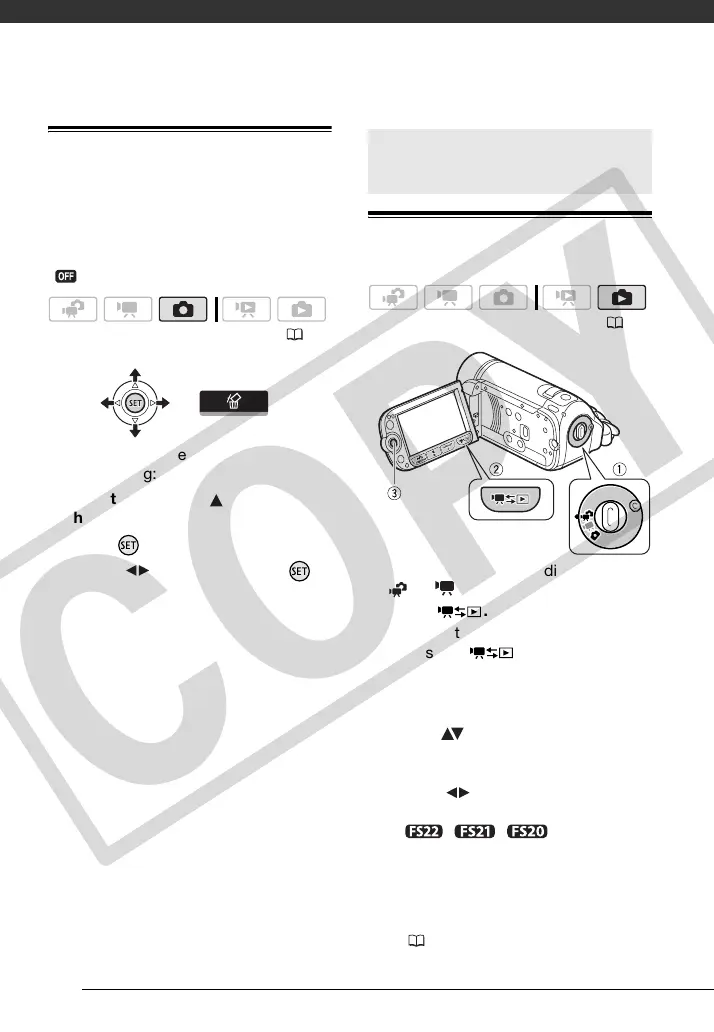Photos
62
Erasing a Photo Right After Recording It
You can erase the photo recorded last
while reviewing it within the time set for
the [REVIEW] option or immediately
after recording it, if [REVIEW] is set to
[OFF].
While reviewing the photo immediately
after recording:
1 Push the joystick ( ) to display
the joystick guide.
2 Press .
3 Select ( ) [YES] and press .
Viewing Photos
When the camera mode dial is set
to or :
1 Press .
• Even if the camcorder is off,
pressing will turn on the
camcorder in playback mode.
• The original movies index screen
appears after a few seconds.
2 Move ( ) the orange selection
frame to the tabs on the top of the
screen.
3 Select ( ) the tab that contains
the photos you want to play back.
• // You can
switch between the photos
recorded in the built-in memory
and those recorded on the
memory card. Refer to Selecting
What Recordings to Play Back
( 40).
( 25)
Basic Playback
( 25)
COPY
