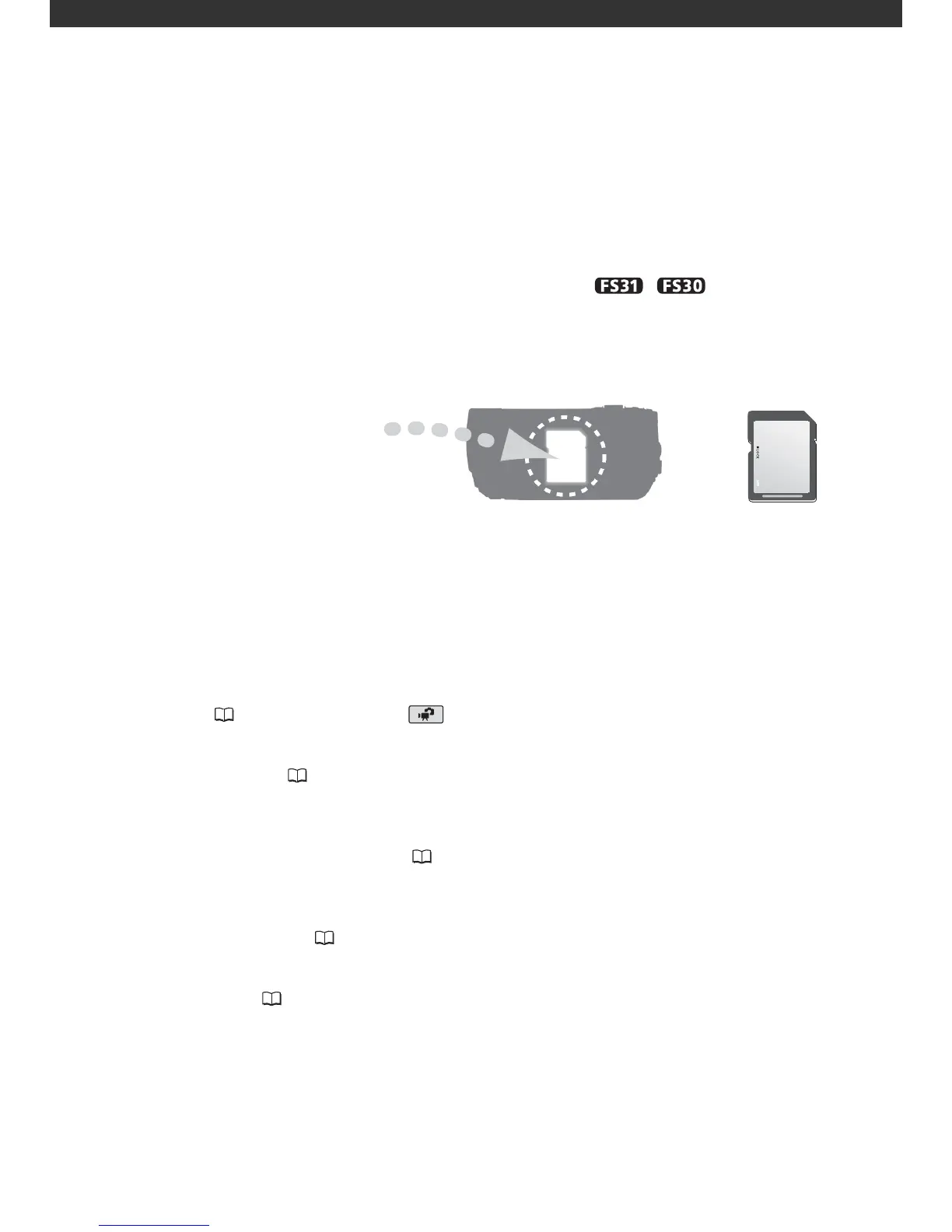6
Getting to Know the Camcorder
What is so special about recording on flash memory?
Your videos and photos are recorded in the built-in memory ( / only) or on a
memory card (SD or SDHC card). Recording on flash memory means that there are no
moving parts in the recorder unit of the camcorder. To you, it means a camcorder that is
smaller, lighter and faster.
Other features of this camcorder
Whether you are using a camcorder for the first time or are very experienced, this
camcorder offers many easy-to-use functions. The following are just but a few examples of
the many functions that can enrich your shooting experience.
• Dual Shot ( 24): With Dual Shot ( mode), recording is as simple as pressing a
single button and using the zoom lever. The camcorder will take care of the rest!
• Image Stabilization ( 81): Dynamic IS compensates for camcorder shake when
shooting video while walking. This gives you more freedom and mobility when recording
movies.
• Special Scene recording programs ( 42): When recording in a variety of situations,
such as at the beach, the camcorder automatically selects the optimal settings for that
situation.
• Pre-recording function ( 47): The camcorder records for 3 seconds before you start
shooting, ensuring that those once-in-a-lifetime moments do not slip by.
• Video Snapshot ( 45): Create a montage of scenes and even set it to music when you
play it back.
