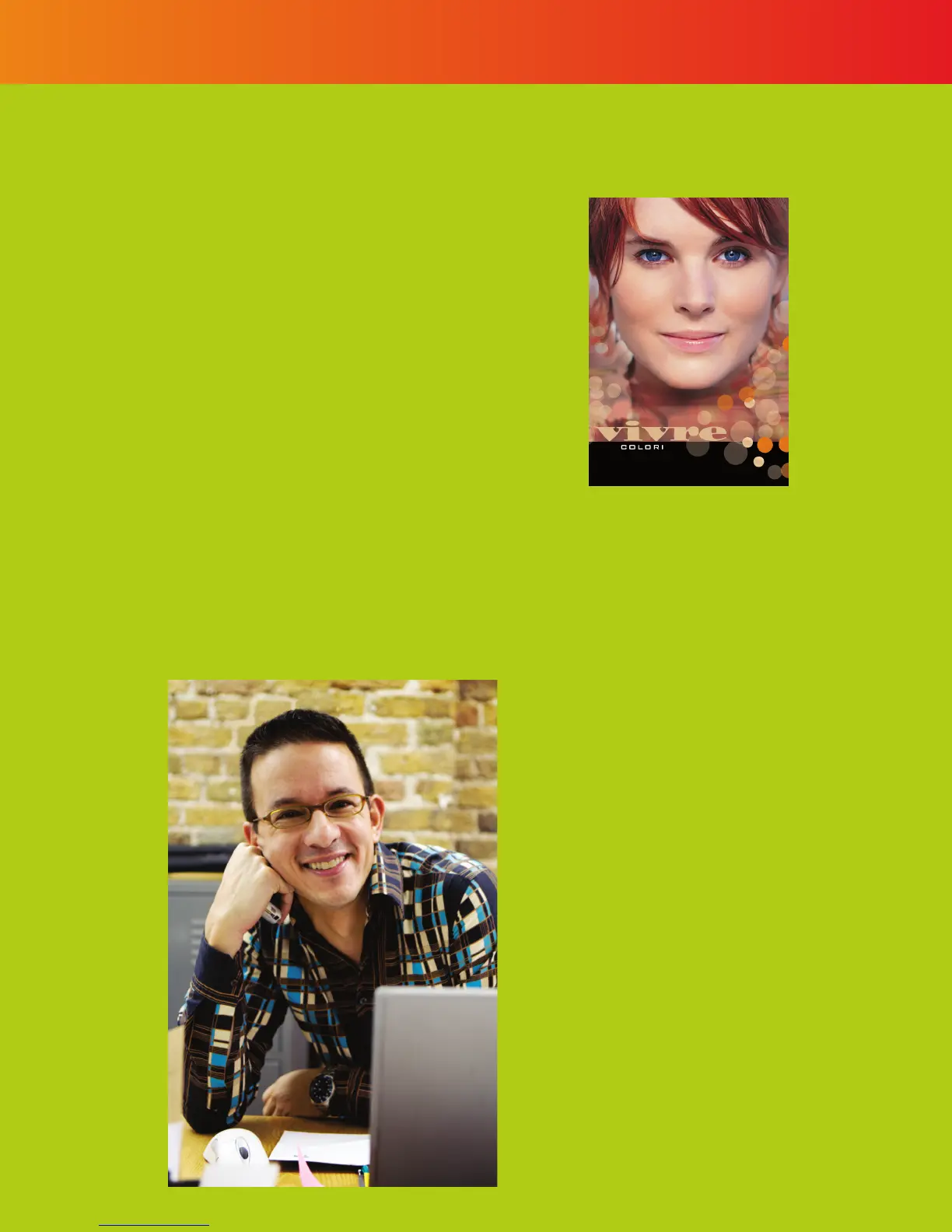Maximize Your Productivity
The imagePROGRAF S-Series printers are
i
ntelligently designed systems featuring an
integrated set of applications that streamline
workflow, improve efficiency, and expand the
versatility of output options.*
•
Canon Printer Driver intuitive operation
with Easy and Advanced settings
•
Print Plug-in for Adobe Photoshop for
enhanced image processing
•
Print Plug-in Digital Photo Professional to
facilitate printing from digital cameras
•
Print Plug-in for Word/Excel/PowerPoint
enables easy enlargement printing of these
popular office documents (Versions for
all models coming soon; please check
www.usa.canon.com/download.)
•
Digital Photo Front-Access displays file
images and provides a link to applications
EMPOWER YOUR CREATIVITY
PosterArtist Lite: Included with the
iPF6000S printer is PosterArtist Lite, a
poster creation package for PCs that makes
it easy to create your own posters, signs,
and banners from hundreds of customizable
templates and royalty-free images. Just
follow the simple step-by-step on-screen
instructions—no design experience is
required!
Want more PosterArtist? For those with
more demanding poster creation needs,
Canon offers the full PosterArtist as an
option. With advanced features such
as Auto Design, Variable Data Printing,
Ambient Light Adjustment, and enhanced
image editing functions, printing profes-
sional posters has never been easier. Go
to www.usa.canon.com/posterartist
for more information.
EXTENSIVE RIP SUPPORT
A wide range of compatible third-party RIPs
and software solutions is also available from
approved Canon Alliance Partners. To learn
more about the available RIP solutions, visit
http://www.usa.canon.com/alliance.
* Please see the Specifications page for OS compatibility.
