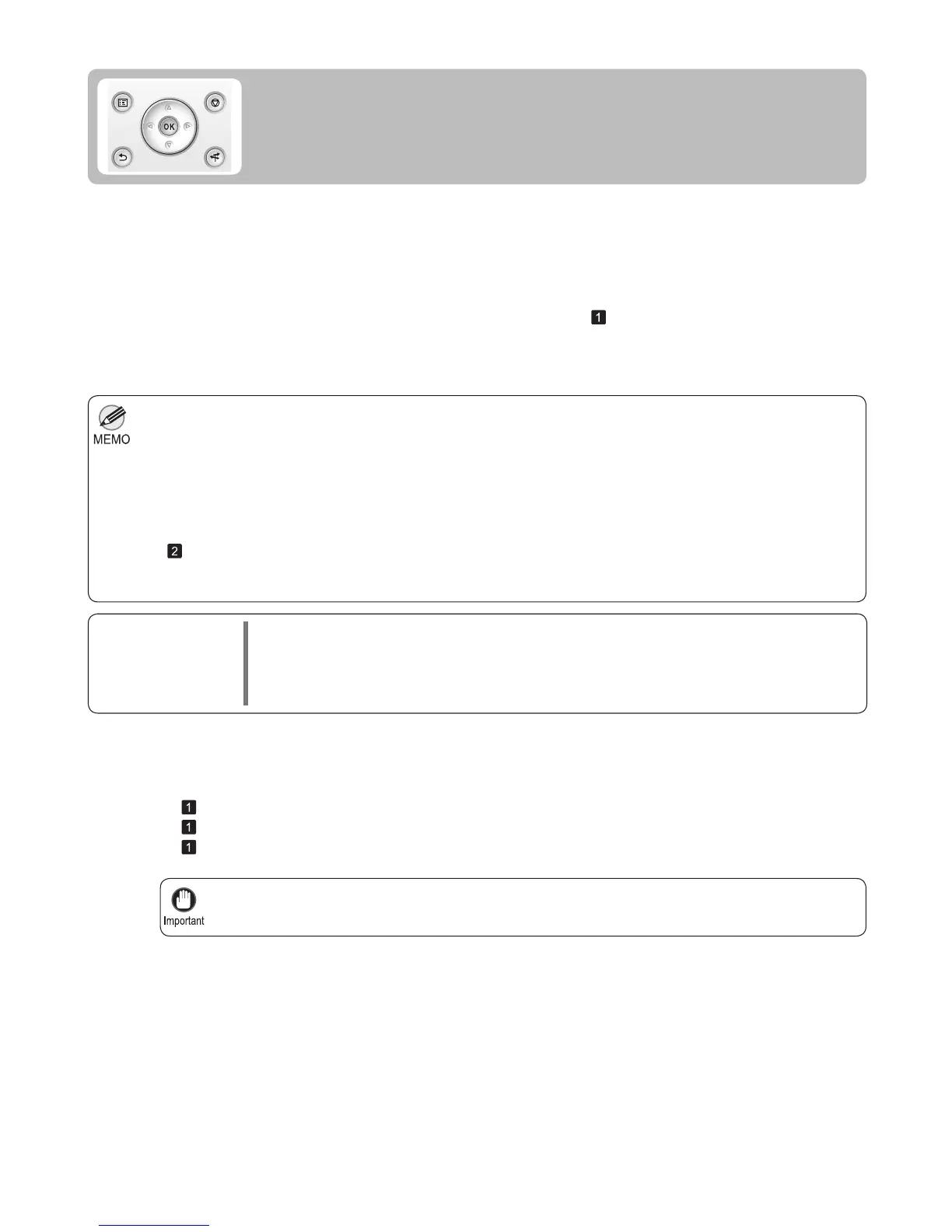28
Always check the Adj. Priority values before using Auto(GenuinePpr) or Auto(OtherPaper) .•
Adjustment is not possible with Auto(GenuinePpr) and Auto(OtherPaper) when using highly transparent media.•
If additional fi ne-tuning is necessary after Auto(GenuinePpr) and Auto(OtherPaper) , execute Adj. Fine Feed .•
This may take some time, depending on the type of paper.•
Use paper of the same type and size for adjustment as you will use for printing.•
Always make sure the loaded paper matches the type of paper specifi ed in the settings. Adjustment
cannot be completed correctly unless the loaded paper matches the settings.
•
Use Adjust Length to ensure that lines in CAD drawings are printed at exactly the right length.•
(→"Selecting a Feed Amount Adjustment Method (Feed Priority)," User Manual)
In this case, use Manual adjustment.
(→"Fine-Tuning the Paper Feed Amount (Adj. Fine Feed)," User Manual)
(→
, If Line Length Does Not Match)
(→"Manual Banding Adjustment (Adj. Quality)," User Manual)
1
Perform adjustment as follows.
If printed images are affected by banding in different colors across the sheet, execute Adj. Quality for automatic
adjustment of the paper feed amount.
There are two modes of automatic adjustment to correct banding: Auto(GenuinePpr) and Auto(OtherPaper) . In
either mode, the printer prints and reads a test pattern for automatic adjustment of the feed amount.
Items to Prepare
Rolls•
An unused roll at least 10 inches wide
Sheets•
Auto(GenuinePpr) : One sheet of unused paper, A4/Letter size
Auto(OtherPaper) : Two sheets of unused paper, A4/Letter size (or one sheet when using A2)
If Banding Occurs
This topic describes how to adjust the feed amount automatically.
Load paper.
(→
, Loading Rolls on the Roll Holder)
(→
, Loading Rolls in the Printer)
(→
, Loading Sheets in the Printer)
Use this mode with paper identifi ed in the Paper Reference Guide . (→
, Types of Manuals)
Use this mode with paper not in the Paper Reference Guide , or if Auto(GenuinePpr) does not eliminate
banding.
Auto(GenuinePpr) •
Auto(OtherPaper) •
