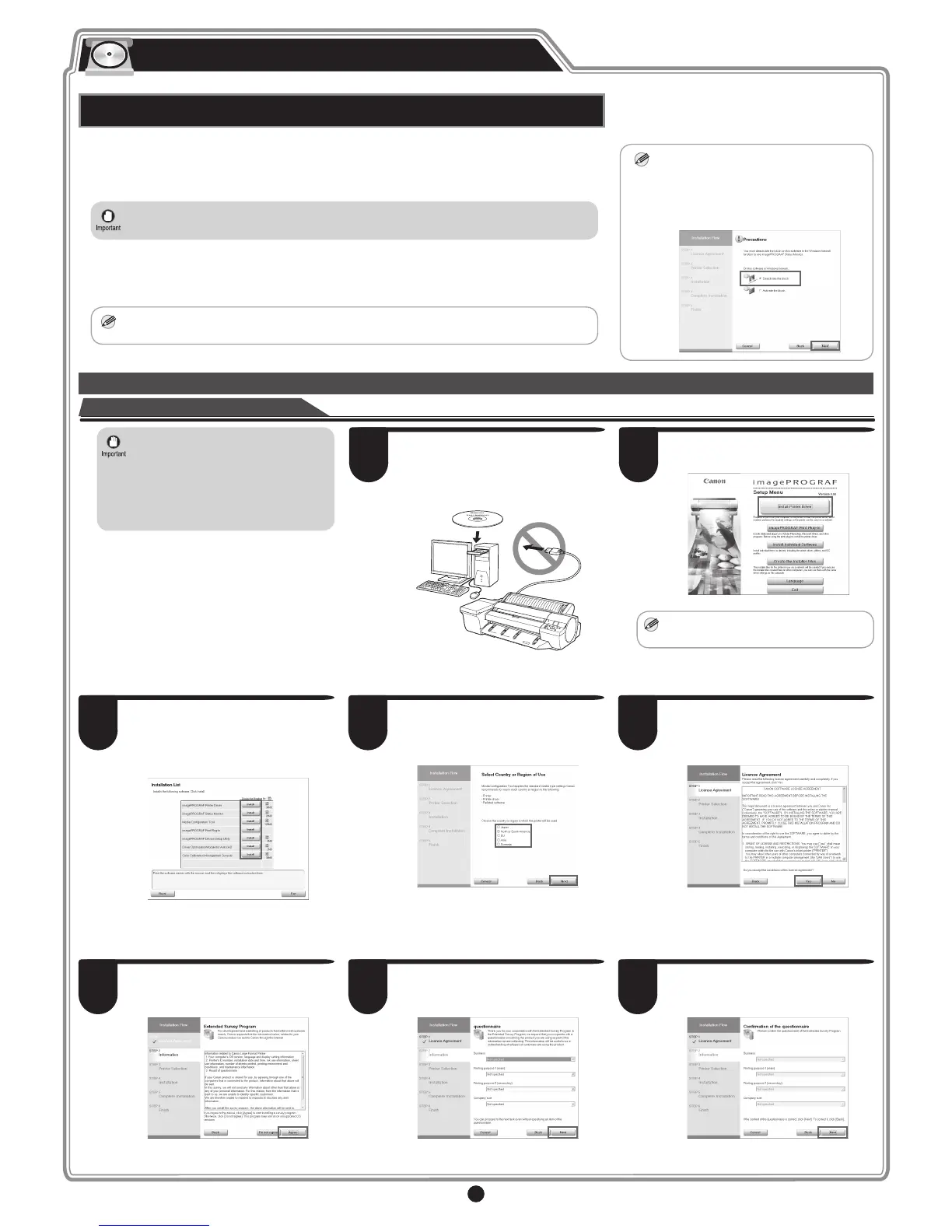6
For USB connections
• Use a USB cable that conforms to the
Hi-Speed USB specification.
• Connect the USB cable to the printer
according to the on-screen instructions
during installation of the printer driver.
If you connect the USB cable before
installing the printer driver, the printer
driver may not be installed correctly.
1
After making sure the printer is not
connected to the computer, turn the
computer on. Insert the provided User
Software CD-ROM for your operating
system in the CD-ROM drive.
2
In the Setup Menu window, click Install
Printer Driver.
MEM
• To choose a different language, click
Language.
3
Click Install in the Installation List
window for the software to install.
Point the mouse pointer at a software
name to display a summary of the
software.
4
In the Select Country or Region of Use
window, select the country or region of
use and click Next.
5
After reading the license agreement, click
Yes.
Install the Software and the Electronic Manuals
Windows
MEM
The following screen may be displayed
during installation depending on the
security settings of your computer.
• Select Deactivate the block and click
Next.
You can print from Windows via USB or TCP/IP (network) connections.
The installation procedure varies depending on how your printer is connected. Install the software and
the electronic manuals by following instructions below.
If you connect the printer with a USB cable, refer to "For USB connections" on page 6.
If you connect the printer with TCP/IP (network), refer to "For TCP/IP (network) connections" on page 8.
• Installation requires administrative rights (such as those of Administrator). Be sure to log on using
an account with administrative rights before installation.
<Compatible Operating Systems>
32-bit: Windows 7, Windows Vista, Windows Server 2003 R2, Windows Server 2003, Windows XP
64-bit: Windows 7, Windows Vista, Windows Server 2008 R2, Windows Server 2008,
Windows Server 2003 R2, Windows Server 2003
MEM
• For the Windows OS, use the latest version of Service Pack.
Install the software
6
If you can agree Extended Survey
Program, click Agree.
7
If you can respond to the questionnaire,
click Next.
8
Confirm your questionnaire responses,
and click Next.