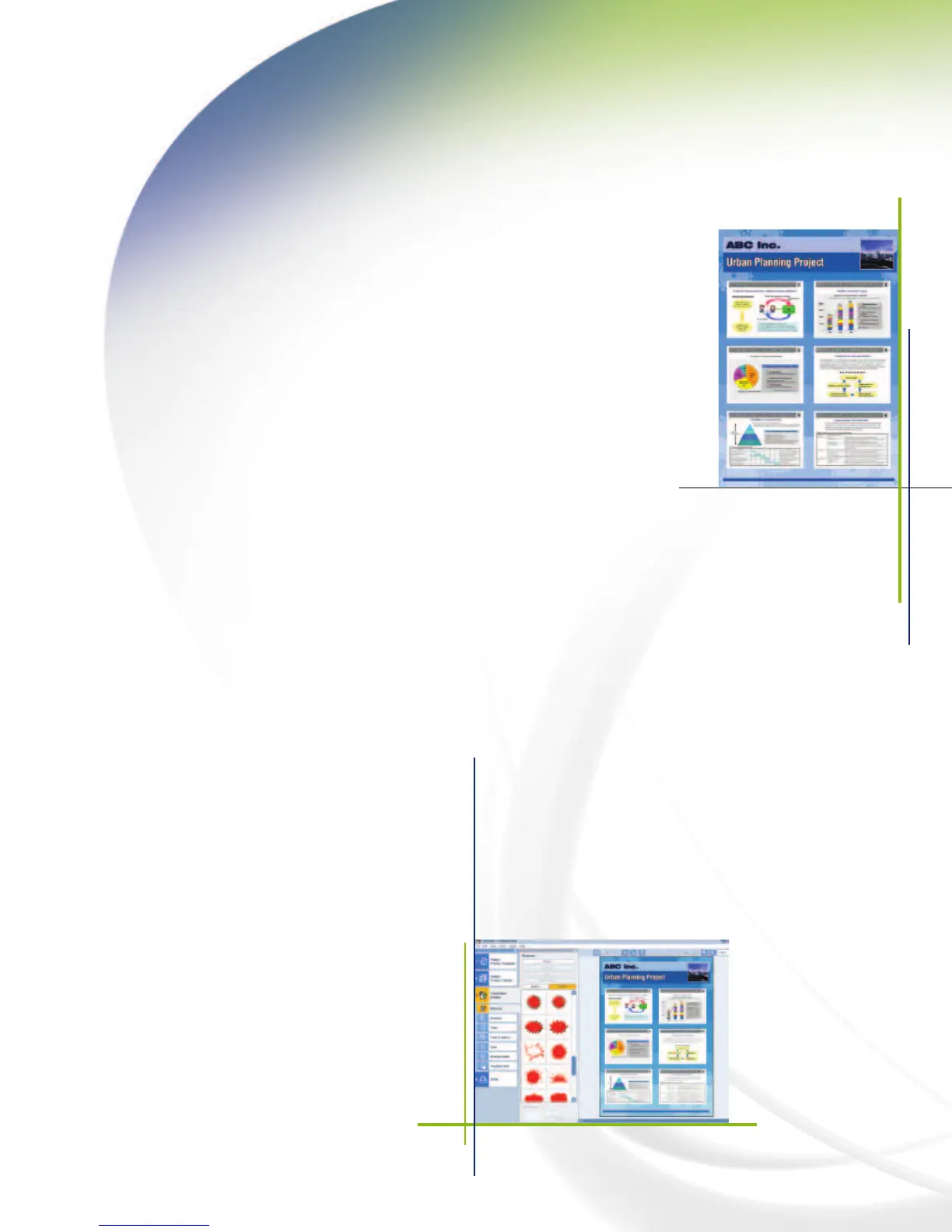COMPLETE WORKFLOW SOLUTIONS
FOR LARGE-FORMAT PRINTING
In the past, creating top-quality large-format output meant step-
ping through a dizzying array of options. Not anymore. Built for
performance and reliability in everyday use, imagePROGRAF
printer
s come with a suite of advanced software solutions that
address the image manipulation, management, and workflow
integration requirements unique to large-format production,
givin
g you the ability to create, process, and print breathtaking
large-format output. These applications include:
•
PosterAr
tist:
Creat
e and customize posters, banners,
and signs with this intuitive, template-driven software.
•
Canon Printer Driver 2006: A highly functional printer
driver for users of all levels.
•
HDI Driver for AutoCAD: Converts line drawing data
directly from AutoCAD for accurate renderings and faster
processing speed.
•
PhotoPRINT Select RIP (iPF700 model): Efficiently manage
workflow and production of high-end graphics and technical
documents. Includes PostScript 3 and HPGL/HPGL-2* support.
* HPGL-2, DXF, and DWG are supported by Windows version of PhotoPRINT only.
**
C
anoS
c
an
s
canner sold seperately.
POWERING YOUR CREATIVITY
Design, customize, and print posters, banners, and signs with
the latest generation of PosterArtist, Canon’s poster-making
software. Easily create and customize posters, banners, and
sig
ns wit
h over 175 pre-designed templates. Plus, PosterArtist
delivers a suite of powerful graphics capabilities that extend
your creative and presentation capabilities, including:
•
Page Capture: Quickly capture Microsoft
®
Office documents
and other types of files to assemble multipage displays on
a single, large-format sheet.
•
Variable Data Insertion: Create multiple printouts with
variable content that you define.
•
QuickCopy Enlargement: Quickly enlarge files scanned
with a CanoScan
®
scanner** to easily create posters.
Versatility Built In
imagePROGRAF Corporate and CAD Series printers deliver
the tools to take you to new heights—and new sizes.
PosterArtist Screen Shot
PosterArtist Page Capture
