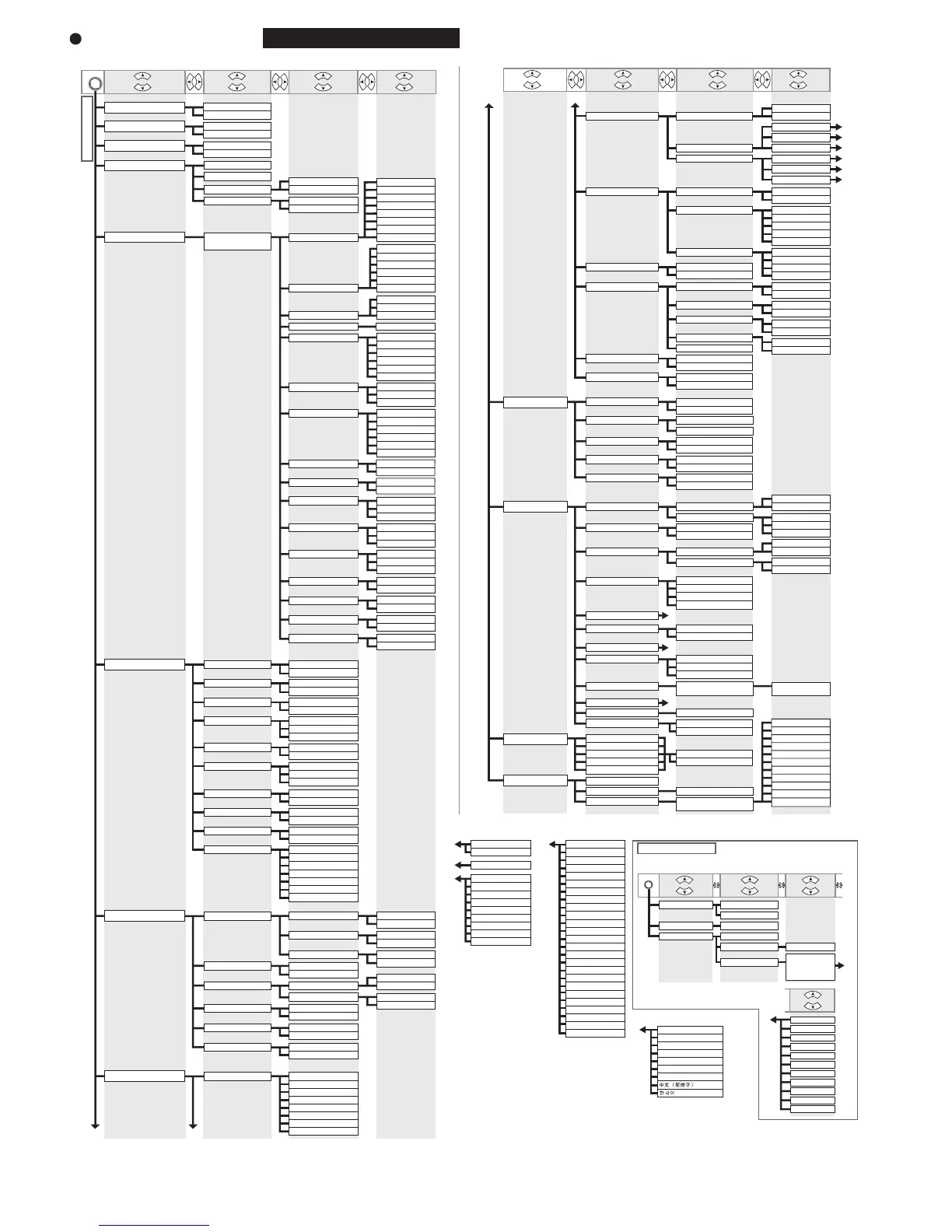Menu
㨪㨪㨪㨪
### feet
##.# m
3 mm
20 mm
㨪
㨪
㨪㨪
yyyy/mm/dd
dd/mm/yyyy
mm/dd/yyyy
yyyy/mm/dd
hh:mm
########-####
########-####
ISO A3+
13”x19”(SuperB)
-0.70%㨪%㨪%
ISO B1
28”x40”(ANSIF)
A
B
C
D
E
F
F
The structure of the main menu is as follows. For details on settings values, see the user's guide.
MAIN MENU
Paper Cut
Rep. Ink Tank
Head Cleaning
Media Menu
Paper Details
GL2 Settings
No
Yes
No
Yes
Head Cleaning A
Head Cleaning B
Cut Sheet Type
Roll Media Type
Chk Remain.Roll
Roll Length Set
The paper type is
displayed here
Off
On
Roll DryingTime
Feed Priority
Adjust Length
Head Height
Scan Wait Time
Skew Check Lv.
VacuumStrngth
Off
30 sec.
1 min.
3 min.
5 min.
10 min.
30 min.
60 min.
Off
1 sec.
3 sec.
5 sec.
7 sec.
9 sec.
Band Joint
Print Length
Automatic
Automatic
Lowest
Low
Highest
High
Loose
Off
Off
On
Standard
Standard
Automatic
Strong
Standard
Strongest
Weak
Weakest
3mm
20mm
Standard
Fast
Slow
NearEnd RollMrgn
Off
On
Width Detection
Cut Speed
Trim Edge First
Automatic
Off
On
Automatic
Automatic
Fixed
Eject
Manual
Bordless Margin
Cutting Mode
CutDustReduct.
Near End Sht Mrgn
Return Defaults
No
Yes
Standard Adj.
No
Yes
No
Yes
Advanced Adj.
Standard Adj.
Advanced Adj.
Auto Print
No
Yes
No
Yes
No
Yes
Auto Head Adj.
GL2 Replot
GL2 BufferClear
Color
Monochrome
Color Mode
Draft
Standard
High
Print Quality
600dpi
300dpi
InputResolusion
Automatic
Roll Paper
Cut Sheet
Media Source
Off
On
Conserve Paper
Software
Rounded
End Point Shape
Software
Smooth
Smoothing
1 dot
2 dots
3 dots
4 dots
5 dots
6 dots
7 dots
Line Width
Manual Head Adj
Adjust Printer
Auto Band Adj.
Manual Band Adj
No
Yes
Adjust Length
Head Inc. Adj.
On
Off
No
Yes
No
Yes
No
Yes
No
Yes
EOP Timer
30 sec.
10 sec.
5 min.
2 min.
1 min.
60 min.
30 min.
10 min.
a
b
*1:
*2:
*3:
*4:
Available only if a roll is loaded.
Available only if Chk Remain.Roll is On.
Available only if Feed Priority is Print Length.
Available only if IP Mode is Automatic.
*5:
For information on the types of paper the printer supports, refer to the Media Reference
Guide.The paper type setting in the printer driver and related software (as well as on the
Control Panel) is updated when you install the printer driver from the User Software
CD-ROM or if you change paper information by using the Media Configuration Tool.
*6:
*7:
*8:
*9:
*10:
*11:
*12:
Available only if NetWare is On.
Available only if Auto Detect is Off.
Follows the setting in Date Format.
Available after you have used Advanced Adj. in Auto Head Adj. once.
Not displayed if IP Mode is Automatic.
Follows the setting in Length Unit.
Displayed if a sheet is loaded.
Maintenance
System Setup
Repl. maint cart
Replace P.head
No
Yes
No
Yes
Repl. S. Cleaner
Move Printer
Change Cutter
No
Yes
No
Yes
No
Yes
Warning
Keep Media Size
Paper Size Basis
Noz. Check Freq.
Length Unit
Sleep Timer
On
Off
Buzzer
Detect Mismatch
Sht Selection 2
Sht Selection 1
Pause
Warning
None
Off
On
Off
1 page
10 pages
Automatic
meter
feet/inch
Time Zone
Date Format
Date & Time
Language
Date
Time
Contrast Adj.
Reset PaprSetngs
Status Print
Media Details
Print Job Log
Menu Map
System Info
Error Log
Job Log
Nozzle Check
No
Yes
No
Yes
Choose from information about
the latest three print jobs.
Menu When Printing
Menu
Press the Menu button when printing is paused to display
this menu.
Head Cleaning
Fine Band Adj.
Information
Head Cleaning A
Head Cleaning B
System Info
Error Log
Job Log
Choose from
information
about the latest
three print jobs.
Document Name
User Name
Page Count
Job Status
Print Start Time
Print End Time
Print Time
Print Size
Media Type
Interface
Ink Consumed
Available only if Feed Priority
is Band Joint.
On
Off
Interface Setup
Test Print
Information
Document Name
User Name
Page Count
Job Status
Print Start Time
Print End Time
Print Time
Print Size
Media Type
Interface
Ink Consumed
5 min.
60 min.
240 min.
50 min.
40 min.
30 min.
20 min.
15 min.
10 min.
C
D
E
0:London (GMT)
+1:Paris,Rome
+2:Athens,Cairo
+3:Moscow
+4:Eerevan,Baku
+5:Islamabad
+6:Dacca
+7:Bangkok
+8:Hong Kong
+9:Tokyo,Seoul
+10:Canberra
+11NewCaledonia
+12:Wellington
-12:Eniwetok
-11:Midway is.
-10Hawaii (AHST)
-9:Alaska (AKST)
-8:Oregon (PST)
-7:Arizona (MST)
-6:Texas (CST)
-5:NewYork (EST)
-4:Santiago
-3:Buenos Aires
-2:
-1:Cape Verde
ᣣᧄ⺆
English
Italiano
Deutsch
Русский
Français
Español
100 Base-TX
10 Base-T
NPrinter
Ethernet SNAP
Ethernet 802.3
Ethernet 802.2
Ethernet 2
NDSPServer
BinderyPServer
RPrinter
Ethernet Type
NetWare
TCP/IP
AppleTalk
NetWare
+'''
Ethernet Driver
Ext. Interface
A
A
A
B
B
B
Protocol
IP Mode
IP Setting
Frame Type
Print Service
Auto Detect
On
Off
Subnet Mask
IP Address
Default G/W
DHCP
BOOTP
RARP
Automatic
Manual
On
Off
Half Duplex
Full Duplex
Not Use
Use
On
No
Off
Auto Detect
Comm.Mode
Spanning Tree
MAC Address
No
Yes
Return Defaults
a
b
Menu Structure
Guide to the Root Map
Default values are indicated by an asterisk (
*
) at right.
If a range such as (-5~0~5) is given, you can select a value in this range.
・
・