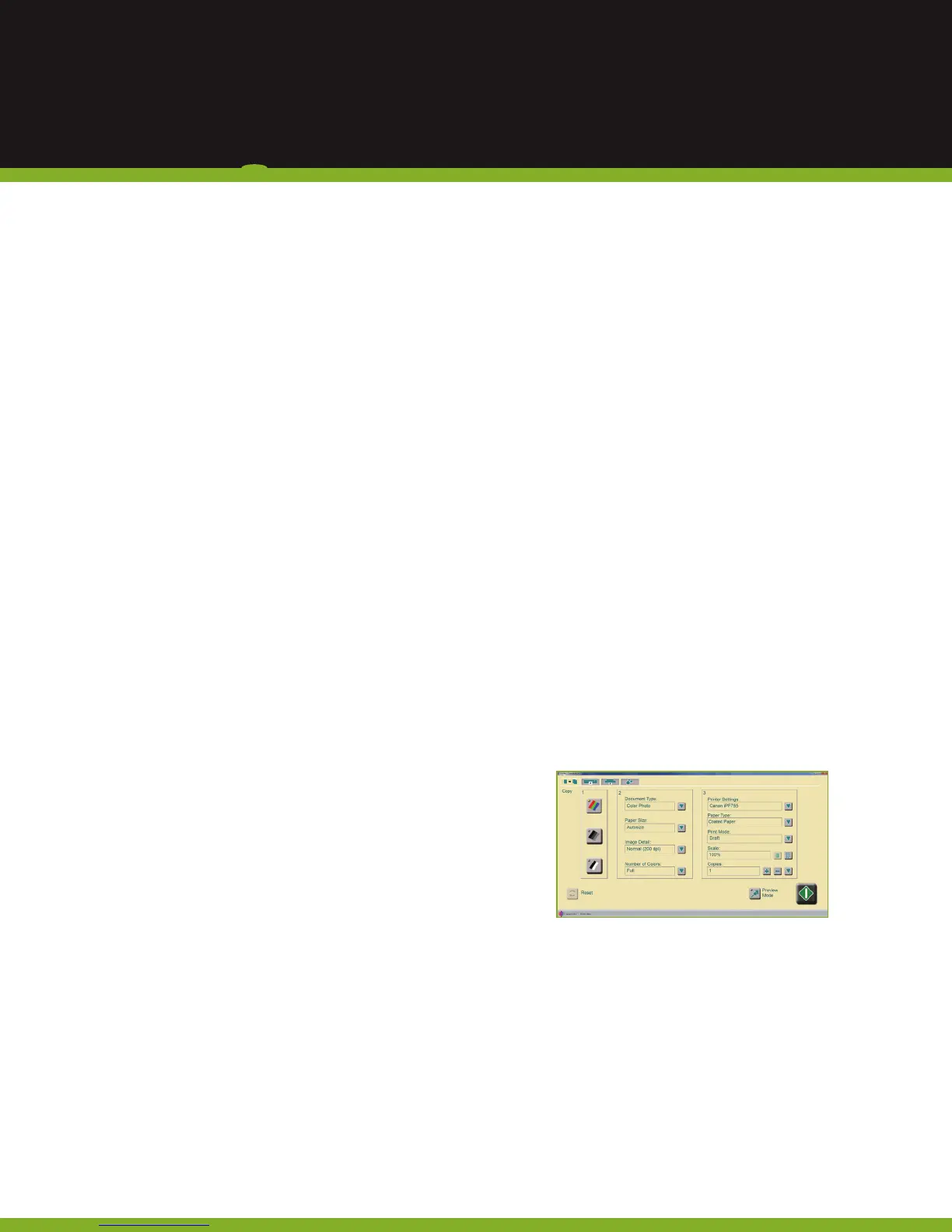ADVANTAGES
Featuringadvancedimagingtechnologies,the36”and44”imagePROGRAFMFPsystems
arebuiltforthewayyouwork.
VERSATILITY
Customizeyoursystemwithoutcompromisingyourworkow.
Choosea44”large-formatsystemformaximumversatility
ora36”printerforhigh-speedprintingofD-orE-sized
drawingswithareducedfootprint.TheimagePROGRAF
MFPprovidesroomforplainpaperdocumentsupto41”
wide(40”imagewidth).Anditsuniquepaperpathreturns
documentstothefront,allowingforaspace-savingdesign
withfront-accessibleoperationforushwallinstallation.
Andwithalarge, simple-to-use touch-screen interface,
one-touchscanning/copyinghasneverbeeneasier.
MAXIMUM PRODUCTIVITY
Whetherit’sconstructionplans,drawings,maps,orbusiness
presentations,speediscriticalwhendeadlinesaretight.
TheimagePROGRAFMFPisapowerfulproductiontoolfor
manyenvironments,allowingyoutoscanupto 10 inches
per second for monochromeandupto1.67inches
persecondforcolor.Engineeredforhigh-volumeprinting,
Canon’sadvancedsystemarchitectureandone-inch
print-headwith15,360nozzlesachieveoutstanding
printspeeds.
HIGH-PRECISION SCANNING
TheimagePROGRAFMFPusesCIStechnologyto
capturethenestimagedetailintechnicaldocuments,
maps,sketches,hand-annotateddrawings,andcomplex
schematics.Withtrue 600-dpi optical resolution,achieve
exceptionalmonochromeperformancewithverysharp,
clean,black-and-whiteimagesandhigh-denitioncolor
reproduction.Anddynamicpreviewensuresthatscansand
copiesmatchoriginalhard-copydocumentseverytime.
HIGH-QUALITY OUTPUT
Printcomplexschematicswithsuper-clearsmalltextfonts
andcrisplinesovercolorbackgrounds,evenonuncoated
technicalpapers.Asuper-high-densityprint-headejectstiny
4pldropletsofinkthatconsistentlyproduce2400 x 1200
dpi output with fine lines within +/- 0.10% accuracy
andasthinas0.02mm.AndCanon’sunique5-color
Reactiveinksetdeliversdurable,smudge-resistantprints
withsharplinesandtext,boldcolors,andsmoothlls.
ADVANCED SOFTWARE
Asolutionisn’tjusthardware.SmartWorksMFPgives
youallthetoolsyouneedtoquicklyandeasilyscan
large-formattechnicaldocumentstocopy/le/e-mail.
Withasimple-to-useinterfaceanduniquescan-it-once
ability,SmartWorksMFPallowsforefficient batch
scanningandensuresthattopqualityscannedimages
areproducedintheleastamountoftime.
Scandrawings,sharedocuments,makelastminute
changes,andmeetcriticaldeadlines.Afastand
effectivelarge-format,capture-to-outputsolution,the
imagePROGRAFMFPkeepsprojectsmovingforward,
helpingyoubemoreproductivethaneverbefore.
WithfourlinesofimagePROGRAFsolutionsavailable,
Canonhastheanswerforyourlarge-formatneeds.
imagePROGRAF MFP
