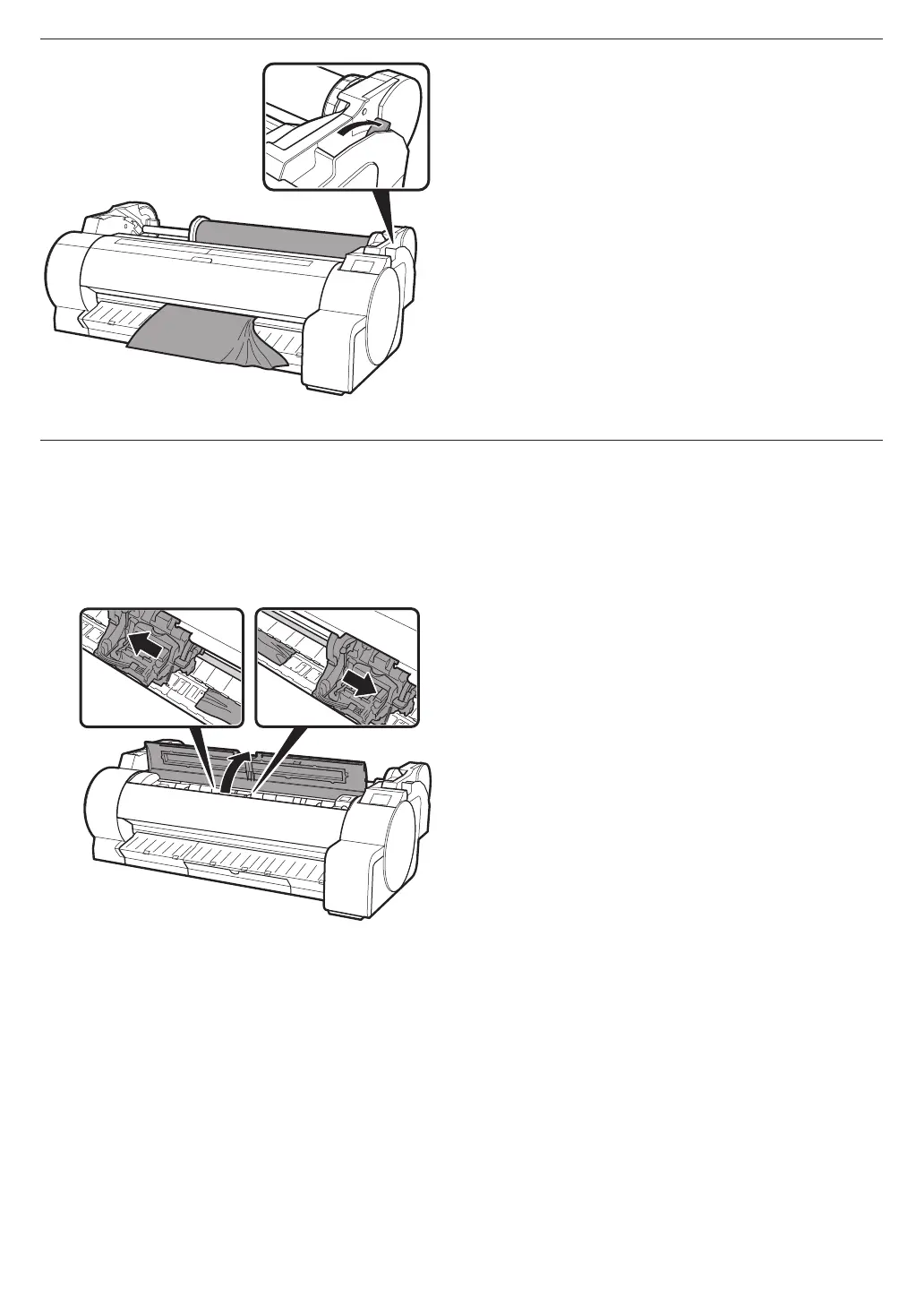16
2
Push the release lever to the back side.
Poussez le levier de relâchement vers l’arrière.
Empuje la palanca de liberación hacia la parte de atrás.
Empurre a alavanca de liberação para trás.
3
Remove the jammed paper.
Retirez le papier coincé.
Retire el papel atascado.
Remova o papel atolado.
■ If the paper is jammed inside the top cover
■ Si el papel está atascado dentro de la cubierta superior
■ Si le papier coincé à l’intérieur du capot supérieur ■ Se o papel estiver atolado dentro da tampa superior
1. Open the top cover.
2. Manually move the carriage to the end in the
reverse direction from the paper jam.
3. Remove the paper jammed inside the printer.
4. Check to ensure that no pieces of paper remain
jammed.
5. Close the top cover.
1. Ouvrez le capot supérieur.
2. Déplacez manuellement le chariot jusqu’à
l’extrémité dans le sens inverse à partir du
bourrage de papier.
3. Éliminez le bourrage de papier de l’intérieur de
l’imprimante.
4. Vériez qu’aucun morceau de papier ne demeure
coincé.
5. Fermez le capot supérieur.
1. Abra la cubierta superior.
2. Mueva manualmente el carro hasta el extremo en
dirección opuesta a la del atasco de papel.
3. Retire el papel atascado que está dentro de la
impresora.
4. Compruebe que no queden restos atascados.
5. Cierre la cubierta superior.
1. Abra a tampa superior.
2. Mova manualmente o carro até o m na direção
contrária ao atolamento de papel.
3. Remova o papel atolado da impressora.
4. Certique-se de que pedaços de papel não
continuem atolados.
5. Feche a tampa superior.
