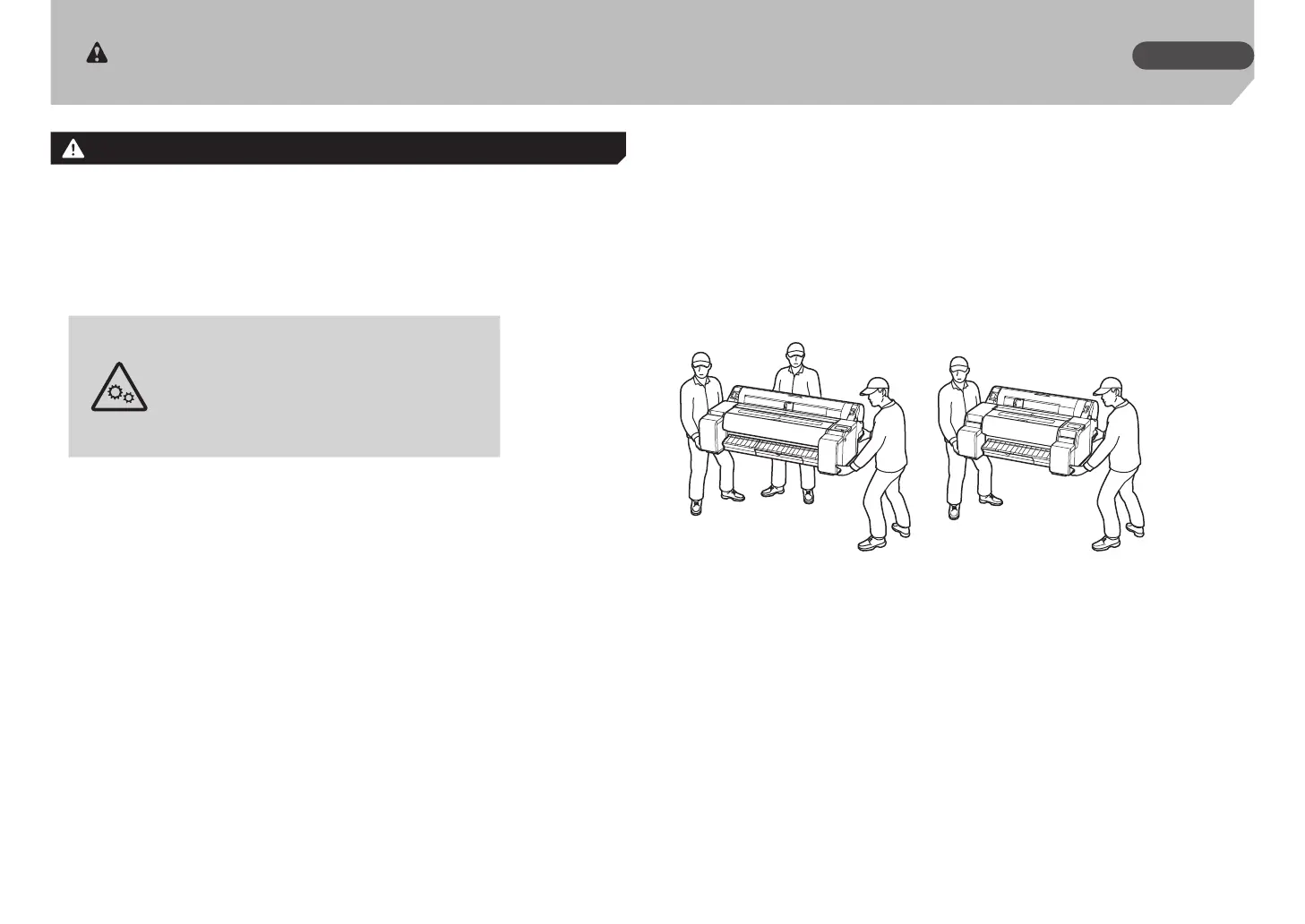39
Precauciones de seguridad
Precaución
●
No introduzca nunca la mano en la impresora durante una impresión.
●
No toque nunca los contactos eléctricos del cabezal de impresión con las manos
inmediatamente después de imprimir.
●
Se muestra el siguiente símbolo cerca de las piezas móviles de la impresora. Tenga
cuidado para evitar tocarlas con las manos o insertar los dedos. Tenga en cuenta que
este símbolo podría no aparecer en su modelo.
Piezas en movimiento
Mantenga las partes del cuerpo alejadas de
las piezas en movimiento.
Mantenga las partes del cuerpo fuera de la
trayectoria de movimiento.
Depósitos de tinta
●
Almacene siempre los consumibles fuera del alcance de los niños pequeños.
●
Si un niño lamiera o ingiriera tinta accidentalmente, lávele la boca o hágale beber una
o dos tazas de agua y busque inmediatamente atención médica. Si accidentalmente
le entrara tinta en los ojos, lávelos inmediatamente con agua abundante y busque
atención médica urgente.
●
Si le cayera tinta sobre la piel, límpiela inmediatamente con agua y jabón. Si la irritación
persistiera, busque atención médica inmediatamente.
●
Si la tinta se adhiriera a su ropa o a cualquier cosa que lleve puesta, tal vez no pueda
lavarla completamente.
●
No deje cerca de lugares que se calienten, como puede ser cerca de un fuego, un
radiador o dentro de un vehículo. El recipiente podría deformarse, causando el derrame
de la tinta, o la calidad de la tinta podría degradarse.
Desplazamiento de la impresora
Utilice el siguiente número de personas para agarrar las asas de transporte de la
impresora. El peso podría causar dolor de espalda, entre otros.
TM-355 (aprox. 50 kg (110 lb)) 3 personas o más
TM-350 (aprox. 50 kg (110 lb)) 3 personas o más
TM-255 (aprox. 42 kg (93 lb)) 3 personas o más
TM-250 (aprox. 42 kg (93 lb)) 3 personas o más
TM-340 (aprox. 48 kg (106 lb)) 3 personas o más
TM-240 (aprox. 40 kg (88 lb)) 2 personas o más
ESPAÑOL