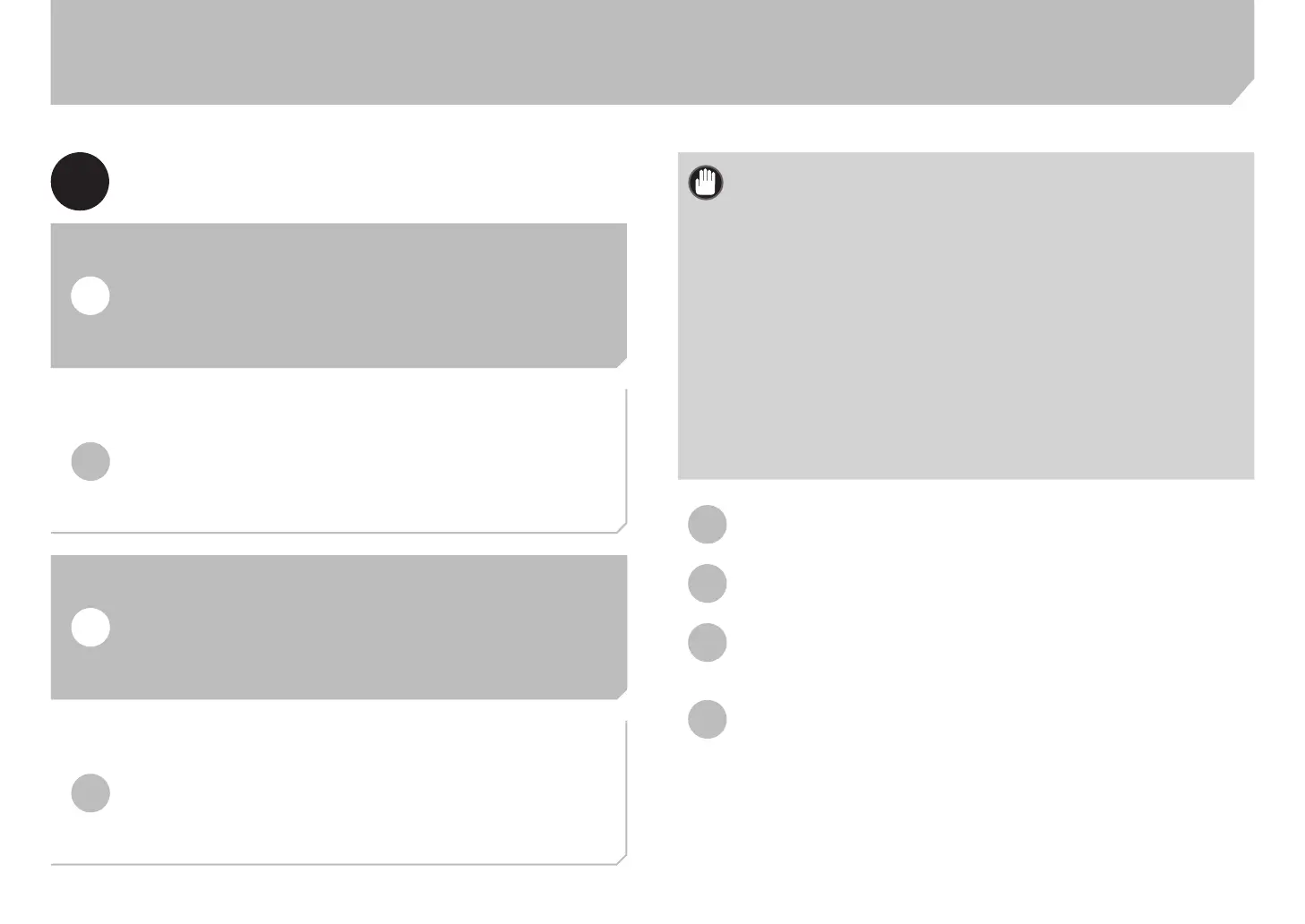19
¦
Turning On the Printer
¦
Encendido de la impresora
¦
Mise sous tension de l'imprimante
¦
Ligar a impressora
4
EN
Continue setup by following the instructions on the operation panel in
the following order.
a
Install ink tanks.
b
Install print head.
c
Select connection method.
Poursuivez la configuration en suivant les instructions du panneau de
contrôle dans l'ordre suivant.
a
Installez les cartouches d'encre.
b
Installez la tête d'impression.
c
Sélectionnez la méthode de connexion.
FR
ES
Continúe la configuración siguiendo las instrucciones del panel de
control en el orden siguiente.
a
Instale los depósitos de tinta.
b
Instale el cabezal de impresión.
c
Seleccione el método de conexión.
Continue a configuração seguindo as instruções no painel de controle
na ordem a seguir.
a
Instale os cartuchos de tinta.
b
Instale a cabeça de impressão.
c
Selecione o método de conexão.
PT
Important When using an MFP model, after selecting the connection
method, refer to the scanner assembly guide and attach the
scanner.
Important Si vous utilisez un modèle MFP, après avoir sélectionné la
méthode de connexion, reportez-vous à la notice de montage
du scanner et fixez le scanner.
Importante Cuando utilice un modelo MFP, después de seleccionar el
método de conexión, consulte la guía de montaje del escáner y
conecte el escáner.
Importante Se estiver usando um modelo MFP, após selecionar o método
de conexão, consulte o guia de montagem do scanner e instale
o scanner.
EN
When the home screen appears on the printer after finishing the
procedure above, proceed to "Connecting to a PC or Smartphone" (P.20).
FR
Lorsque l'écran d'accueil s'affiche sur l'imprimante à la fin de la procédure
ci-dessus, passez à "Connexion à un PC ou à un Smartphone" (p. 20).
ES
Cuando aparezca la pantalla de inicio en la impresora después de finalizar
el procedimiento anterior, proceda con "Conexión a un PC o smartphone"
(pág.20).
PT
Quando a tela inicial aparecer na impressora após finalizar o
procedimento acima, prossiga para "Conectar a um PC ou Smartphone"
(P.20).