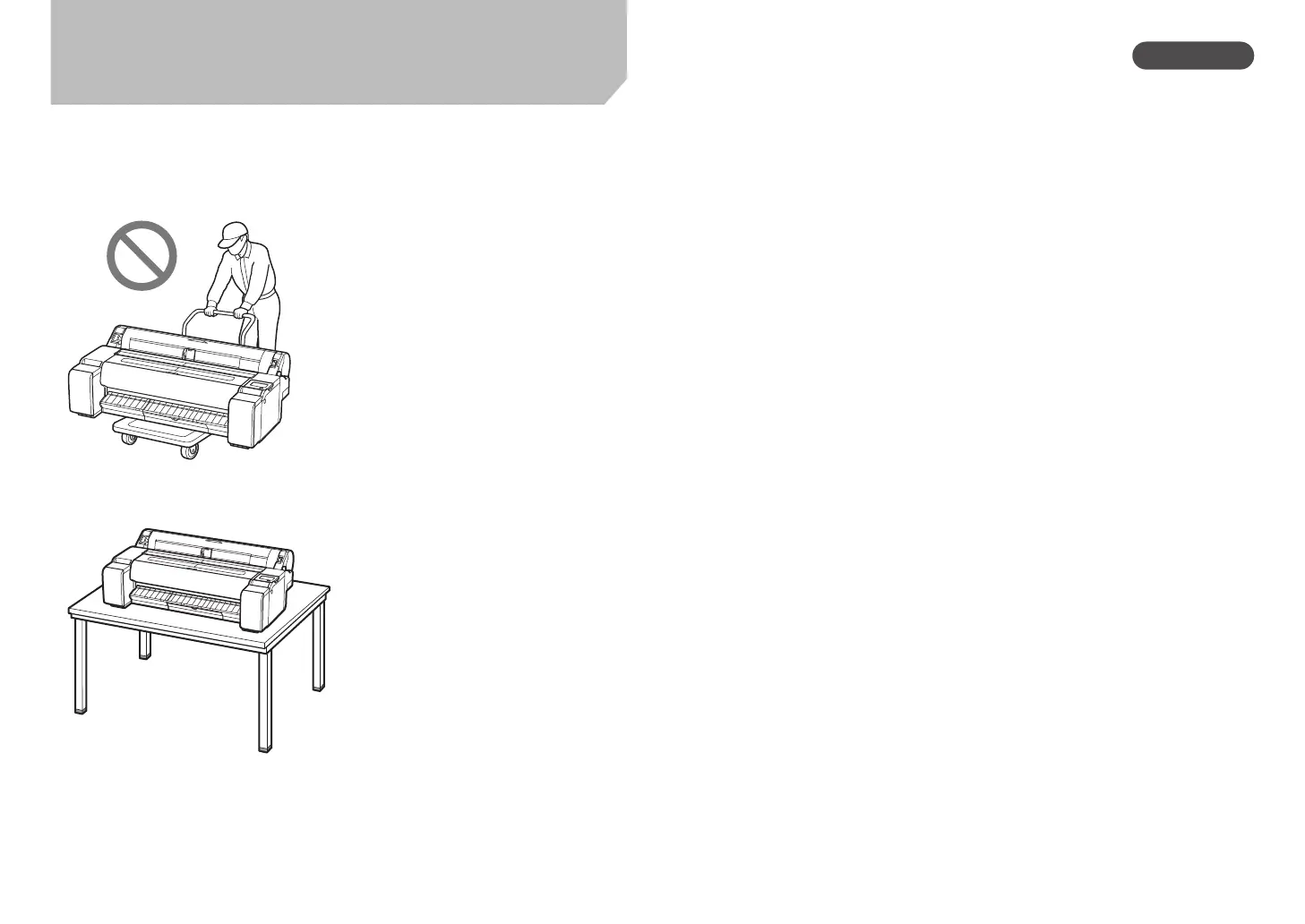26
Handling Cautions
Other
●
Do not put the printer down or carry the printer with only the center of the printer
supported. This may cause damage to the printer.
●
When setting the printer down temporarily, make sure to put the printer on a flat,
stable surface.
Legal Notices
■
Copyright
Unauthorized reproduction of this user manual in whole or part is prohibited.
■
Legal Notice
●
It is illegal to reproduce currency, bills, negotiable securities and other documents
prohibited by law.
Reproduction of such items may be subject to criminal prosecution.
●
It is illegal to reproduce legal certificates, licenses, travel tickets, and certain public and
private documents prohibited from reproduction by law. Reproduction of such items
may be subject to criminal prosecution.
●
Please note that intellectual property protected by copyright may not be reproduced
without the express permission of the copyright holder except for personal or
household use under limited circumstances.
ENGLISH
