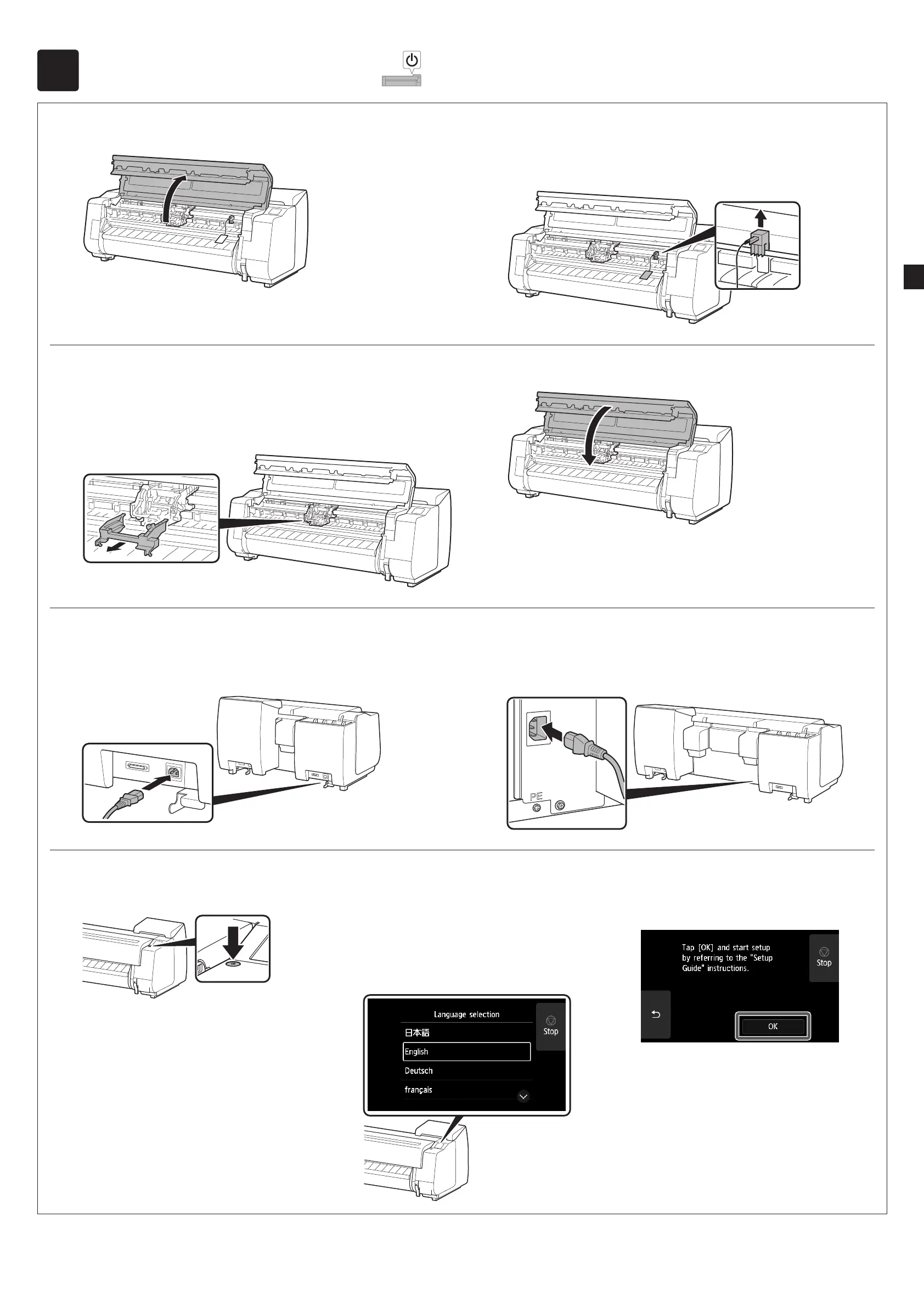5
6
Turning On the Printer
1
Open the top cover.
2
Pull up and remove the belt stopper.
●Keep the belt stopper for future use. You will need it in case you
move the printer to another location.
3
Remove the tape and protective material.
●Peel off the tape affixed to the carriage, and then pull the
protective material (the area shown shaded in the diagram)
towards you and remove it. Remove the protective sheet if there
is one attached.
4
Close the top cover.
5
Connect the power cord to the printer.
●Insert the power cord into the power connector on the rear of the printer.
For the TX-2100 / TX-3100 For the TX-4100
6
Plug the power cord into the outlet,
and then turn on the printer.
7
When the language selection screen
appears on the touch screen, select
and tap a language (lightly with
your finger, and then move your
finger away). Then, if the screen for
selecting a time zone appears, select
and tap your region.
8
When a message prompting you to
start the setup appears on the touch
screen, tap OK.