Service Information
Office Imaging Products Quality Assurance Center
Copier Color
Hardware
Ref No.: F00693-EN-4.00
Date: June 6, 2016
Approved by: Tashiro Masaaki
Revised: The procedure for replacing the intermediate guide assembly is added to the service work
Model:
imageRUNNER ADVANCE C3320i
imageRUNNER ADVANCE C3320
imageRUNNER ADVANCE C3320L
imageRUNNER ADVANCE C3325
imageRUNNER ADVANCE C3325i
imageRUNNER ADVANCE C3330
imageRUNNER ADVANCE C3330i
Subject:
Measures against the transfer cleaner failure, abnormal sounds and stained images
[Detail]
An abnormal sounds or toner leakage from the transfer cleaner may occur because the waste toner gear holder has fallen. This
notice is to inform of the measure to handle the situation.
[Service work]
When an abnormal
noise or toner leakage from the transfer cleaner has occurred, make sure if the waste toner gear holder has not come off. If the
holder comes off, attach it to the proper position again.
Fig. [A] shows the normal state of waste toner gear holder, and Fig. [B] shows the coming off state of waste toner gear holder.
In the normal state of waste toner gear holder [A], the boss fits into the mounting hole [a]. Also the side of waste toner gear holder
and the flat surface of mounting part are set parallel to each other [b].
In the coming off state of waste toner gear holder [B], the boss does not fit into the mounting hole [c]. Also the side of waste toner
gear holder and the flat surface of mounting part are not set parallel to each other [d].
1 of 6
Measure against the ITB cleaning unit failure












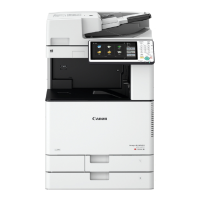
