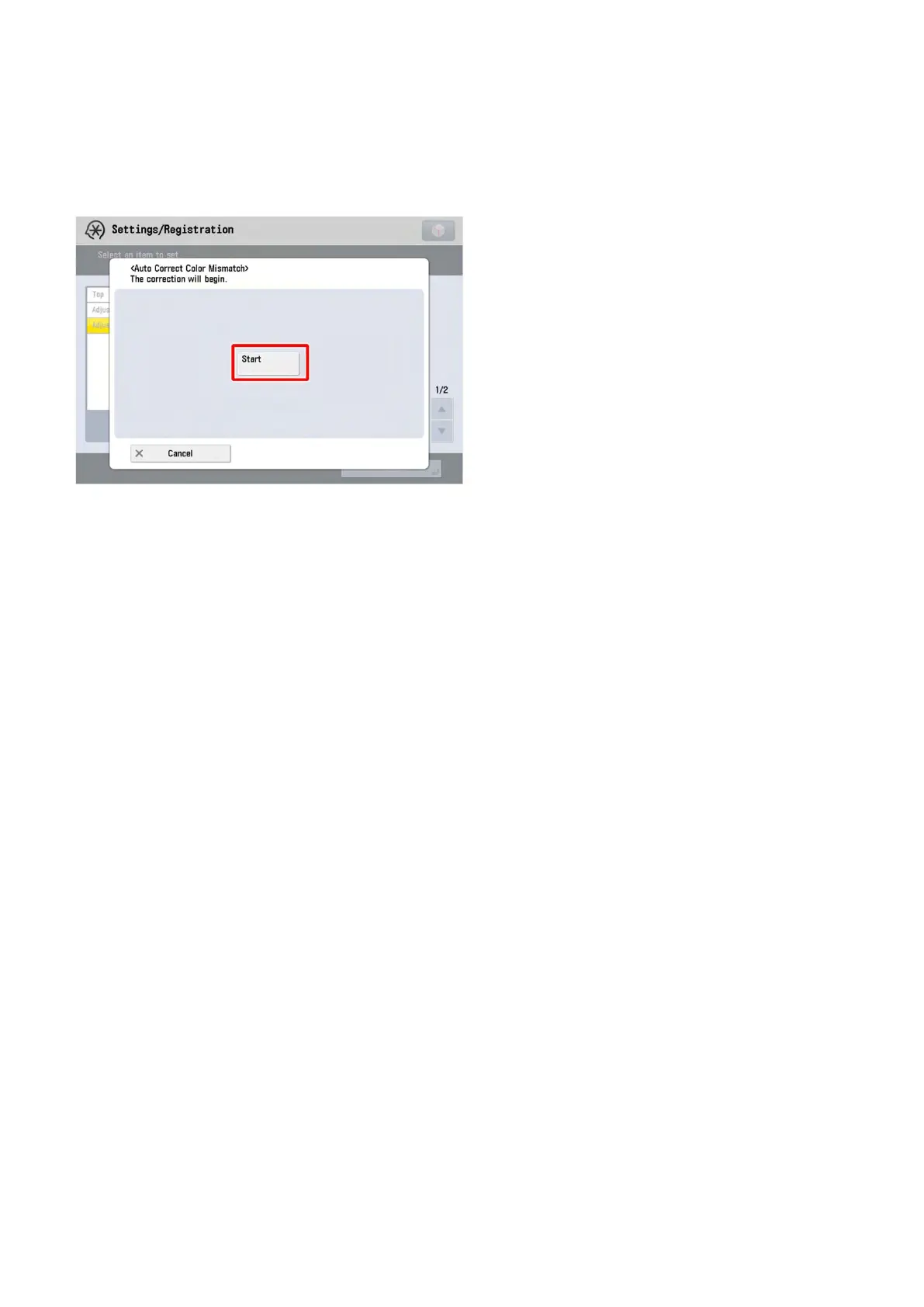pg. 146
22) Reverse the steps from step 12) to step 1).
23) In Service Mode > Mode List > COPIER > Function > INSTALL, perform "INT-ITB" to adjust the ITB
neutral position.
24) Settings/Registration > Adjustment/Maintenance > Adjust Image Quality > Auto Correct Color Mismatch
> press "Start."
25) Load 5 or more sheets of A3 (11"x17") plain paper into the cassette 3.
26) In Service Mode > Mode List > COPIER > TEST > PG > TYPE, and enter "6" to press "OK."
[Reference] Color displacement in the horizontal/ vertical directions can be checked by outputting the PG.
27) In Service Mode > Mode List > COPIER > TEST > PG > PG-PICK, and enter "3" to press "OK."
28) In Service Mode > Mode List > COPIER > TEST > PG > PG-QTY, and enter "5" to press "OK."
29) Press "Start" on the Control Panel and check if color displacement has improved on 5 printed samples. If
the symptom has improved, the work is completed.
If no improvement is made, replace the Drum Drive Unit removed at step 13), perform the work from step 23),
and check to see the color displacement.
If the color displacement is not improved even by performing the above cleaning and replacement, check
other factors.
[Replaced Part]
FM0-0866 DRUM DRIVE ASS'Y (Y/M/C)
[Reference] If the above remedy does not improve the color displacement, refer to the following FAQ.
- If fixed displacement in any color of YMCK occurs on all pages, refer to "Fixed displacement in any color of
YMCK occurs on all pages".
- If fixed displacement in Bk occurs in a large quantity of print job, refer to "Fixed displacement in Bk occurs
in a large quantity of print job".
- If color displacement in the horizontal scanning direction occurs only on the first to 4th sheets, refer to
"Color displacement in the horizontal scanning direction occurs only on the first to 4th sheets."
- If large color displacement suddenly occurs in the horizontal scanning direction, refer to "Large color
displacement suddenly occurs in the horizontal scanning direction."
- If fluctuating displacement in Bk occurs in the vertical scanning direction, refer to "Fluctuating displacement
in Bk occurs in the vertical scanning direction."
- If large displacement suddenly occurs in the vertical scanning direction, refer to "Large color displacement
suddenly occurs in the vertical scanning direction."
