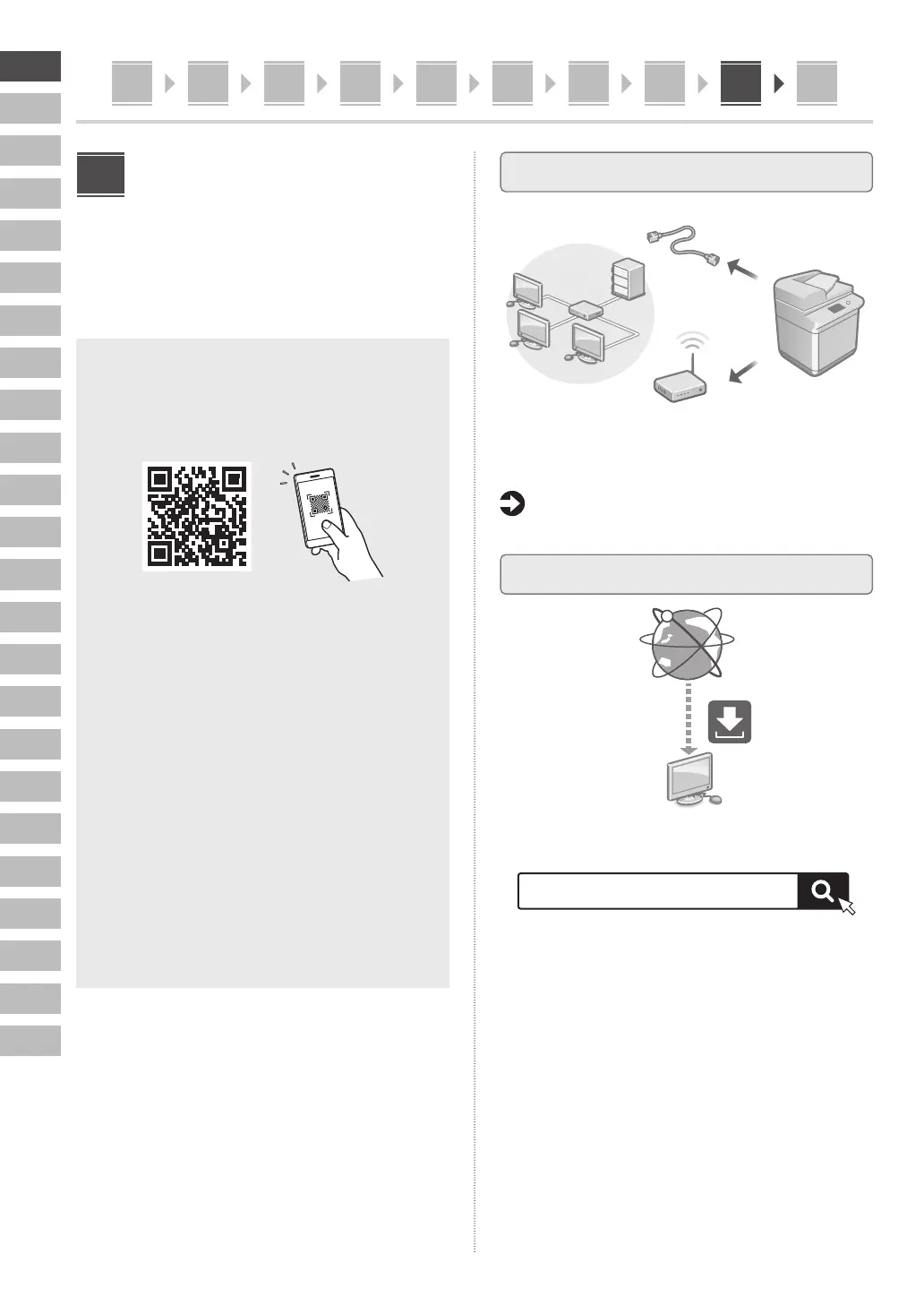En
Ca
Pt
El
Da
Nl
Sv
Fi
Ru
Uk
Lv
Lt
Et
Pl
Cs
Sk
Sl
Hr
Hu
Ro
Bg
Ar
Tr
Sr
8
Configuring the Other
Settings as Required
Configure the required settings according to your
environment.
For details, see the User's Guide and Security Information
in the online manuals.
Accessing the Online Manual
1.
Scan the QR code to open the website
to the Canon online manual.
If you cannot find the download site, go to
https://oip.manual.canon/
2.
Select the manual.
User's Guide
This section lists the functions of the
machine, including machine operations,
settings, and operating procedures.
FAQ
This section lists frequently asked questions
and their answers.
Security Information
This section provides security settings
recommended for your environment and
the steps for configuring them.
9
Setting the Network Environment
Configure the network settings that is not included in the
Setup Guide, such as the network connection method
and the IP address settings.
User’s Guide
See "Setting up the Network Environment"
Installing the Drivers
Download the drivers from the Canon website
(https://global.canon/en/support/).
XXXXXXX download
Example: 719iZ download
For information on the compatibility between the latest
drivers and operating systems, see the Canon website.
https://global.canon/en/support/
101 2 3 4 5 6 87 9
