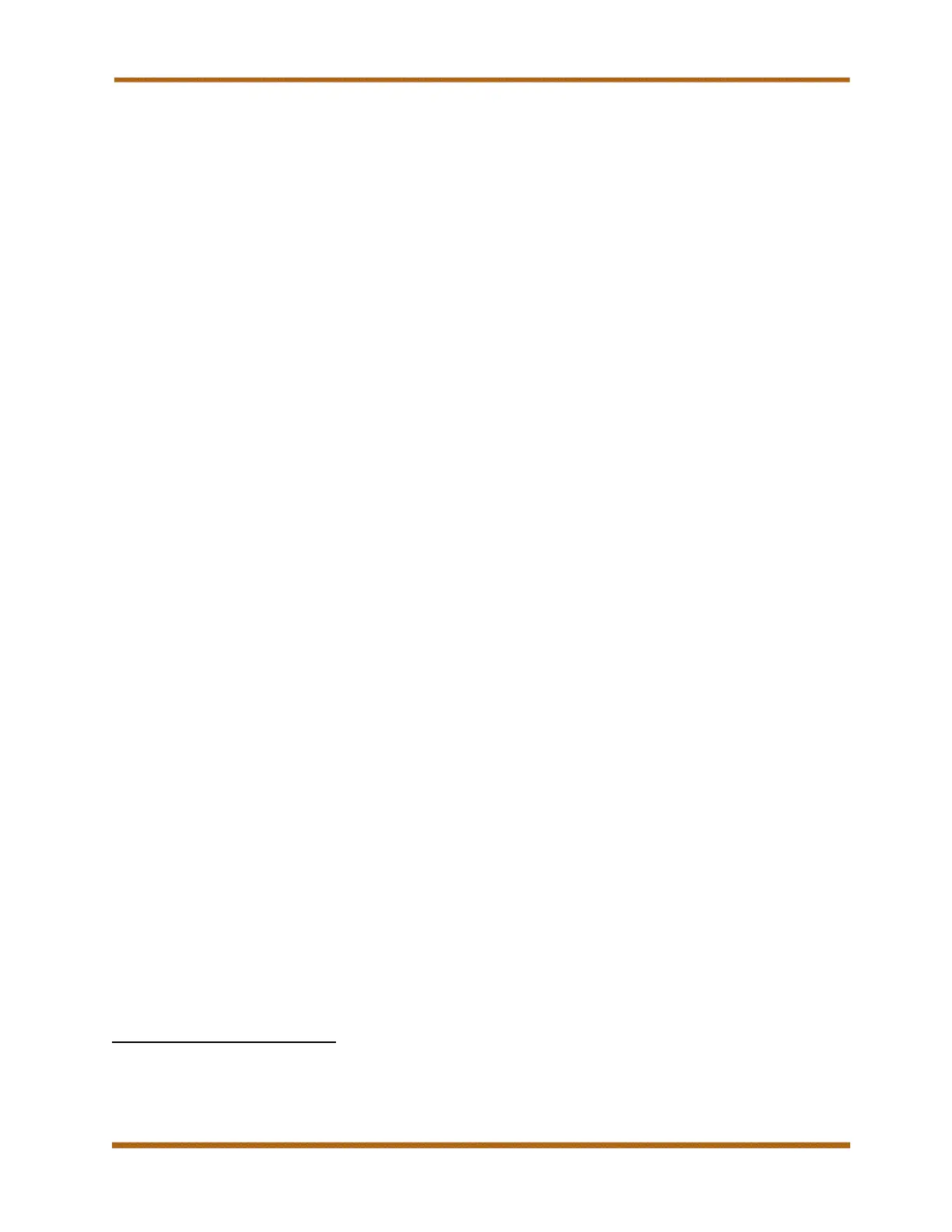C an o n imageRUNNER ADVANCE DX C3800 Series Service Guide
imageRUNNER ADVANCE DX C3800 Series Service Guide March 2023
Revision 4 Page 58
J. Recommended System Engineer Requirements
An SE (System Engineer)
38
is recommended to work with Canon’s software
solutions and networked devices, and should have the following basic job
functions:
• Systems integration (pre-sales, Professional Services, and post-sales)
• Installation
• Education of customers and dealership personnel
• Troubleshooting
To perform the above tasks successfully, it is crucial that the SE have strong
Software solutions. IT infrastructure and working knowledge in:
1. The major computer platforms (PC- and Mac-based)
2. Computer hardware (including cabling)
3. Computer software (including drivers (PCL, PS, UFRII))
4. Operating systems:
- Windows 7, 8, 10
- Mac OS
- Linux
- VMware virtualization
5. Server Operating Systems:
- Windows 2008, 2012
- Mac OS X Server
6. Protocols:
- TCP/IP
- SSL
- Active Directory
7. Printing (drivers, processors, spoolers, and queues)
8. Scanning
It is also important that the SE have computer skills and working knowledge in:
• Other computer platforms (mainframe and UNIX)
• Remote Support Tools
The Education/Training of a successful Canon dealership’s SE include:
1. CompTIA A+, CompTIA Network+, and MCP (Microsoft Certified
Professional)
2. Two years of experience as a computer technician, Network Administrator,
or related software support position
3. A degree in Computer Science or Networking Technology, and two years
of experience in the above areas
38 An SE (System Engineer) is a professional title often used by hardware vendors for individuals who perform
systems related tasks, such as analysis, design, and programming. System Engineers are also often involved in
pre-sales activities.
