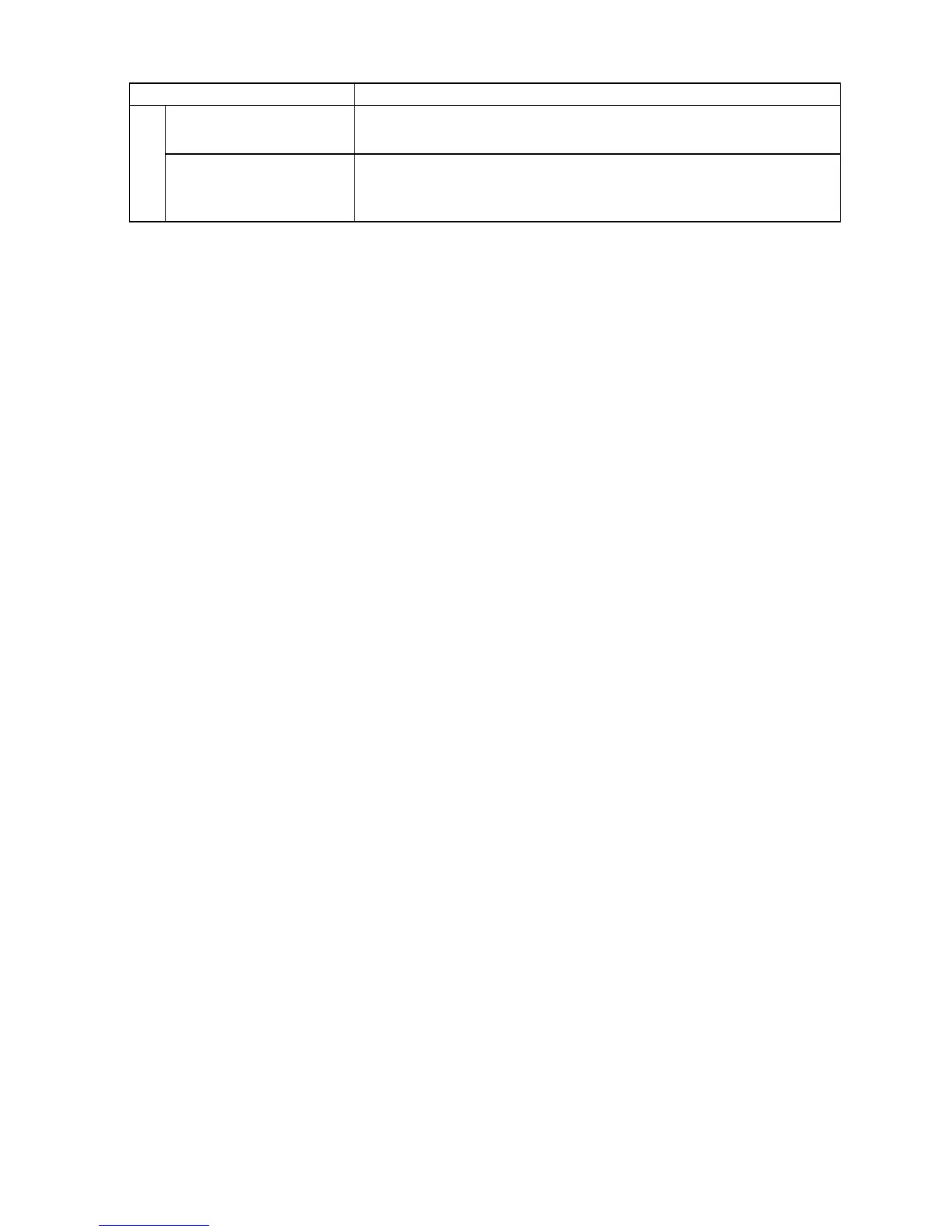Mac OS 9
Setting Item Description
J Layout Direction This setting is available when I Page Layout is selected. Here, you can
specify the orientation of multiple pages to be printed on a single sheet.
K Page Border This setting is available when I Page Layout is selected. Here, you can
specify the type of boundary line around each page of multiple pages
printed on a single sheet.
*1: Selecting poster layout from the I Page Layout list displays a check box for specifying the pages to
print.
Software 587
