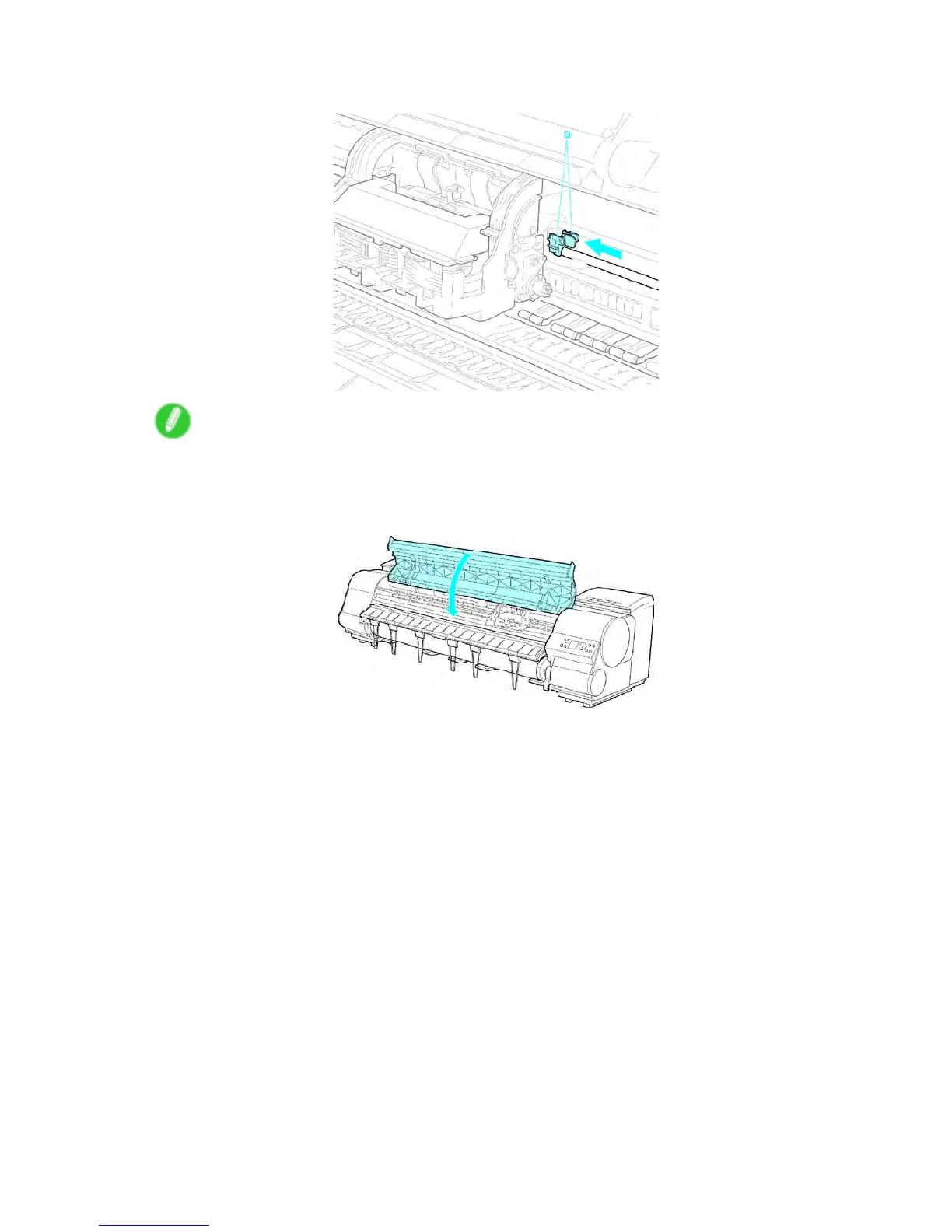Maintenance Cartridge
7. Holding the new Shaft Cleaner by the grips (a), attach it to the Carriage .
Note
• Be sure to put used Shaft Cleaner in the smaller box and put that box in the box of the used
Maintenance Cartridge for recycling.
8. Close the T op Cover .
The Carriage is moved, and the printer goes online.
Maintenance 709
