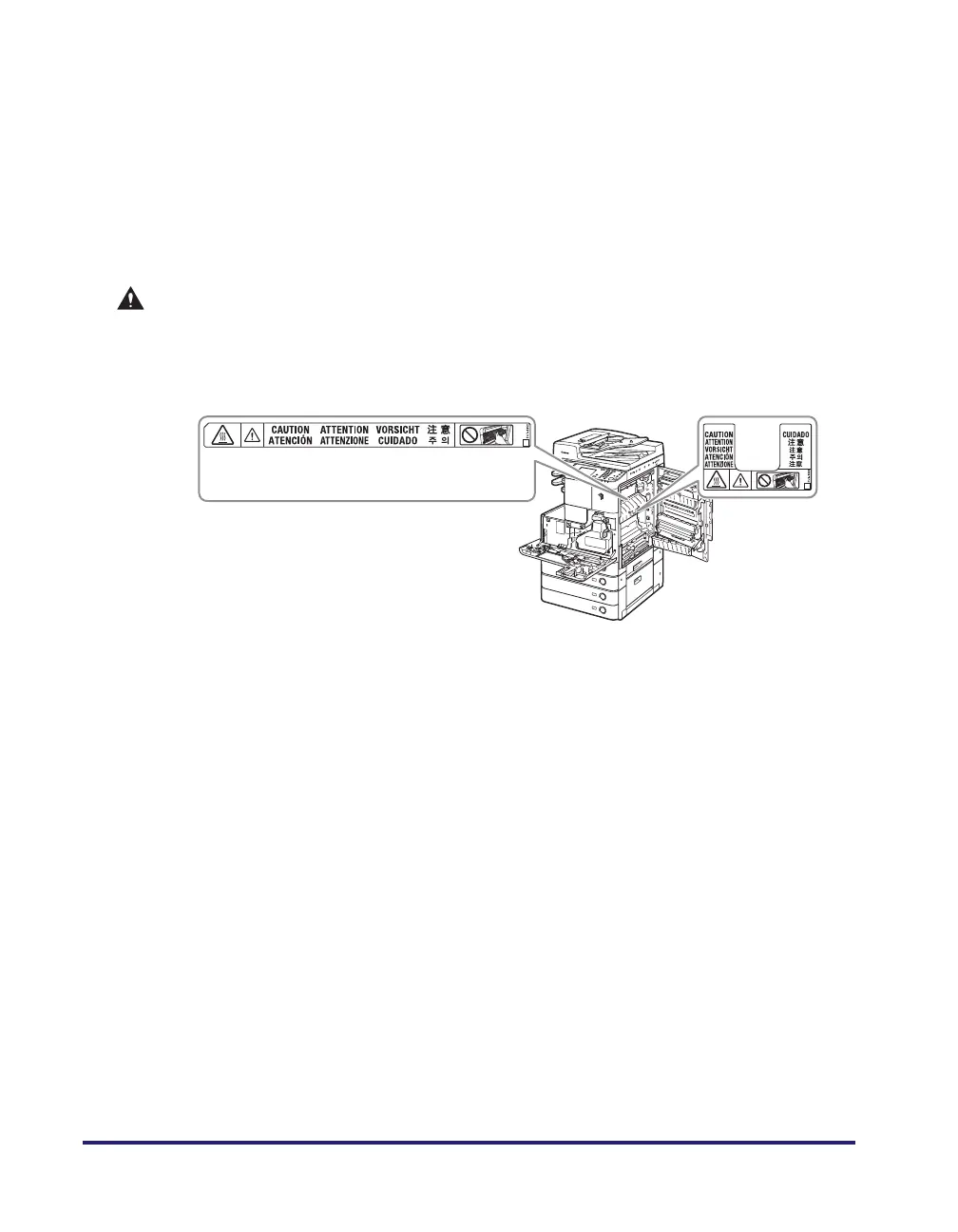xxvi
• Check the power cord and power plug regularly to make sure that they are not
handled in the following manner, as this may result in a fire or electrical shock:
- The connection part of the power plug is loose.
- Stress is being applied to the power cord by a heavy object or by affixing it with
staples.
- The power plug is loose.
-The power cord is tied in a bundle.
- The power cord protrudes into a walkway.
-The power cord is in front of a heater.
CAUTION
• The fixing unit and its surroundings inside the machine may become hot during use.
When removing jammed paper or when inspecting the inside of the machine, do not
touch the fixing unit and its surroundings, as doing so may result in burns or
electrical shock.
• When removing jammed paper or when inspecting the inside of the machine, do not
expose yourself to the heat emitted from the fixing unit and its surroundings for a
prolonged period of time. Doing so may result in low temperature burns, even if you
do not touch the fixing unit and its surroundings directly.
• When removing jammed paper or replacing the toner cartridge, take care not to allow
the toner to come into contact with your hands or clothing, as this will dirty your
hands or clothing. If they become dirty, wash immediately with cold water. Washing
with warm water will set the toner, and make it impossible to remove the toner stains.
• When removing paper which has become jammed inside the machine, remove the
jammed paper gently to prevent the toner on the paper from scattering and getting
into your eyes or mouth. If the toner gets into your eyes or mouth, wash immediately
with cold water and immediately consult a physician.
• When loading paper or removing jammed originals or paper, take care not to cut your
hands on the edges of the originals or paper.
• When removing paper which has become jammed inside the machine, take care not
to cut your hands or injure yourself on the inside of the machine. If you cannot
remove the paper, contact your local authorized Canon dealer.
• When removing a used toner cartridge, remove the cartridge carefully to prevent the
toner from scattering and getting into your eyes or mouth.
(Only for the imageRUNNER 2530i/2525/2520)
