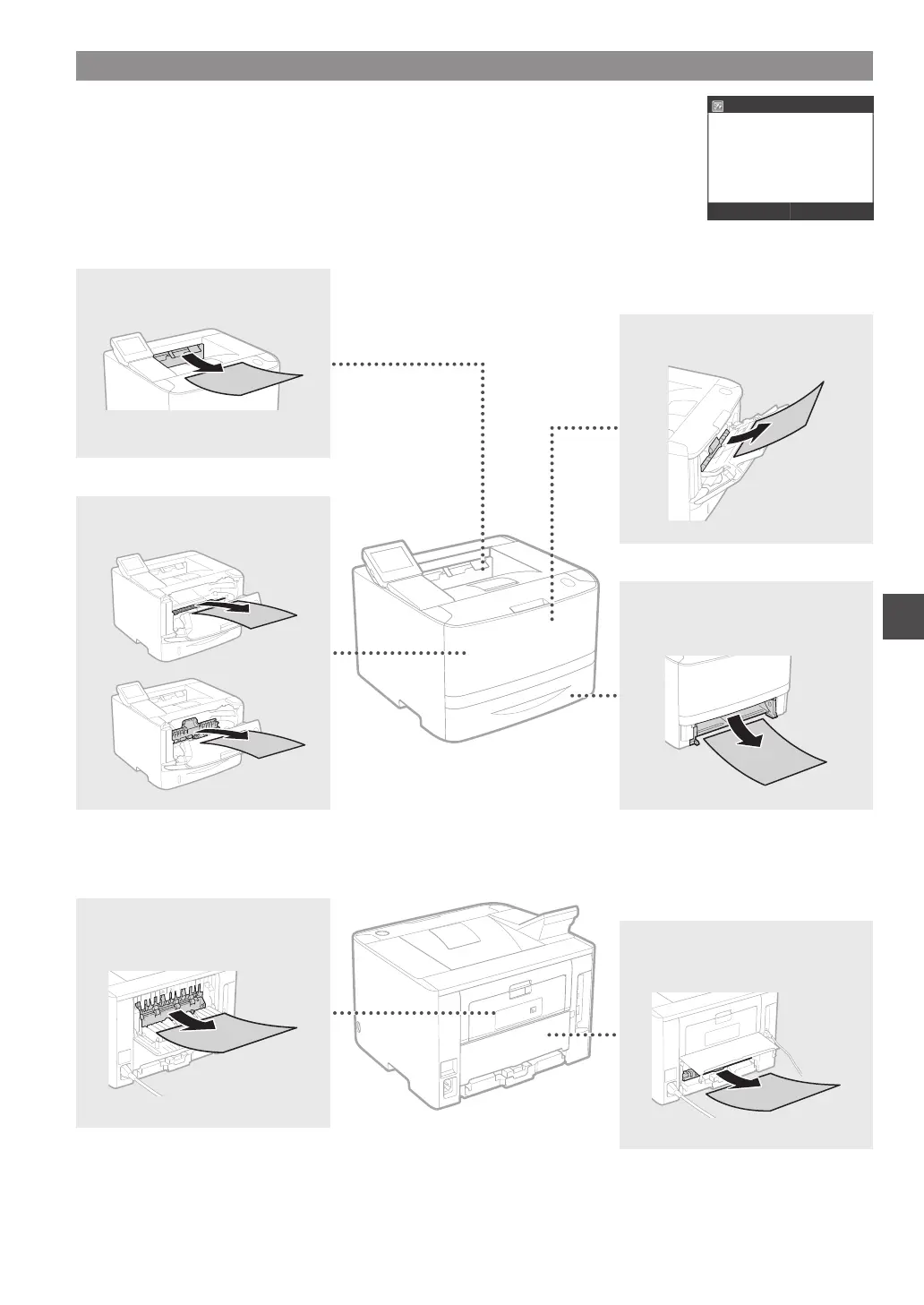43
Pt
Retirar papel encravado
Se aparecer o ecrã que se segue, isso signica que existe papel encravado no alimentador ou no
interior da máquina. Siga o procedimento apresentado no ecrã para retirar o documento ou papel
encravado. Este manual indica apenas as áreas onde ocorrem encravamentos de papel. Para mais
detalhes sobre cada função, consulte o Manual Eletrónico.
Obstrução de papel.
Próximo
Pressione [Próximo] para
exibir as etapas.
Parte de trás
Parte de trás
Interior da tampa da frente
Gaveta de papel
(da unidade principal)
Tabuleiro multifuncional
Tabuleiro de saída
