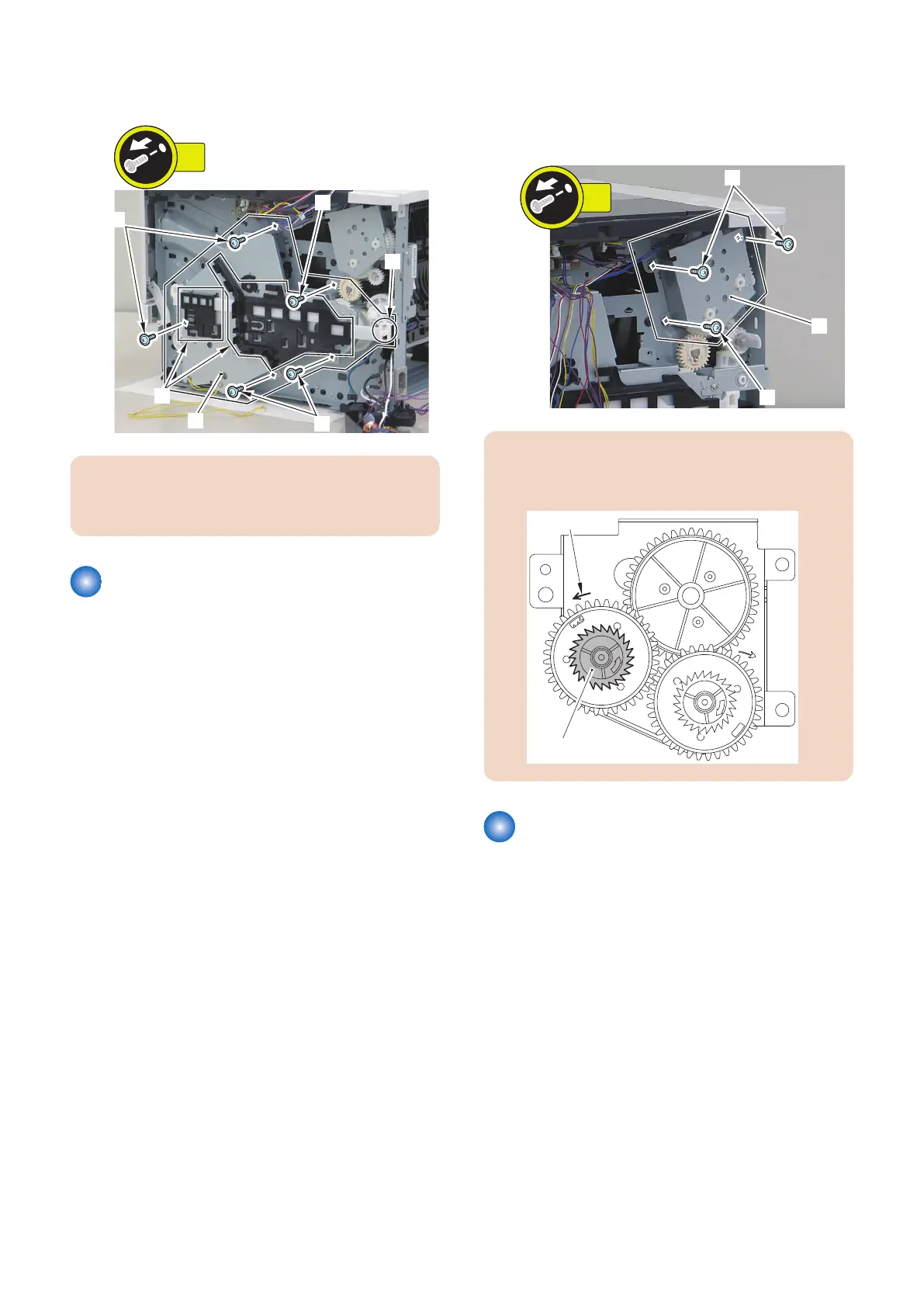9. Remove Main Drive Unit [1].
• 4 Screw [2]
CAUTION:
The main drive gears are not fastened to the metal
plate. Take care that the gears do not come apart.
Removing the Duplex Drive
Unit
■ Preparations
1. Remove Right Cover.“Removing the Right Cover”
on page 80
2. Remove Main Fan.“Removing the Main Fan” on page
91
■ Procedure
1. Remove Duplex Drive Unit [1].
• 3 Screw [2]
CAUTION:
Be sure to install the black gear[2] to the side where a
left-direction arrow[1] is marked.
Removing the Cassette Pickup
Solenoid
■ Preparations
1. Remove Right Cover.“Removing the Right Cover”
on page 80
4. Disassembly/Assembly
93
