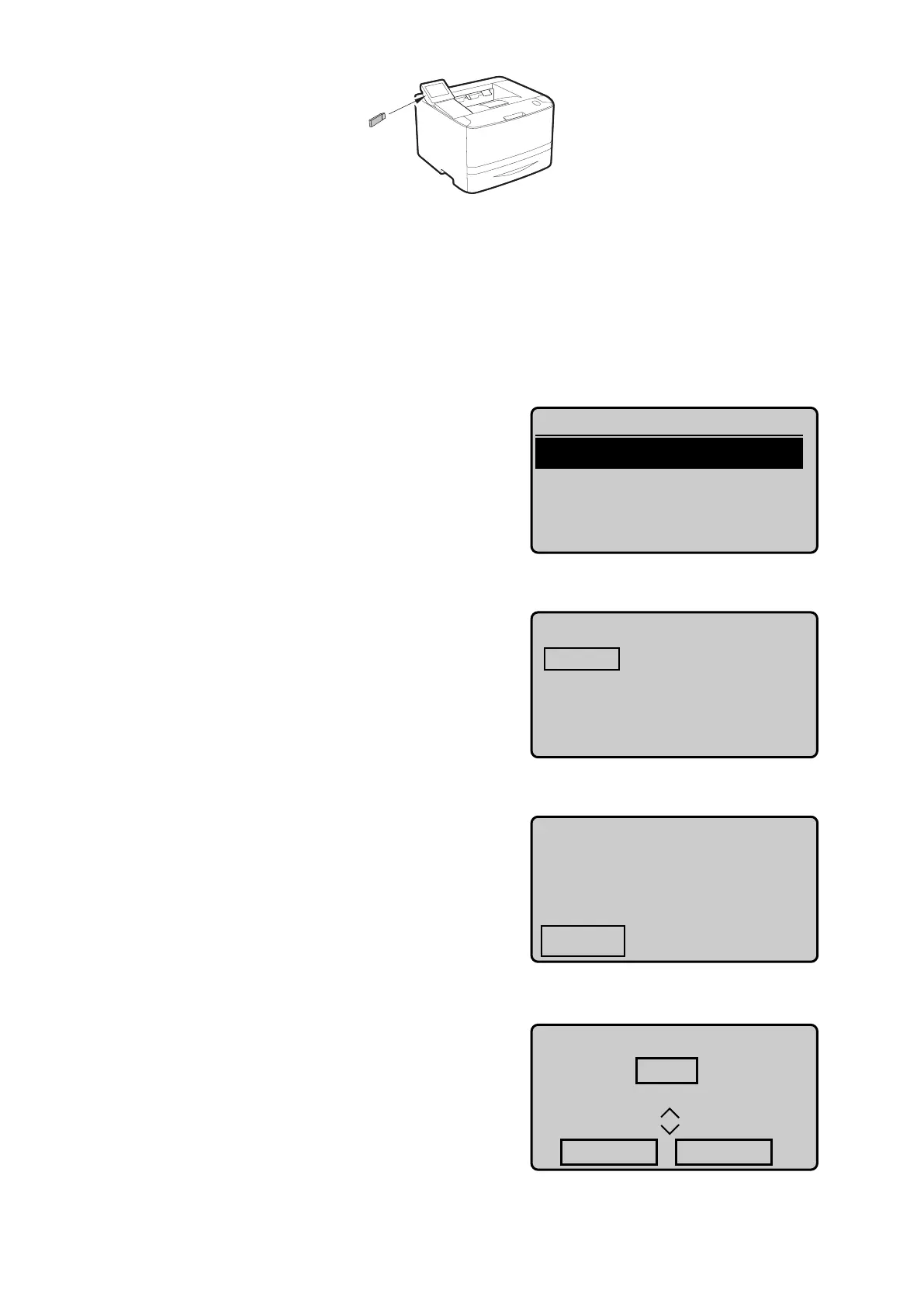FUNCTION > SYSTEM > IMPORT / FUNCTION > SYSTEM > EXPORT
Restore: Restore backup data of the USB memory
FUNCTION > SYSTEM > IMPORT / FUNCTION > SYSTEM > IMPORT
Reference:
• Saving Registered Data: Remote UI > Settings/Registration > Import/Export > Export
• Loading Registered Data: Remote UI > Settings/Registration > Import/Export >Import
■ Screen flow of Service mode
• Initial screen
•
Scroll the screen. : Flick with the finger on the dis-
play.
&23,(5
6(59,&(02'(
7(6702'(
6(59,&(5(3257
Go to Category/Sub category se-
lection screen
: Tap with the finger on the dis-
play.
Go to Up category screen : [Back] key
• Category/Sub category selection screen
Scroll the screen. : Flick with the finger on the dis-
play.
',63/$<
$'-867
)81&7,21
237,21
&2817(5
Go to Category/Sub category se-
lection screen
: Tap with the finger on the dis-
play.
Go to Up category screen : [Back] key
• Item selection screen
Select the item : Flick with the finger on the dis-
play.
$'-0)<
$'-0);
$'-0)<5
$'-0);5
$'-&<
Go to Category/Sub category se-
lection screen
: Tap with the finger on the dis-
play.
Go to Up category screen : [Back] key
• Numeric value entry screen
Enter the setting value. : Numeric keys ([0]-[9] keys)
$'-&<
$SSO\
Switch the sign (+/-) of the value : [*] key
Increment the setting value one
by one
: [▲] (Tap with the finger on the
display. )
Decrease the setting value one
by one
: [▼] (Tap with the finger on the
display. )
Change the setting : [Apply] key (Tap with the finger
on the display. )
Change no settings : [Back] key
7. Service Mode
131
