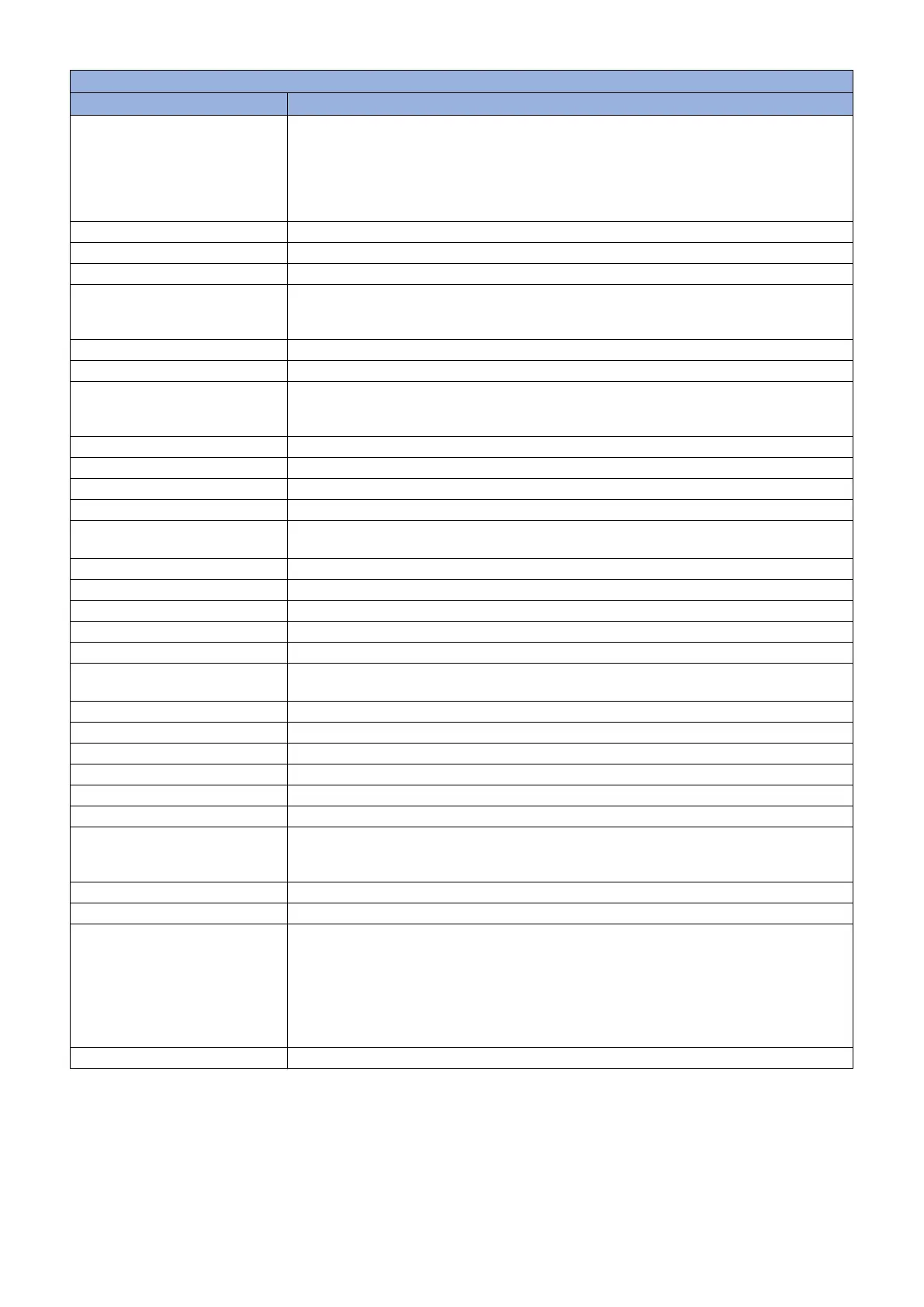TESTMODE> PRINT
Item Description
Display/adj/set range 0 to 4 (Default 0)
0: TBIC
1: Resolution dithering
2: Gradation dithering
3: Color tone dithering
4: High-resolution dithering
Default value 0
THRU
Title Setting of image correction table at test print
Details It is possible to check the density characteristics due to the density correction process when nor-
mal gamma LUT is used, and the density characteristics of the engine when the linear gamma
LUT is used.
Use case At trouble analysis
Adj/set/operate method Enter the setting value, and then press Apply key.
Display/adj/set range 0 to 1
0 : Normal gamma LUT
1 : Through (linear) gamma LUT
Default value 0
Supplement/memo Gamma LUT: Density gradation characteristic table
DENS
Title Adjustment of test print engine F value
Details This setting is used to adjust the F value of the engine of test print.The density increases as the
value increases.
Use case At trouble analysis
Adj/set/operate method Enter the setting value (switch negative/positive by -/+ key) and press Apply key.
Default value 0
MABK
Title Set toner thinning process at test print
Details To execute the thinning process to alleviate the toner scattering at test print.
The thinning amount of toner increases in accordance with Mode 1 to Mode 4.
Use case Print Test print
Adj/set/operate method Enter the setting value, and then press Apply key.
Display/adj/set range "0: OFF1: Mode12: Mode23: Mode34: Mode4"
Default value 0
FEED
Title Setting of paper source at test print
Details To set the paper source at the time of test print output.
If this mode is set when there is no Cassette 2 (option Pickup Cassette), the output is made from
Cassette 1 (standard Pickup Cassette).
Use case Print Test print
Adj/set/operate method Enter the setting value, and then press Apply key.
Display/adj/set range 0 to 4
0:MPTray,
1:Cassette1
2:Cassette2
3:Cassette3
4:Cassette4
Default 1(d)
Default value 1
7. Service Mode
152
