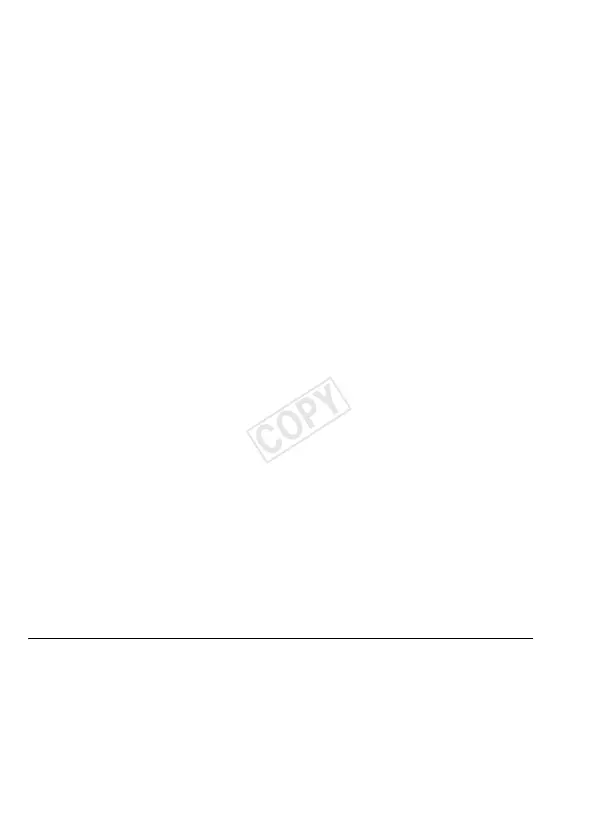166 Additional Information
:/9/8 List of Messages for Connecting to an External Hard Drive
Some scenes could not be deleted
- Movies that were protected/edited with other devices and then transferred to a memory card
connected to the computer, cannot be deleted with this camcorder.
Some scenes were recorded using another device and cannot be copied.
- Scenes that were not recorded with this camcorder cannot be copied to the memory card.
Task in progress. Do not disconnect the power source.
- The camcorder is updating the memory. Wait until the operation ends and do not disconnect
the compact power adapter or remove the battery pack.
This photo cannot be displayed
- You may not be able to display photos taken with other devices or image files created or
edited on a computer and then transferred to a memory card connected to the computer.
To record video on this memory card, it is recommended to use [Long Play] video quality.
- When using a memory card rated SD Speed Class 2, you may not be able to record movies if
you use a video quality option other than LP or 4 Mbps..
To record video on this memory card, it is recommended to use a video quality setting other
than [50P Recording].
- When using a memory card rated SD Speed Class 2 or 4, you may not be able to record mov-
ies if you use a video quality option other than 50P or 35 Mbps.
Too many photos and MP4 movies. Disconnect the USB cable.
- Disconnect the USB cable. Try using a memory card reader or decrease the number of photos
and MP4 movies on the memory card to fewer than 2,500 (Windows), or 1,000 (Mac OS).
- If a dialog box appeared on the computer screen, close it. Disconnect the USB cable, and
restore the connection after a short while.
Unable to recognize the data
- You transferred data to the camcorder recorded using a video configuration that is not sup-
ported (NTSC). Play back the recordings with the device originally used to record them.
Unable to recover data
- Could not recover a corrupted file. Save your recordings (A 108) and initialize the memory
using the [Complete Initialization] option (A 31).
Error writing to external hard drive
- This message will appear the next time you turn on the camcorder if power supply was acci-
dentally interrupted while the camcorder was writing to the external hard drive. Select
[Recover] to try to recover the recordings.
Quickly erases all files and deletes partitions from the external hard drive. Initialize?
- If you initialize the hard drive, all data it contains will be lost, including any partitioned drives.
If necessary, back up data and then initialize the hard drive with the camcorder.
