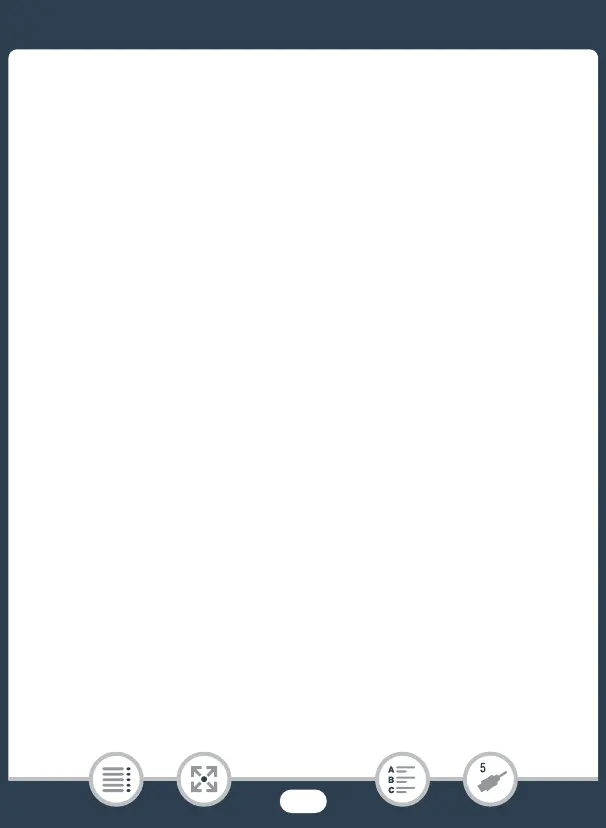155
Saving and Sharing Your Recordings
1
e To save recordings from the built-in memory, copy them to the
memory card in advance (A 137).
2
The editing/playback functions that can be used after saving your recordings
depend on the specifications of the computer and the software installed.
3
The editing/playback functions that can be used depend on the specifications
of the recorder used. Also, you may not be able to save MP4 movies.
4
Between CS100 Connect Stations or using CANON iMAGE GATEWAY ser-
vices.
Saving Recordings on a Computer
This section explains how to save your recordings on a computer. You
can transfer AVCHD movies using an SD card. Use CameraWindow
DC* to save MP4 movies and photos.
* Software for photos and MP4 movies, available as a free download from your
local Canon website. Check the download page for the system requirements
and latest information.
■ Saving AVCHD Movies
1 e If necessary, copy the AVCHD movies you want
to save from the built-in memory to an SD card (A 137).
2 Insert the SD card with the desired movies into the SD card
slot of the computer or card reader connected to the com-
puter.
3 Follow the OS’s onscreen instructions.
4 Copy the files on the SD card to the computer.
