




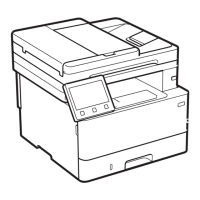







