Do you have a question about the Canon MF635Cx Series and is the answer not in the manual?
Read safety instructions before operating and store the guide safely.
Lists all components provided with the machine for initial setup.
Step-by-step instructions for the physical installation process.
Guides on setting language, date/time, and security for the machine.
Explains methods for connecting the machine to a computer (wired, wireless, USB).
Detailed steps for configuring the machine's fax capabilities.
| Print Technology | Laser |
|---|---|
| Functions | Print, Copy, Scan, Fax |
| Duplex Printing | Yes |
| Scan Type | Flatbed, ADF |
| Copy Resolution | Up to 600 x 600 dpi |
| Fax Speed | 33.6 Kbps |
| Fax Transmission Speed | Approx. 3 seconds per page |
| Connectivity | USB 2.0, Ethernet, Wi-Fi |
| Display | 5-inch color touchscreen |
| Monthly Duty Cycle | Up to 30, 000 pages |
| Dimensions (W x D x H) | 451 x 460 x 400 mm |
| Print Speed (Color) | 18 ppm |
| Print Resolution | 600 x 600 dpi |
| Scan Resolution | Up to 600 x 600 dpi |
| Paper Handling | 250-sheet cassette, 50-sheet multipurpose tray |
| Media Sizes Supported | A4, A5, B5, Legal, Letter, Executive |
| Mobile Printing | Canon PRINT Business, Apple AirPrint, Mopria Print Service, Google Cloud Print |
| Weight | Approx. 22.6 kg |
| Operating Systems Supported | Windows, macOS, Linux |
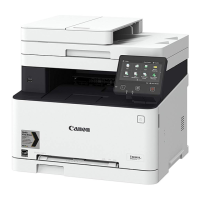










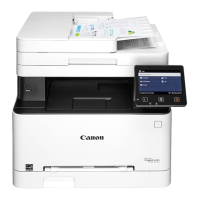
