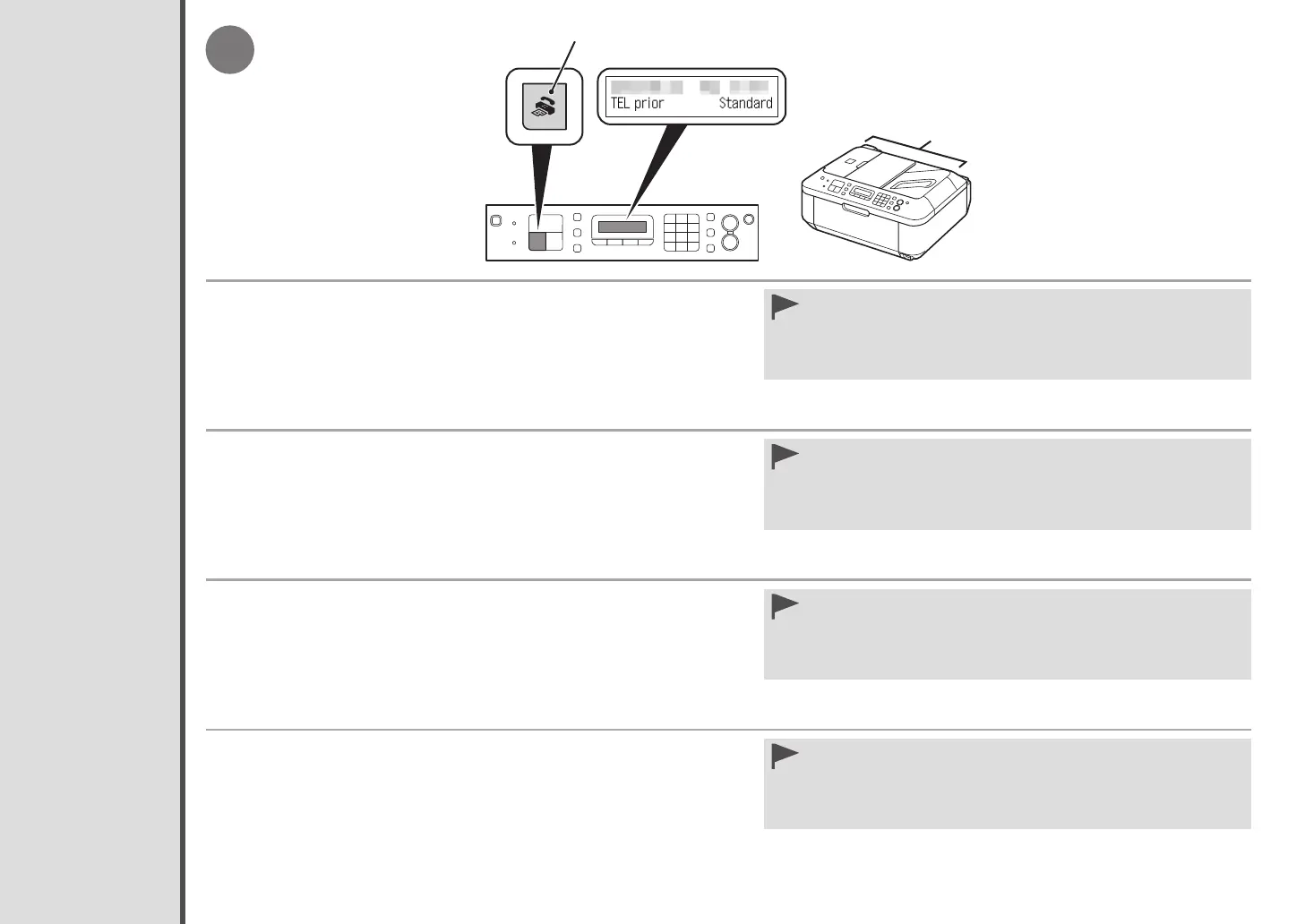1
B
A
38
Pastikan bahwa tipe saluran telepon diset dengan benar. Untuk prosedur
setelan, rujuk ke "Bersiap untuk Memfaks" di petunjuk elektronik: Petunjuk
Dasar.
Setelan mungkin tidak tersedia tergantung pada negara atau wilayah tempat
tinggal Anda.
•
•
Kirim Faks
Tekan tombol FAX (A).
Bagian ini menjelaskan cara mengirim faks hitam putih dari ADF (Penyalur Dokumen
Otomatis) (B).
•
•
確保已正確設定電話線路類型。關於設定步驟,請參閱電子手冊︰《基本指
南》中的「準備傳真」。
根據居住的國家或地區,此設定可能不可用。
•
•
傳送傳真
按傳真按鈕(A)。
本節說明如何從ADF(自動送稿機)(B)傳送黑白傳真。
Press the FAX button (A).
This section explains how to send a fax in black and white from the ADF (Auto Document
Feeder) (B).
Send Faxes
Make sure that the telephone line type is set correctly. For the setting
procedure, refer to "Preparing for Faxing" in the on-screen manual: Basic
Guide.
The setting may not be available depending on the country or region of your
residence.
•
•
