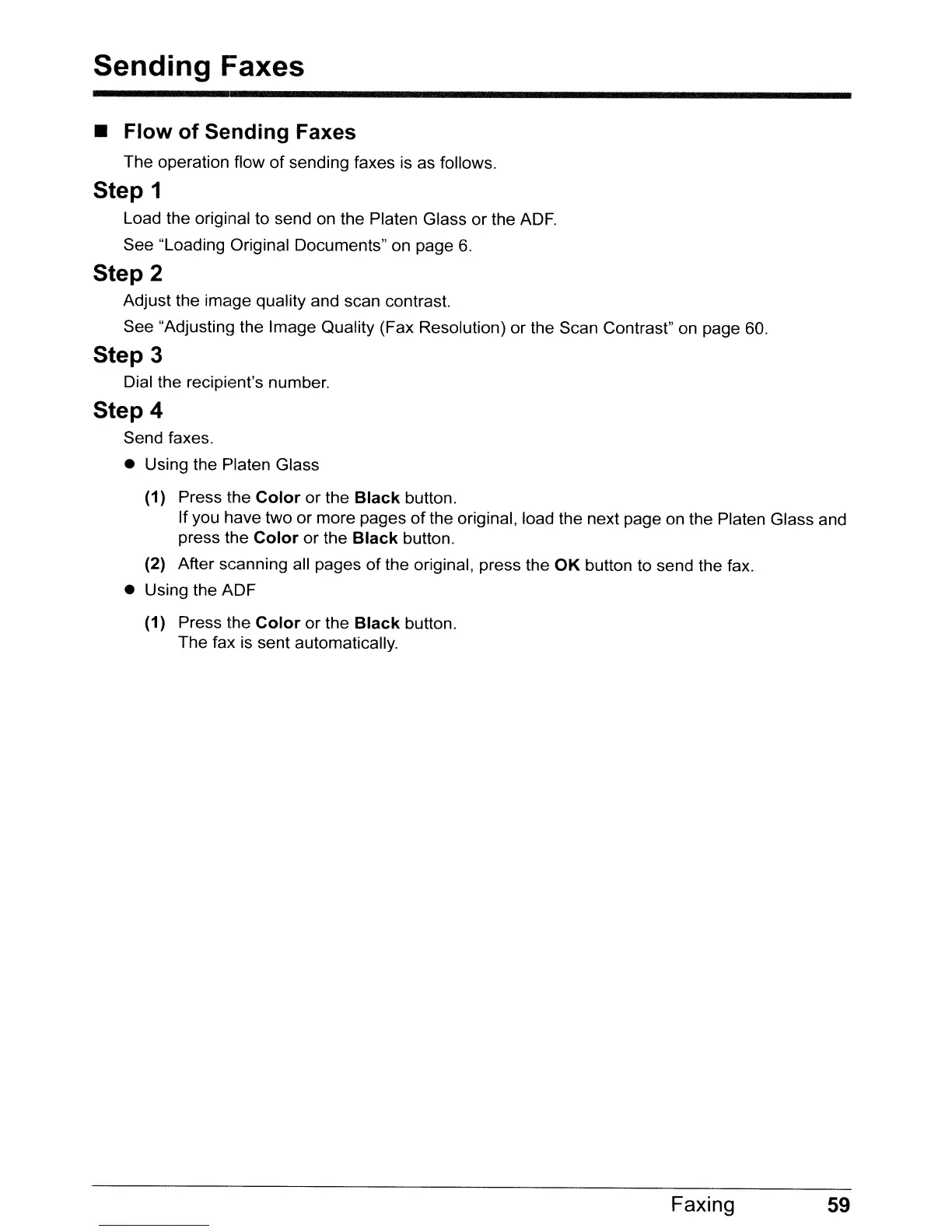Sending Faxes
• Flow
of
Sending Faxes
The operation flow
of
sending faxes is as follows.
Step 1
Load the original to send on the Platen Glass
or
the
ADF.
See "Loading Original Documents" on page
6.
Step 2
Adjust the image quality and scan contrast.
See "Adjusting the Image Quality (Fax Resolution)
or
the Scan Contrast" on page 60.
Step 3
Dial the recipient's number.
Step 4
Send faxes.
• Using the Platen Glass
(1) Press the Color or the Black button.
If you have two
or
more pages
of
the original, load the next page on the Platen Glass and
press the Color or the Black button.
(2) After scanning all pages
of
the original, press the OK button to send the fax.
• Using the ADF
(1) Press the Color or the Black button.
The fax is sent automatically.
Faxing
59
Sending Faxes
• Flow
of
Sending Faxes
The operation flow
of
sending faxes is as follows.
Step 1
Load the original to send on the Platen Glass
or
the
ADF.
See "Loading Original Documents" on page
6.
Step 2
Adjust the image quality and scan contrast.
See "Adjusting the Image Quality (Fax Resolution)
or
the Scan Contrast" on page 60.
Step 3
Dial the recipient's number.
Step 4
Send faxes.
• Using the Platen Glass
(1) Press the Color or the Black button.
If you have two
or
more pages
of
the original, load the next page on the Platen Glass and
press the Color or the Black button.
(2) After scanning all pages
of
the original, press the OK button to send the fax.
• Using the ADF
(1) Press the Color or the Black button.
The fax is sent automatically.
Faxing
59