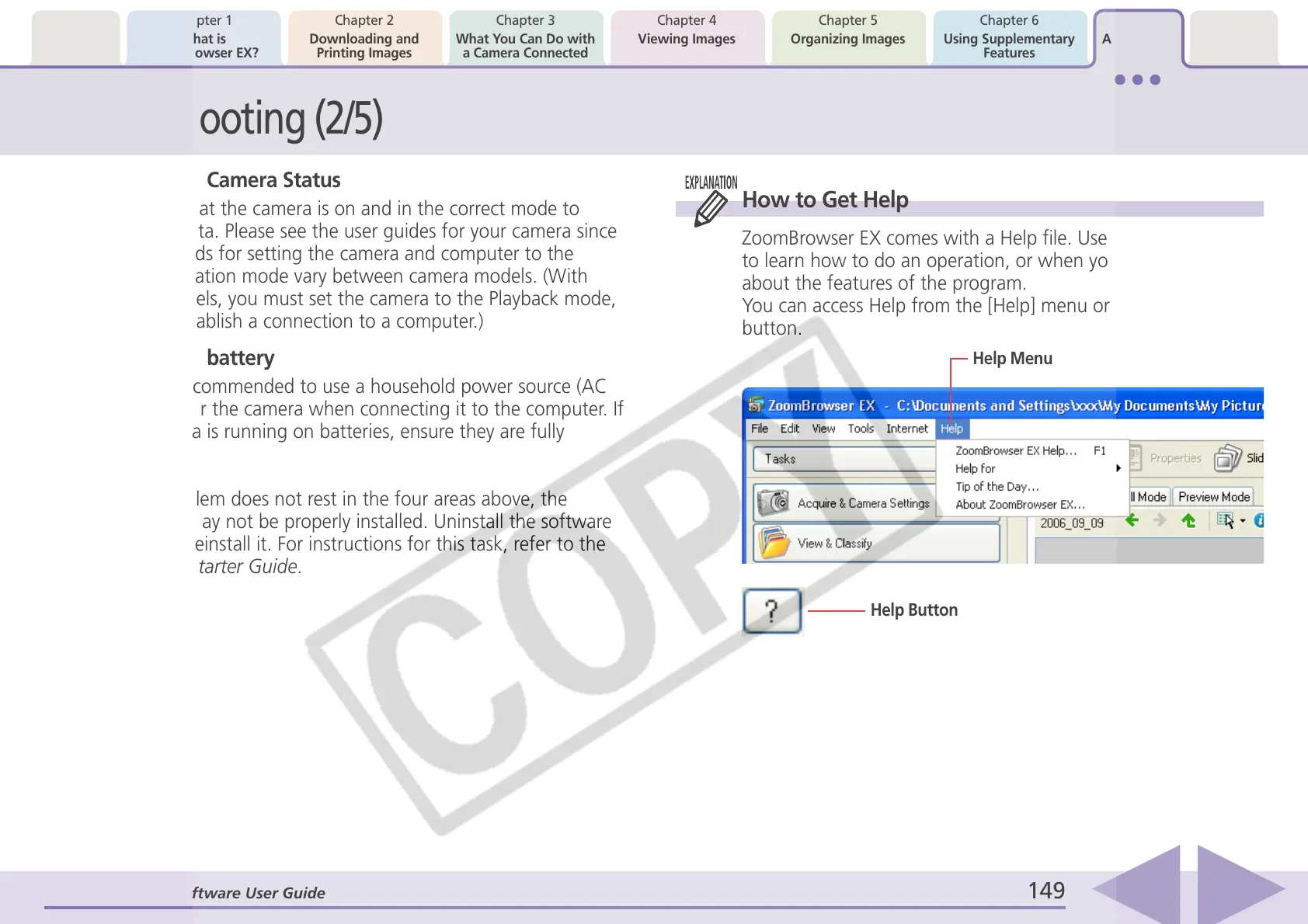Table of
Contents
Chapter 1
What is
ZoomBrowser EX?
Chapter 2
Downloading and
Printing Images
Chapter 3
What You Can Do with
a Camera Connected
Chapter 4
Viewing Images
Chapter 5
Organizing Images
Chapter 6
Using Supplementary
Features
Appendices Index
ZoomBrowser EX Software User Guide 149
Back Next
Troubleshooting (2/5)
■ Check the Camera Status
Confirm that the camera is on and in the correct mode to
transfer data. Please see the user guides for your camera since
the methods for setting the camera and computer to the
communication mode vary between camera models. (With
some models, you must set the camera to the Playback mode,
etc., to establish a connection to a computer.)
■ Check the battery
You are recommended to use a household power source (AC
adapter) for the camera when connecting it to the computer. If
the camera is running on batteries, ensure they are fully
charged.
If the problem does not rest in the four areas above, the
software may not be properly installed. Uninstall the software
and then reinstall it. For instructions for this task, refer to the
Software Starter Guide.
How to Get Help
ZoomBrowser EX comes with a Help file. Use it when you want
to learn how to do an operation, or when you want to know
about the features of the program.
You can access Help from the [Help] menu or the [?] (Help)
button.
Help Menu
Help Button
