
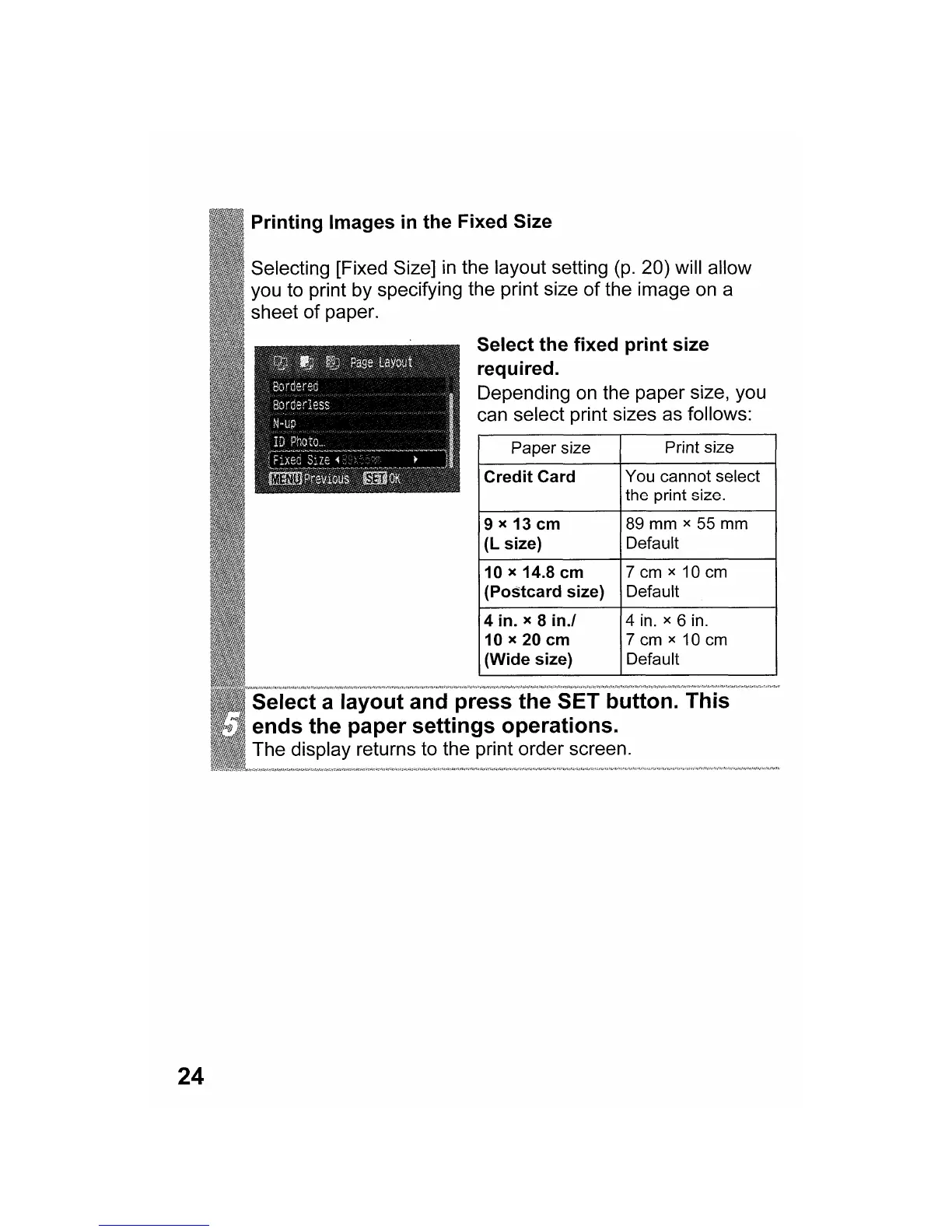 Loading...
Loading...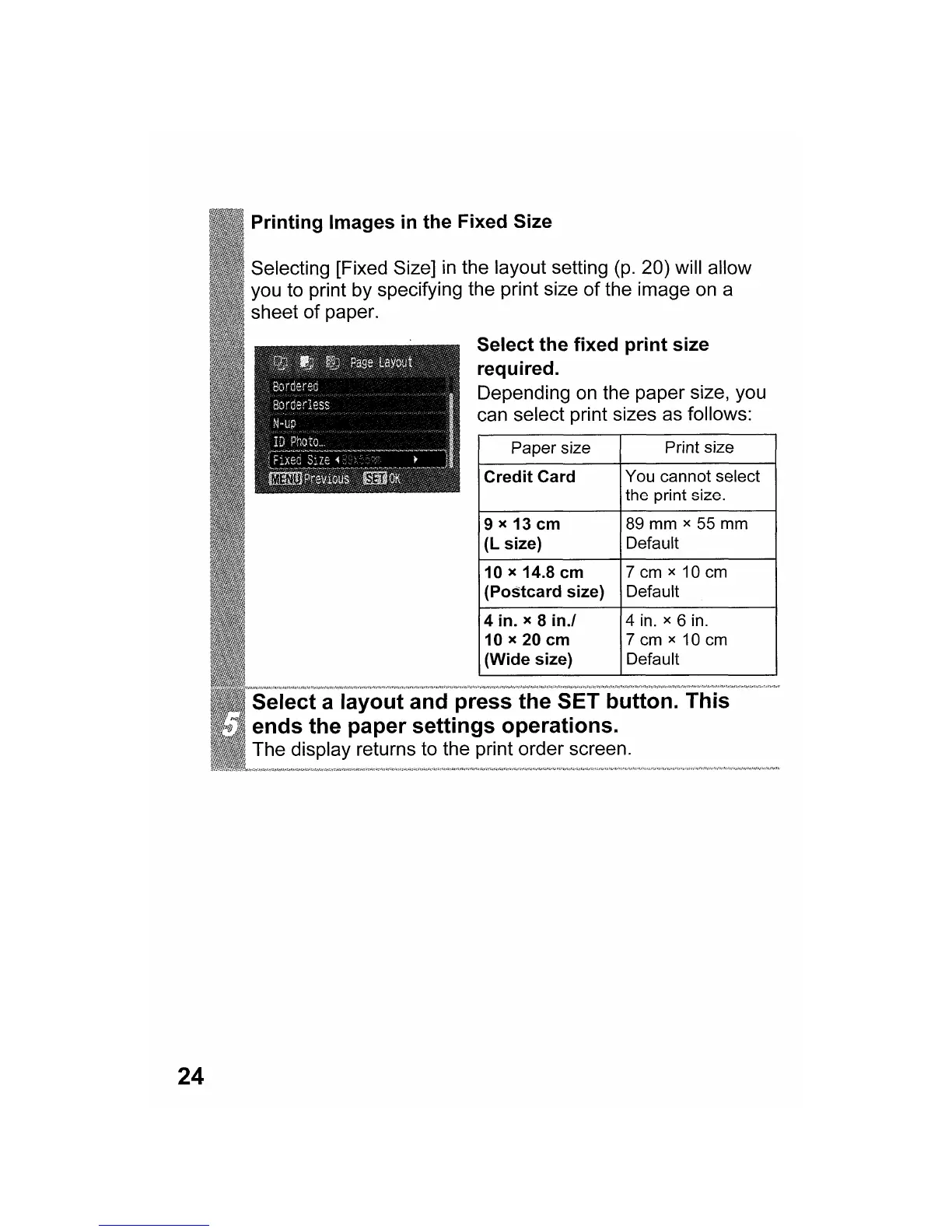
Do you have a question about the Canon PowerShot A550 and is the answer not in the manual?
| Megapixel | 7.1 MP |
|---|---|
| Sensor type | CCD |
| Image sensor size | 1/2.5 \ |
| Interface | USB 2.0 (Mini-B, MTP, PTP) |
| Digital SLR | No |
| Built-in flash | Yes |
| Camera shutter speed | 15 – 1/2000 s |
| Compatible operating systems | Windows 2000 SP4 / XP / XP SP1-2 / Vista Mac OS X v10.3 - 10.4 |
| Focus | TTL |
| Closest focusing distance | 0.05 m |
| Flash modes | auto, Flash off, Red-eye reduction, Slow synchronization |
| Flash range (tele) | 2.2 m |
| Flash range (wide) | 0.45 - 3.5 m |
| Motion JPEG frame rate | 30 fps |
| Video formats supported | AVI |
| Maximum video resolution | 640 x 480 pixels |
| Display diagonal | 2 \ |
| Display resolution (numeric) | 86000 pixels |
| USB version | 2.0 |
| Product color | Silver |
| Scene modes | Backlight, beach, Children, Close-up (macro), Fireworks, Night, Panorama, party (indoor), Portrait, Sports, Landscape (scenery) |
| Image editing | Rotating |
| Photo effects | black&white, Neutral, Sepia, Vivid |
| White balance | auto, Cloudy, custom modes, daylight, flash, Fluorescent, manual, Tungsten |
| Camera playback | Movie |
| Image processor | DIGIC II |
| Battery type | NB4-300 |
| Battery technology | Alkaline |
| Number of batteries supported | 2 |
| Bundled software | ZoomBrowser EX / ImageBrowser |
| Operating temperature (T-T) | 0 - 40 °C |
| Compatible memory cards | mmc, sd |
| Light metering | Centre-weighted, Spot |
| Light exposure modes | auto, manual |
| Depth | 43.1 mm |
|---|---|
| Width | 91.2 mm |
| Height | 64 mm |
| Weight | 160 g |











