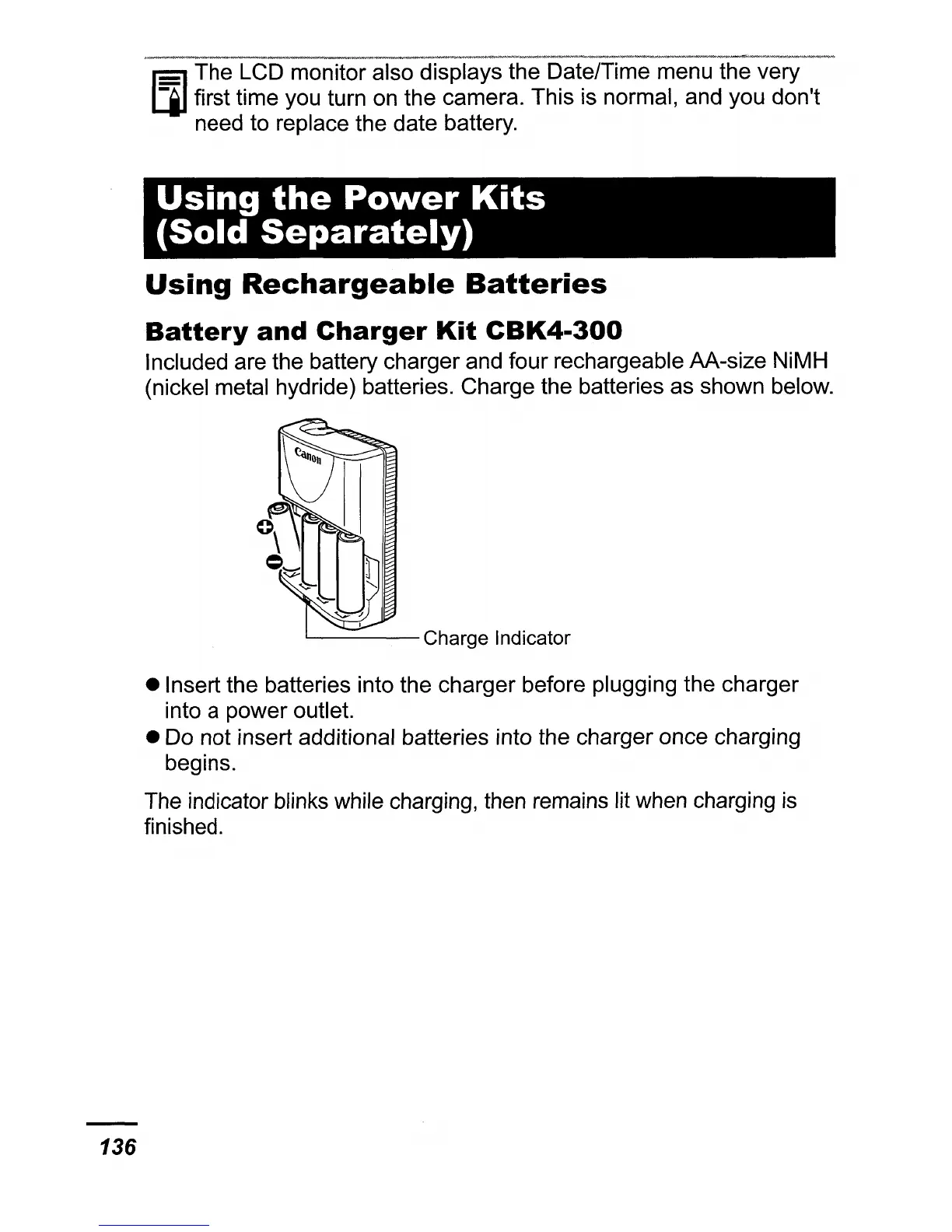| Interface | USB 2.0 |
|---|
| Photo mode | Auto, Program AE, Shutter priority AE, Aperture priority AE, Manual, Custom, Portrait, Landscape, Night Scene, Sports, Stitch Assist, Movie, Special Scene |
|---|
| Digital SLR | No |
|---|
| Built-in flash | Yes |
|---|
| Camera shutter speed | 15 – 1/3, 200 s |
|---|
| Compatible operating systems | Windows 98SE / Me / 2000 SP4 / XP / XP SP1-2 OS X v10.2 - 10.4 |
|---|
| Focal length (35mm film equivalent) | 36 - 432 mm |
|---|
| I/O ports | USB 2.0 A/V out (PAL/NTSC) |
|---|
| Scene modes | beach, Fireworks, Night, party (indoor) |
|---|
| Photo effects | black&white, Neutral, Positive film, Sepia, Skin tones, Vivid |
|---|
| White balance | auto, Cloudy, custom modes, daylight, flash, Fluorescent, Tungsten |
|---|
| Playback zoom (max) | 2 x |
|---|
| Display diagonal | 2 \ |
|---|
| Display resolution (numeric) | 115.000 pixels |
|---|
| Product color | Black |
|---|
| Battery type | NB4-300 |
|---|
| Battery technology | Nickel-Metal Hydride (NiMH) |
|---|
| ISO sensitivity | 80, 100, 200, 400, 800, AUTO |
|---|
| Megapixel | 6 MP |
|---|
| Sensor type | CCD |
|---|
| Image sensor size | 1/2.5 \ |
|---|
| Maximum video resolution | 640 x 480 pixels |
|---|
| Operating temperature (T-T) | 0 - 40 °C |
|---|
| Bundled software | ZoomBrowser EX / ImageBrowser PhotoStitch, RemoteCapture TWAIN (Windows 98 / 2000), WIA (Windows Me) ArcSoft PhotoStudio |
|---|
| Internal memory | 16 MB |
|---|
| Compatible memory cards | mmc, sd |
|---|
| Flash modes | auto, manual, Red-eye reduction |
|---|
| Camera shutter type | Mechanical |
|---|
