
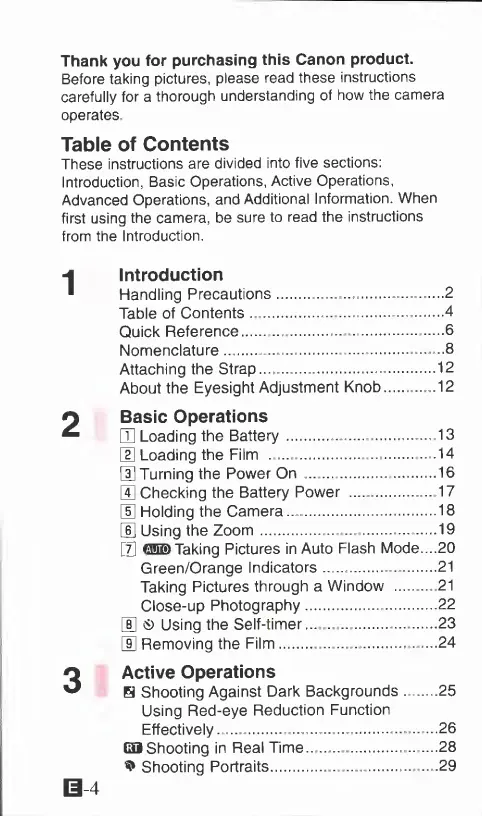 Loading...
Loading...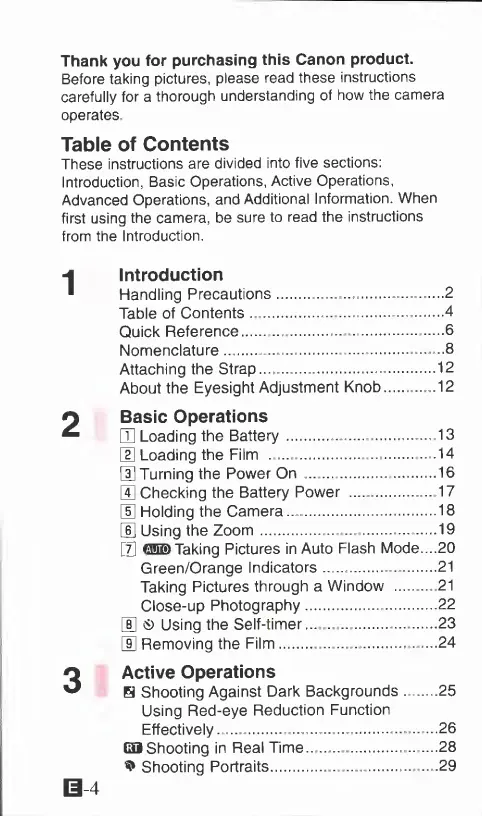
Do you have a question about the Canon Prima Super 105 X and is the answer not in the manual?
| Film Format | 35mm |
|---|---|
| Autofocus | Yes |
| Focus | Autofocus |
| Built-in Flash | Yes |
| Flash | Built-in |
| Exposure Control | Automatic |
| Lens | 38-105mm |
| Viewfinder | Optical |
| Power Source | CR123A battery |











