
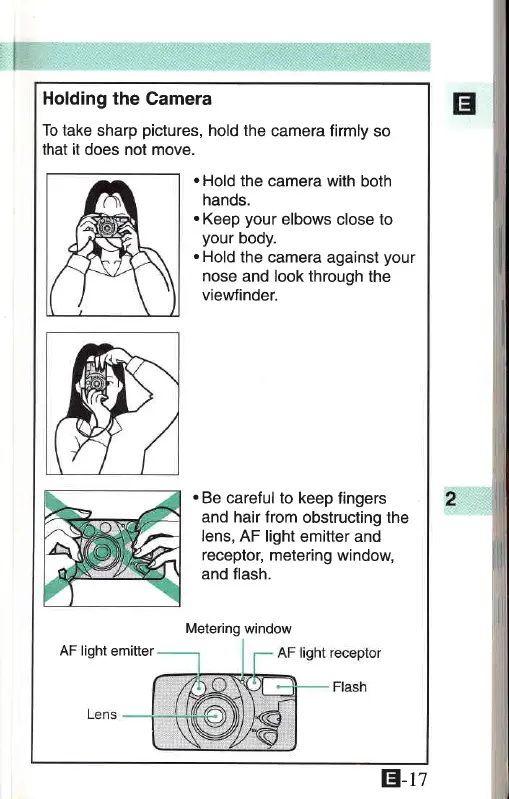 Loading...
Loading...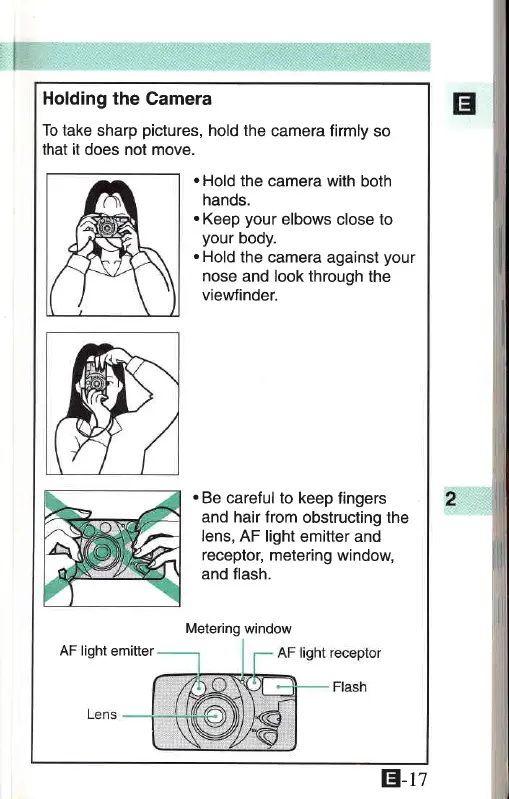
Do you have a question about the Canon Sure shot 85 zoom and is the answer not in the manual?
| Flash | Built-in flash with red-eye reduction |
|---|---|
| Lens | 38-85mm zoom |
| Autofocus | Yes |
| Shutter | Programmed electronic shutter |
| Film Speed Setting | Automatic setting with DX-coded film ISO 25-3200 |
| Film Transport | Automatic |











