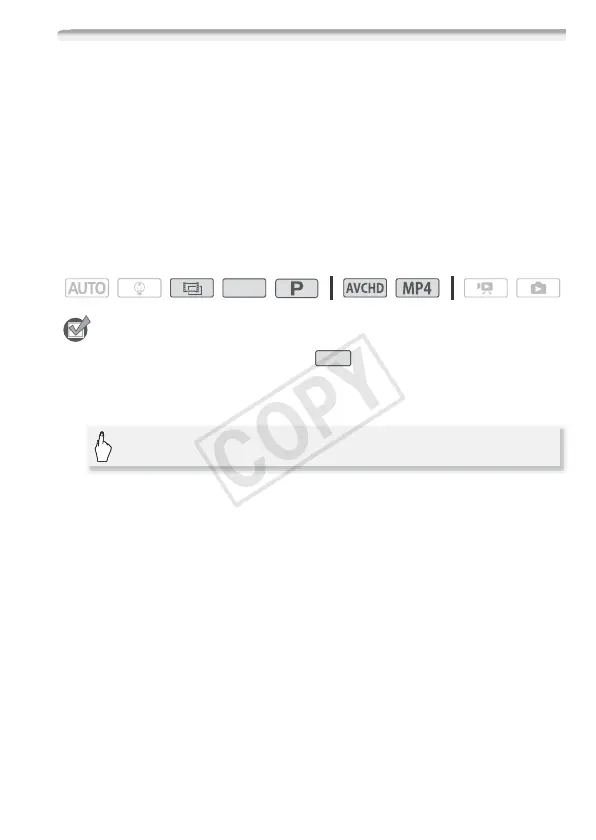Advanced Shooting 75
Adjusting the Exposure
The camcorder determines the optimal exposure of a scene based on
the average brightness of the whole picture. When you want to record
a subject that is much brighter or darker than its surroundings, the
automatic exposure obtained by the camcorder may not be best for
that specific subject.
To correct this, you can compensate the exposure to make the whole
picture brighter or darker, you can use Touch AE to tell the camcorder
to optimize the exposure for a selected subject, or you can use a com-
bination of both.
Operating modes:
POINTS TO CHECK
• When the shooting mode is set to , select a Special Scene mode
other than [P Fireworks].
1 Open the exposure adjustment screen.
Exposure Compensation
2 Touch [n].
• The exposure is locked and the exposure compensation dial appears
with the compensation value set at ±0.
•Touch [n] again to return the camcorder to automatic exposure.
3 Touch [Ï] or [Ð], or drag your finger along the dial to compensate
the exposure.
• + values will make the picture brighter; – values will make it darker.
• The compensation range may vary depending on the initial
brightness of the image, and some values may be grayed out.
4Touch [X] to apply the selected shooting mode and exposure
compensation value.
SCN
SCN
[2] > [y Exposure]
