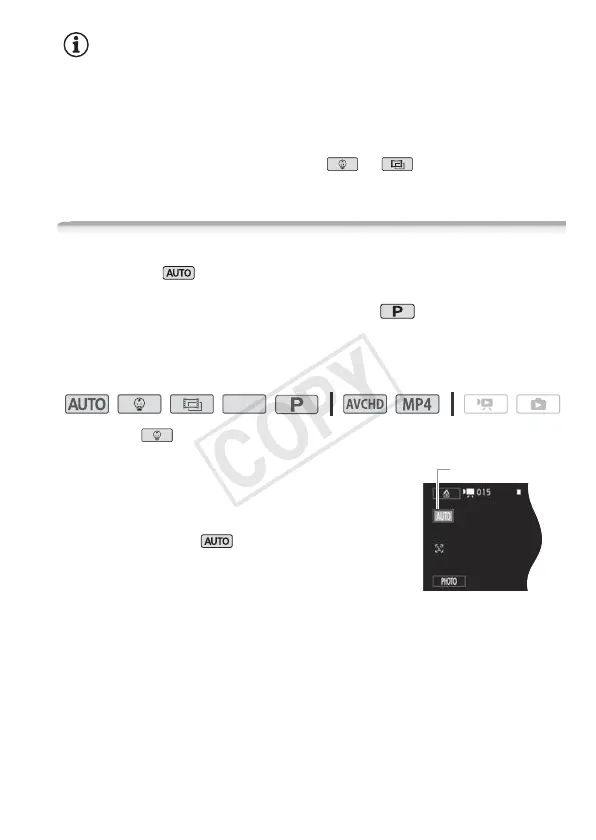Advanced Shooting 59
NOTES
• When you use relay recording, there will be a momentary stop in the
scene at the point where the camcorder switches from one memory to
another.
• Dual recording is not available in the following cases.
- When the video quality is set to 60P or 35 Mbps.
- When the shooting mode is set to or .
• When dual recording is activated, decoration is not available.
Shooting Modes
In addition to mode, the camcorder features a number of shoot-
ing modes that offer the most appropriate settings for a variety of spe-
cial scenes and purposes. You can also use mode when you
want the camcorder to set the initial exposure automatically but still
have manual control over some advanced settings.
Operating modes:
*Except for mode.
1 Touch the shooting mode button on the top
left corner of the screen.
• The button will show the icon of the shooting
mode currently selected. If the shooting
mode is set to , the button will show
one of the Smart AUTO icons (A 42).
• Alternatively, you can open the shooting
mode selection screen from the 0 (Home)
menu: 0> [Shooting Mode].
2 Drag your finger up/down to bring the desired shooting mode to
the center and then touch [OK].
•If you selected [† Cinema] or [ƒ Scene], continue the
procedure to select the cinema-look filter (A 61) or special scene
mode (A 62).
SCN
*
Shooting mode button
