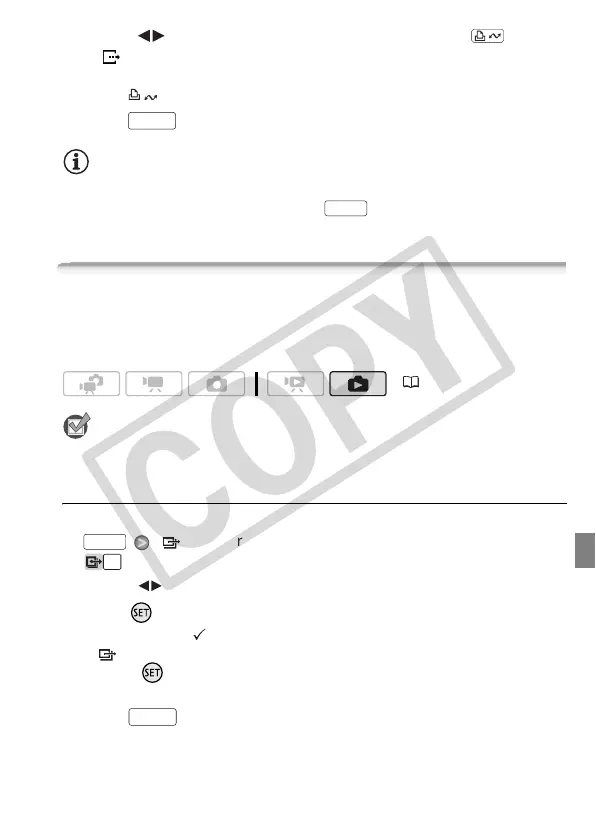External Connections 135
2 Select ( ) the photo you wish to transfer and press .
• [ Select and Transfer]: Repeat this step to select other photos to
transfer.
• The button will flash while the photos are being transferred.
3 Press to return to the transfer menu.
NOTES
• When the camcorder is connected to the computer and the photo
selection screen is displayed, press to return to the transfer
menu.
Transfer Orders
You can mark in advance the photos you want to transfer to the com-
puter as transfer orders. You can set transfer orders for up to 998 pho-
tos.
POINTS TO CHECK
• Set the transfer orders before connecting the camcorder to the computer.
Marking Single Photos with Transfer Orders
1 In single photo view, open the photo selection screen.
[ Transfer Orders]
appears on the screen.
2 Select ( ) the photo you want to mark with a transfer order.
3 Press to set the transfer order.
• A checkmark appears in the box next to the transfer order icon
.
• Press again to cancel the transfer order.
4 Repeat steps 2-3 to mark additional photos with transfer orders or
press twice to close the menu.
FUNC.
FUNC.
(33)
FUNC.
FUNC.
