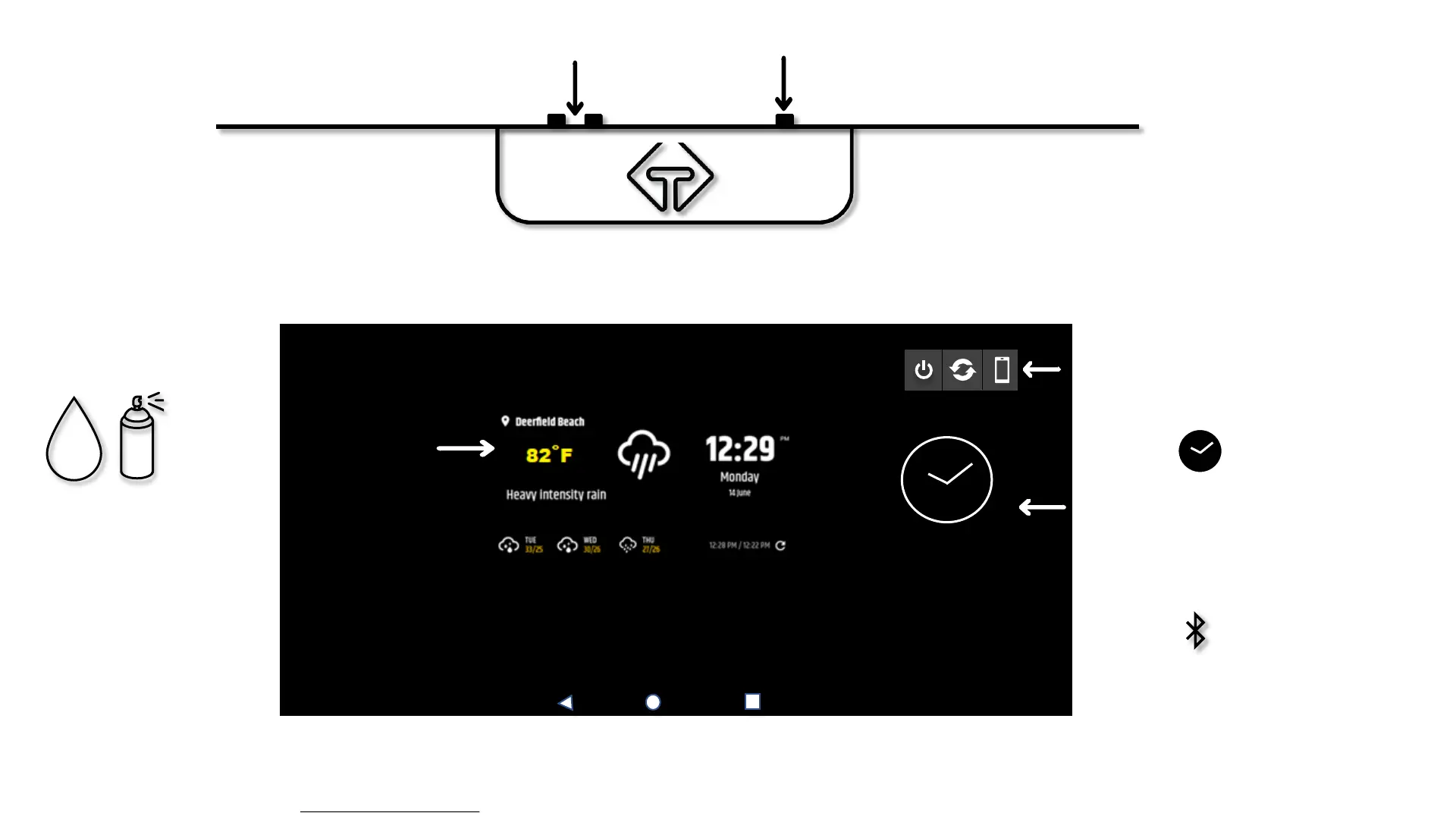Back/Return Home Screen Show opened Apps
Volume Control
We recommend using a gentle, non-
abrasive screen cleaner and wiping
the mirror with a microfiber cloth.
Do not spray the mirror directly.
Widgets: Tap and hold down on a blank area of
the Home Screen > Release & select Widgets >
Drag out your favorite widget
Connect Bluetooth devices such as external
speakers and headphones:
Set your Bluetooth device to pairing mode (refer
to the manufactures' instructions).
Swipe up from the bottom edge of the display to
reveal the App Folder and open the Settings App
Select Connected Devices > Pair New Device >
Select your device
Weather Widget
Display:
Helpful Hints
(Wardrobe/Fitness)
Top of mirror
Hold down the mirror’s Power Button to show:
Power Off/Restart/Screenshot
Power Button: Press and let go to hide the display.
Tap the display to unhide.
*For additional tips, visit our online video guide: capstoneconnected.com/help
