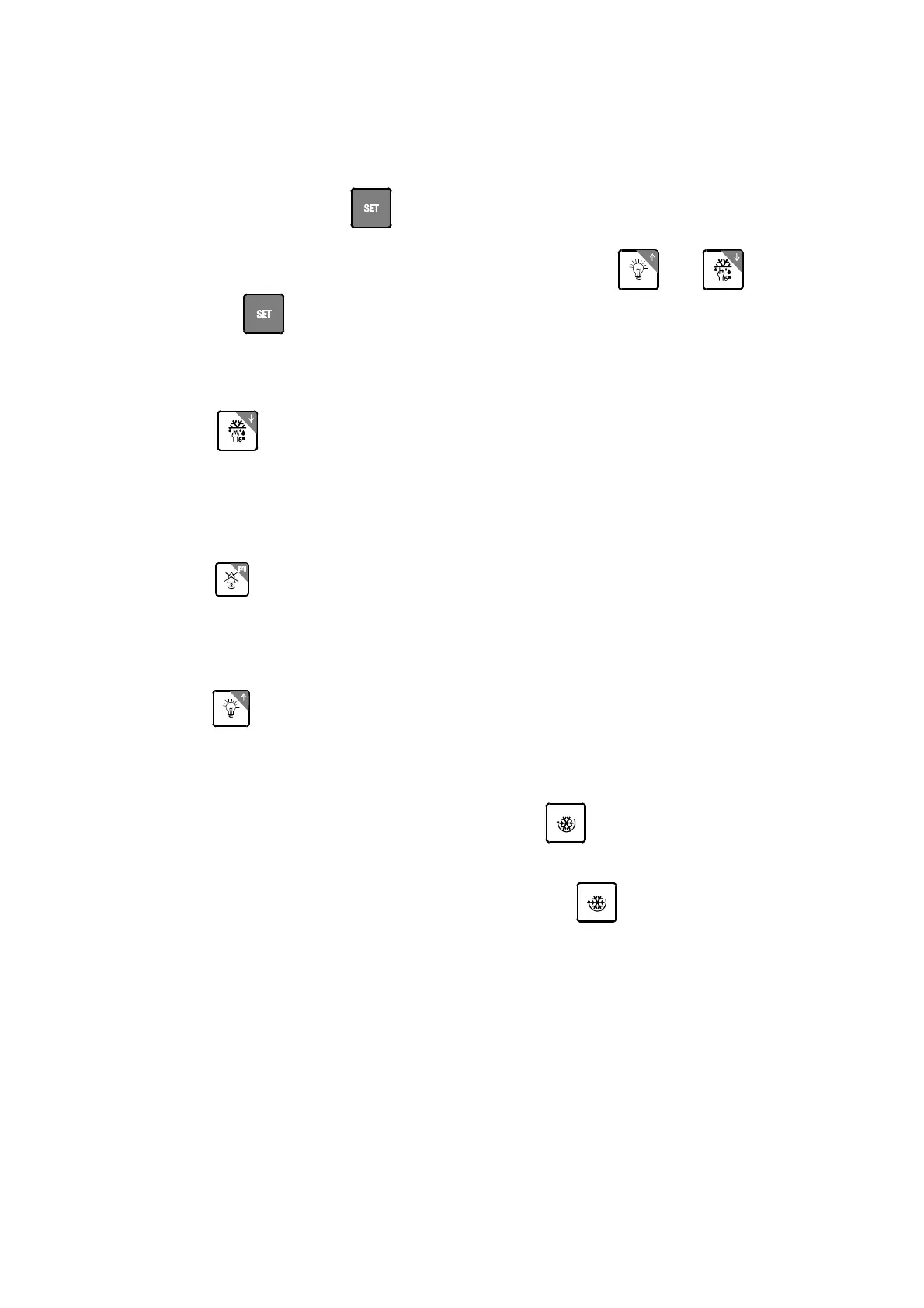Cod. +030220151 - Rel. 2.1 - 04/09/98
57
During normal functioning the display shows the value read by the ambient sensor. In case of alarm the
temperature values will flash alternately to the alarm code. When the controller is deactivated (OFF status)
the 'OFF' led flashes while the display shows the temperature read by the sensor.
SET-POINT:
1. press for one second the button to visualise the set-point value;
2. after some seconds, the selected value will flash;
3. either increase or decrease the set-point value by pressing the buttons and
4. press the button again to confirm the newly set value.
MANUAL DEFROSTING:
press the button for more than 5 seconds to force a defrosting cycle which will be activated only if
the conditions are favourable (for example, the defrost sensor should be lower than the selected defrost end
temperature. For further information see the technical manual)
BUZZER SILENCING:
press the button . Besides silencing the buzzer, the alarm relay is reset, while the alarm code remains
memorised until the cause of the alarm has been removed.
ENABLING OF AUXILIARY OUTPUT:
press the button to activate/deactivate the lights or any other auxiliary output.
CONTINUOUS CYCLE:
To activate the 'continuous cycle' functioning press the button for at least 5 seconds (compressor
activated for the time selected with the 'cc, parameter = duration of ‘continuous cycle').
So as to deactivate the continuous cycle functioning, press the button again for 5 seconds.
