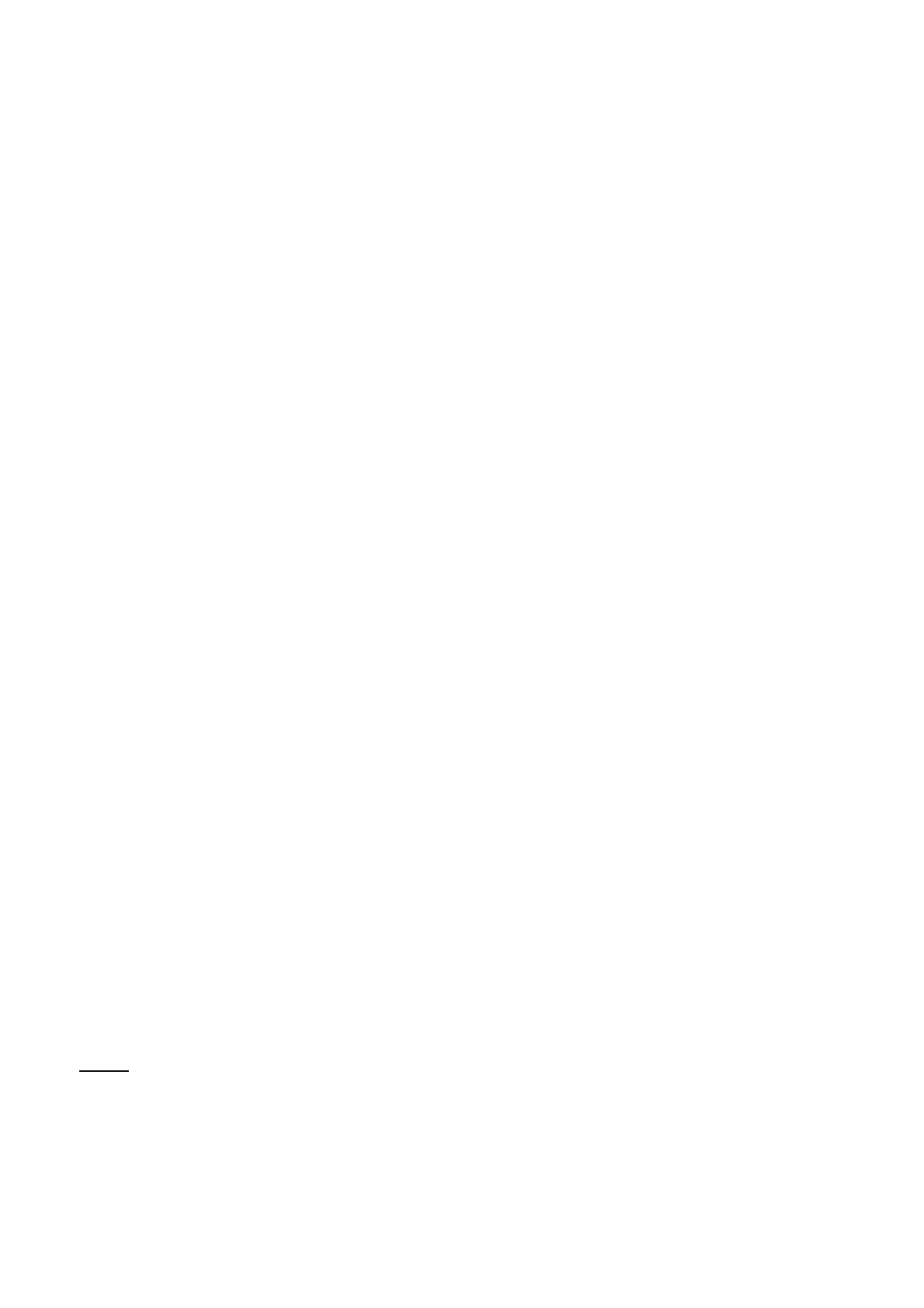Cod. +030220151 - Rel. 2.1 - 04/09/98
6
INSTALLATION
Standard configuration
All Infrared controllers are supplied ready to use. The values of the main working parameters have been
factory-set on the basis of the most frequent and common requirements to meet the greatest number of
application needs. It is always possible to change the preset values to personalize the unit according to your
requirements. The notes below show the default values as well as the parameters that can be modified in
relation to the type of refrigeration unit to be controlled (set-point, differential, etc.). We will also list all the
parameters whose values should always be carefully checked before starting the unit.
The factory-set program makes your unit perform the following main functions:
IR32M: specifically programmed for the detection of two different temperature values. Connect a switch to
the digital input to switch from the first to the second sensor. IR32M can be connected to either NTC or PTC
sensors, as specified when placing the order.
IR32S, IRDRSE and IRDRS0: configured as a thermostat with DIRECT functioning mode (to control
cooling), set-point = 0 ºC and differential= 2 ºC. The default values also include a high temperature alarm set
at 10 ºC above the set-point and a low temperature alarm set at -10 ºC below the set-point. Should you
change the default set-point (0 ºC), the deviation values relative to the alarms will remain +/-10 degrees
above and below the new set-point. When the continuous cycle functioning mode is ON, it will last 4 hours.
After this cycle the temperature alarm will be delayed for two hours.
IR32Y: features the same functions as IR32S. In addition, it is programmed to control timed electric defrost
(duration = 30 minutes) and 8-hour intervals between successive defrost cycles. The temperature displayed
during the defrost cycle will be that acquired before the beginning of the cycle. At the end of the defrost cycle
the evaporator will drain down for 2 minutes and the high temperature alarm will be inhibited for 1 hour.
IR32P: performs the same functions as IR32Y plus the control and regulation of the evaporator fans, these
will be stopped when the compressor is off and during each defrost cycle. At the end of the drain-down time,
the fans will remain off for 3 minutes; this time-delay is necessary to restore the normal temperature of the
evaporator before re-starting the fans. In the IR32P models the defrost cycle will be interrupted as soon as
the evaporator sensor measures a temperature corresponding to 4ºC (defrost based on temperature). The
defrost cycle, however, will last max. 30 minutes. If your controller is complete with the S90OEM4PWR
card, the fourth relay will change state thus indicating an alarm condition.
IR32C, IRDRC: has the same configuration as IR32P plus the 4-relay card. For IR96, please see on page 36.
The following operations should be perform to ensure trouble-free operation of the Infrared unit:
1) installation;
2) connection to sensors, power supply and output contactors;
3) working parameters selection.
Installation
1) insert the instrument into the previously adjusted hole.
2) fasten the instrument to the panel by means of the dedicated clamp.
Connection
1) carry out all electrical connections following the instructions given in this guide (see “Caution”at the end
of this chapter);
2) connect the sensors following the installation instructions carefully.
NOTE: all IR32 and IRDR instruments have been designed for NTC sensors. However, should your system
comprise PTC sensors, ask for a PTC model when placing the order (it is available only for panel mounting
IR32).
